¶ How to Factory Erase a WatchMon device
In certain situations, a factory erase can recover an unresponsive device:
- Your System ID appears as 2906 (SYS-2906 with matching PIN code of 631820)
- Your device is unresponsive after a firmware update
- Device LEDs do not light up after a power cycle
- You have set a new PIN code and forgotten it (This will reset it to the PIN written on the back of the device).
These steps require WatchMonToolkit version 2.17.49 or newer
¶ 1. Contact Support
You will need an authorisation code to perform a Factory Erase. Contact Batrium Support detailing your situation and why you need to Factory Erase your device. Please include a recent manual extract if available.
¶ 1. Navigate to the tools menu within WatchMonToolkit 2
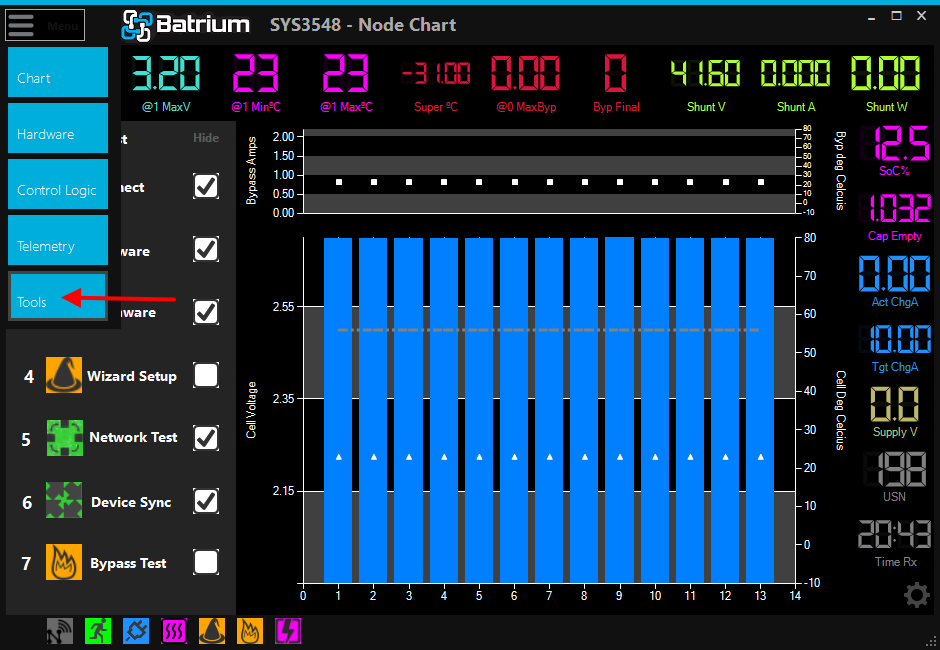
¶ 2. Open the Firmware Updater
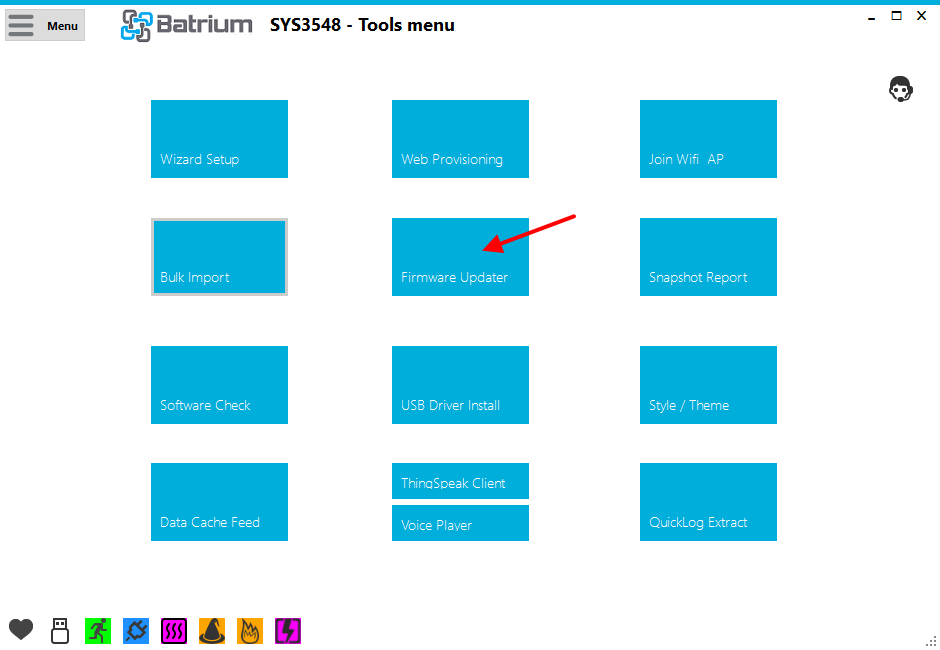
¶ 3. Check Firmware Settings
Open the settings menu with the cog icon:
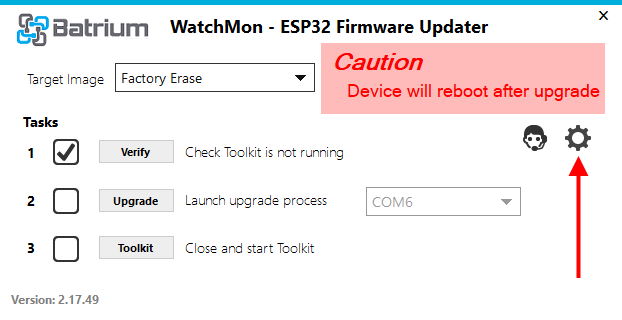
Ensure "Forced Override" is turned on, and DIO 40MHz Dual I/O is selected:
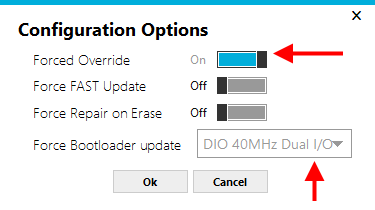
These settings are correct for almost all WatchMons, contact us if they do not work.
¶ 3. Select "Factory Erase" as the Target Image
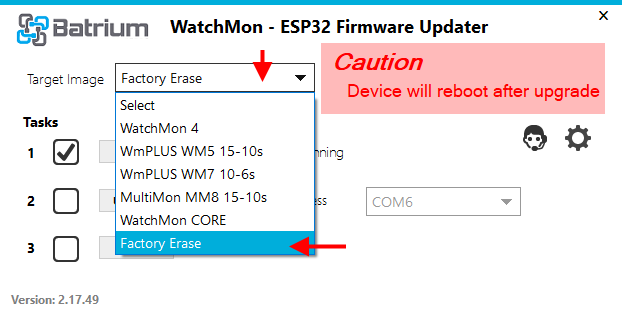
¶ 4. Click "Upgrade"
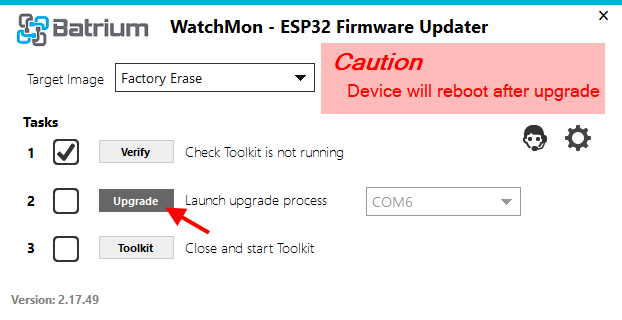
¶ 5. Acknowledge warnings and enter Authorisation Phrase
Acknowledge warnings and enter Authorisation Phrase. Once you enter the phrase and acknowledge the warnings, a green success message will appear, and you can click Ok to begin.
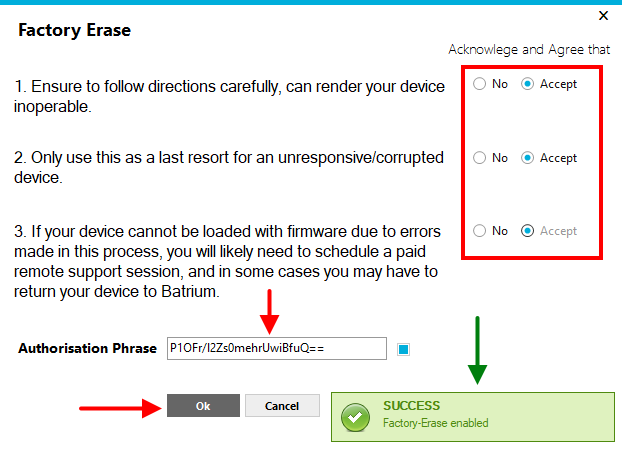
The Authorisation Phrase will be provided by Batrium staff, and is valid 4 days into the past, and 3 days into the future of the date provided.
¶ 6. Hit OK and wait for the erase operation to complete
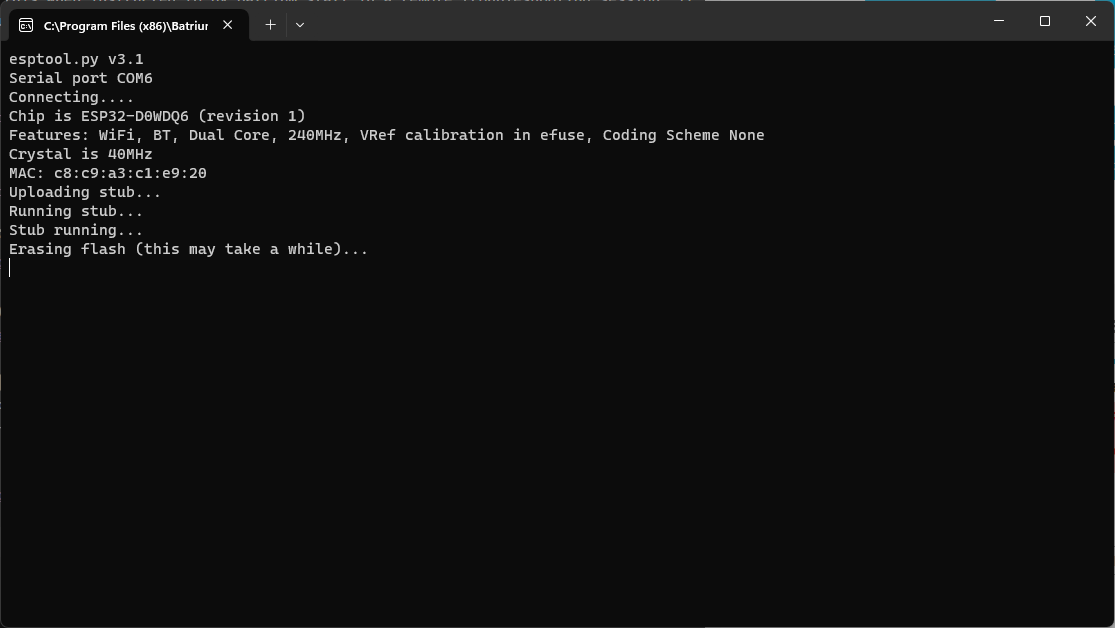
If this step fails, checkout our Firmware troubleshooting tips
¶ 7. Observe completion message
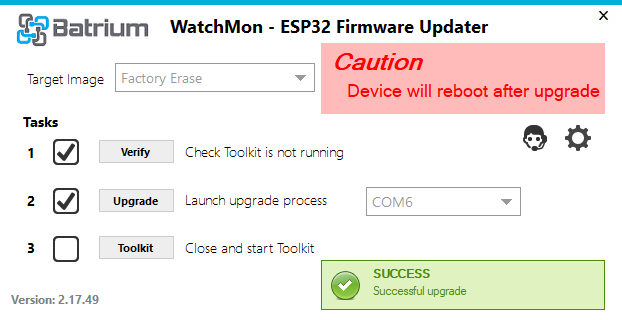
In addition to this message, the on-board LED will flash White-Red-Green-Blue in a loop if the erase was successful.
¶ 8. Upload normal firmware
Now that the board has been erased, disable the bootloader update option, but keep Forced Override on.
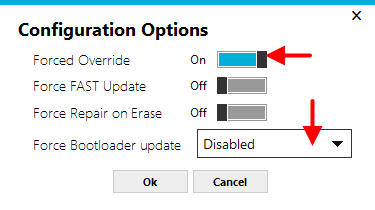
Select your device from the drop-down menu, and click "Upgrade":
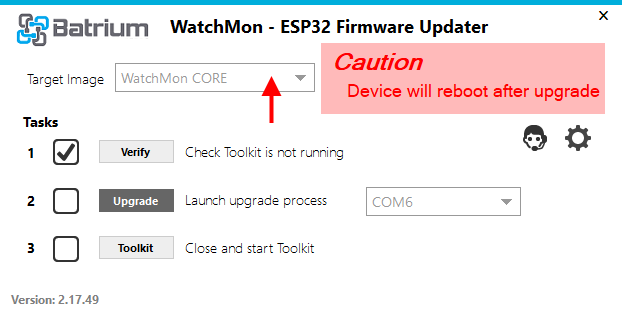
If you get this wrong, the on-board LED will blink red and white, and you'll have to try again
If you need more info on this step, check out our Firmware article
¶ Step by step video
Find attached the following YouTube video as well as others.