This article describes the different troubleshooting scenarios for the CellMate-K9 such as:
- Stable but showing readings that don't match the multimeter
- Not communicating
- Occasional voltage spikes when balancing or even when not balancing
Listed below are a few troubleshooting steps:
¶ Fuses Resistance / Impedance
¶ Check the resistance of all the fuses for cell monitoring
It should be close to 0 ohms (typically 0.1). Know that this is not a voltage or connectivity test so best make sure you remove the battery when testing.
When doing this sort of test, make sure the BMS is disconnected to avoid damaging it. We've seen customers partially blow a fuse so it goes high impedance and when any balancing occurs, the voltage goes haywire.
¶ Check the fusing at your battery
Please remember that the fuses are there to help protect the wiring loom and not the BMS.
For any of the cabling looms you have, if something goes wrong this will fail and nothing could be done to stop it as a really large current can be supplied from the battery.
Remember, that the fusing is related to the cell terminal monitoring and the main power path.
¶ Active Balancer on the K9s
Are you using a shared loom/active balancer?
Using a shared loom from the battery and splitting between an active balancer and the CellMate-K9, can cause serious problems if/when the active balancer and K9 are balancing and do not synchronize with each other, the current on the cable will cause significant voltage fluctuations. Some projects, depending on cabling size, have more than 200 mV difference.
We recommend that you run a separate loom for each of these devices directly to the busbar.
If wanting to use an active balancer, it needs to be on a completely separate loom. For multiple BMS, each should have its separate wiring loom. This is so that if one is balancing and the other is monitoring the voltage, the voltage reading (likely more than 300mV) from the balancing impacts the other BMS measurement.
When using a K9 spanning between battery banks, this needs to be done very carefully as this can damage the K9 when the battery link is disconnected or when the K9 is being attached.
Also remember that when spanning a K9 between two banks, it needs to have a very large cabling link to prevent the impedance of the busbar/cable from affecting the cell voltage when underload as under large loads, it can add mV to a voltage drop across them which will add to the cell voltage and can cause erroneous readings.
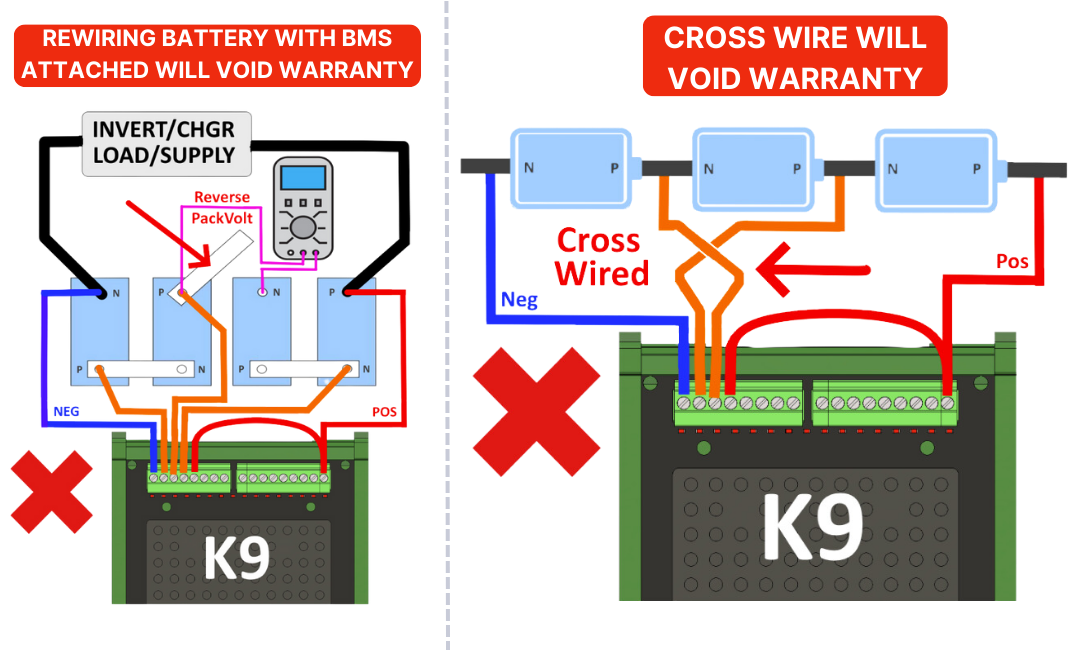
|
If you want to use an active balancer, it needs to be on a completely separate loom. It cannot share wires at all with the CellMate-K9. For those who still want to use an active balancer, the Batrium BMS can be configured to switch the external active balancer on/off when it exceeds thresholds if the internal BMS can't keep up. This can be turned off via relay from the BMS which can then be wired to the active balancer. The BMS can be set so that this relay is only enabled when the voltage is greater than an upper target or lower than a min target and the voltage differential is greater than the delta target. |
¶ Troubleshooting Multiple K9s
If running multiple K9s and to check whether one of your K9s has an error, make sure to follow the step-by-step guide outline below:
Put the device on network test on the CMU.
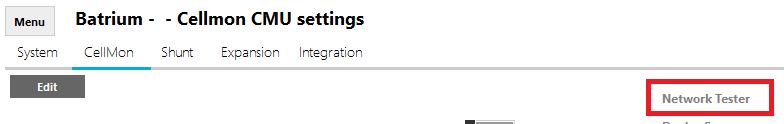
To begin the network test, click Start.
This will verify the daisy-chain continuity making sure the message sent from the WatchMon is passing through all CellMons and returning to the WatchMon without interruptions. The LED lights on the CellMons will all light ON and OFF slowly during this test.
A green or red message should appear on the screen as per the examples below:
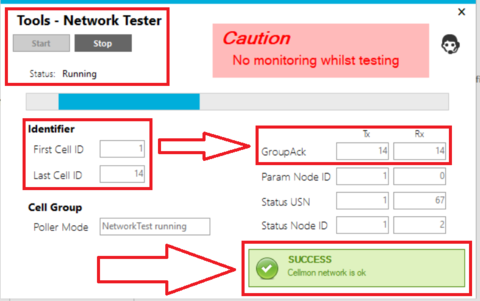
This will trigger the K9 to go red-green-red-green with 1-second intervals.
¶ Starting on the WM
- From the WatchMon (WM), observe the cabling 5pin plug and confirm if it has red-green-yellow-black-brown (if available).
- We then monitor from the WM to the first K9 the 5-pin plug.
¶
Check the first K9
- On the input of the K9, observe the cabling 5pin plug and confirm if it has red-green-yellow-black-brown (brown - if available).
- Observe if the K9 LEDs go red-green-red-green with 1-second intervals.
- Checking the outbound plug on the K9 also goes red-green-yellow-black-brown (brown - if available).
¶ Go to the second K9
- On the input of the K9, observe the cabling 5pin plug and confirm if it has red-green-yellow-black-brown (brown - if available).
- Observe if the K9 LEDs go red-green-red-green with 1-second intervals.
- Checking the outbound plug on the K9 also goes red-green-yellow-black-brown (brown - if available).
¶ On the third or last K9
- If this is the last K9, the outbound 5-pin plug has a loopback from the 2nd-3rd on the pins and is typically green.
- Observe if the K9 LEDs go red-green-red-green with 1-second intervals.
- Make sure the terminal is plugged in properly.
During test mode, it will show Rx if all of this is successful and should start counting on the loop that it is counting signals.
After testing, do a device sync if the K9 has a different number than the initial 16 or has changed: SETUP: Device Sync
¶
Device Sync
Do a device sync if some cells are not showing up.