The following procedures are done to test the CMU Network for faults with a WatchMon.
PLEASE NOTE THIS METHOD IS USED FOR LONGMON, BLOCKMON AND LEAFMON CELL MONITORS ONLY.
¶ Locate a Cable Break in the CellMon Daisy Chain Communication Network
This will constantly transmit a message to CellMons to turn ON the LEDs. The LEDs will only work (ON) up to the break in the network.
¶ 1. Navigate to the Hardware Menu.
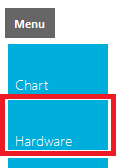
¶ 2. Go to the CellMon tab.
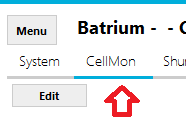
¶ 3. Start the Network Tester link.
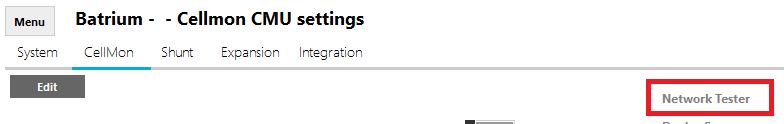
This will trigger the system to interrogate the CellMon modules and switch the LED "ON" to enable you to find and fix any network breaks.
Observe that the Mode is NetworkTester.
¶ 4. Review
Review that GroupAck received matches the number of CellMons configured. It will be 0 for a network break.
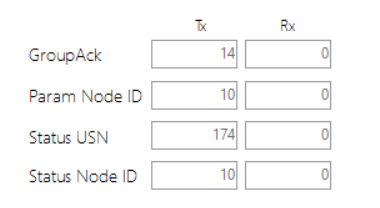
When all OK, will report back the number of devices found.
¶ Locate Faults
¶ 1. The transmission traffic starts at WatchMon CMU port.
There is a Red LED on WatchMon at the terminal strip trace the message to the first CellMon Red LED (it should also be flashing).

¶ 2. Then trace through each subsequent CellMon.
Observe that each CellMon has both the green and red LEDs ON. The message goes inbound to the 2 pin and then outbound from the 4 pin connectors of each CellMon.
¶ 3. Trace the CellMon output back to the WatchMon.
There is a green LED at the terminal strip that will flash for each message.


¶ Correct a Fault
Make sure to verify the cable on both the CellMon prior and after for any issues with the connector. Replace the cable if there are any issues. To assist diagnoses, jump across the communication path around this module and see that the remainder of the network responds.
Battery pack in dark with NetworkTest running all LED light (Comms OK).
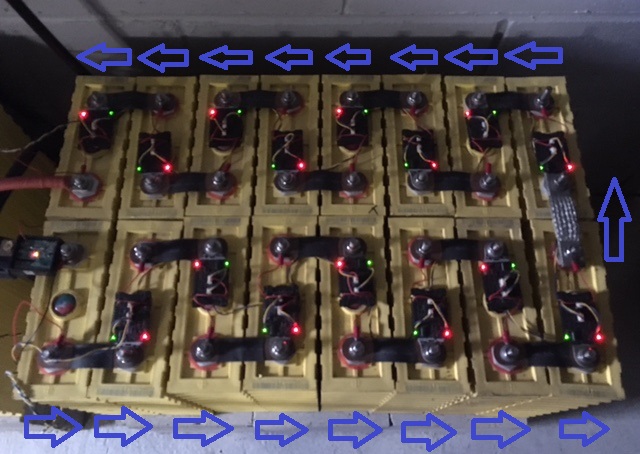
Battery pack in dark with NetworkTest running break at cell #5 (see cable unplugged).
