¶ WatchMonPlus WM5 / WM7
Supervisor with on board cell monitoring. Typically used with OEM batteries such as those from Tesla, Chevy Volt etc.
The WatchMonPlus (WM5 & WM7) are phased-out Batrium battery supervisors. The newest supervisor is called the WatchMonCORE.
WatchMonPlus combines the supervisor and cell management into one compact single device. The WM5 and WM7 are generally the same with the core difference being:
- The WatchMonPlus WM5 supervisor is for 48v shared-wiring harness battery systems (allows between 10-15 cells to be monitored).
- The WatchMonPlus WM7 supervisor is for 24V shared-wiring harness battery systems (allows between 6-10 cells to be monitored).
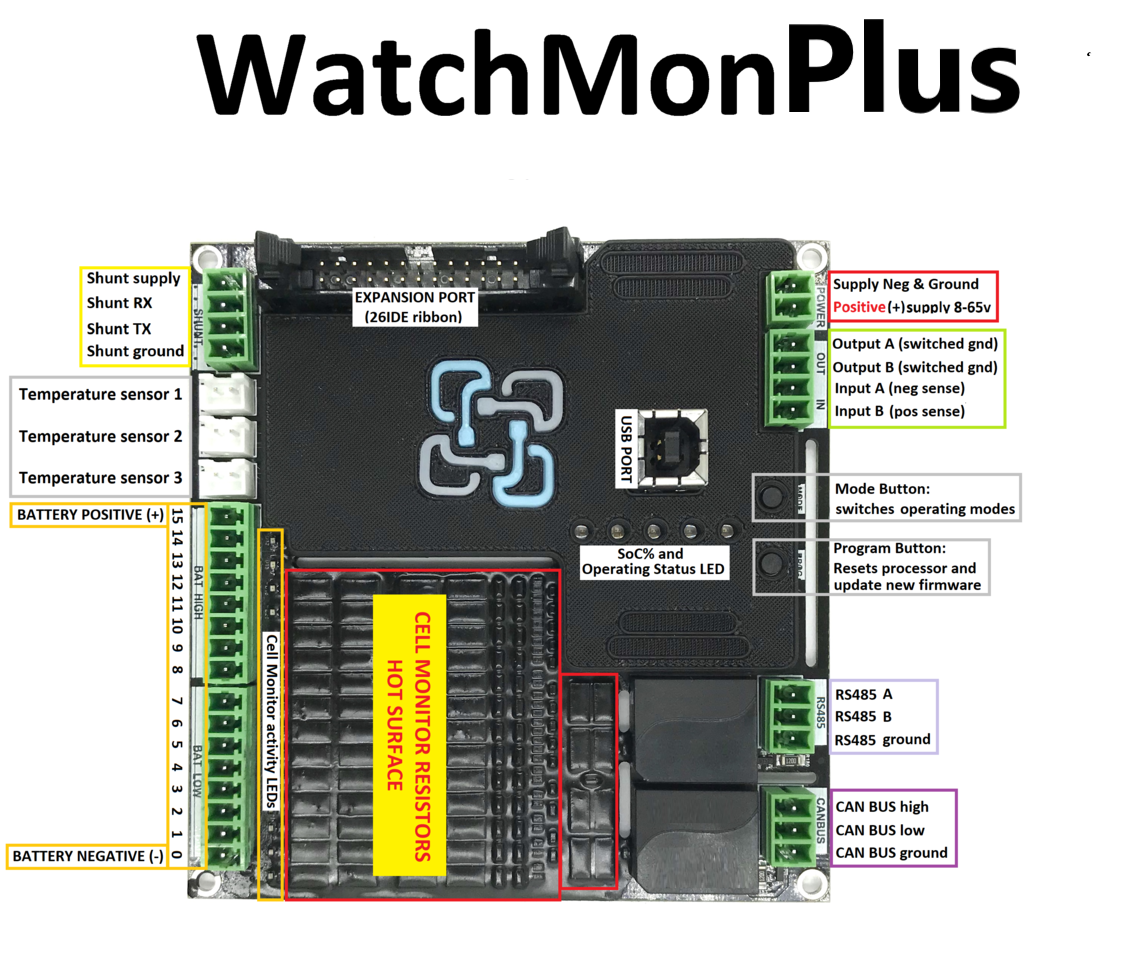
¶ Features
- Combines supervisor with onboard cell management to offer an "All-in-One" solution.
- Fewer wires: no daisy-chain network cables between cell monitors.
- Enable second-life use of existing balancing connectors in OEM packs like Tesla, Nissan Leaf, Chevy Volt, etc. that use "shared" wires between series.
- Auto-Level (balancing) function at 500mA with activity LED on each cell.
- Capable of 6 Ah/day balancing adjustment for each cell.
- 3 external temperature sensors.
- 5 LEDs showing operating status and battery SoC% (state of charge).
- For high-voltage battery systems, the supervisor can be configured as a slave (Multi-Mon).
¶ Supervisor Features
- Same supervisor functionality as WatchMon4.
- Link to ShuntMon with 500A or 1000A power rating.
- Ease-to-use pluggable screw-terminal connectors.
- Opto-Insulated CAN bus to remote charger/inverter equipment.
- Opto-Insulated RS485 (future feature for Modbus).
- Configurable 2 inputs and 2 outputs (i.e. remote circuit breaker trip, contactor or fan).
- Additional inputs/outputs can be accessed using the same Expansion Board (same as Watchmon4).
¶ Installation Procedures
¶ Initial Communication
We always start by setting up the software and communicating with the device. This occurs with just the WatchMon connected via the provided USB cable.
- Install the WatchMon Toolkit software.
- Install USB drivers for the WatchMon supervisor.
- Upgrading the Firmware.
- Running the Wizard Setup to define your system.
Multi-string is still possible but we are limited by the number of cell monitors in the onboard system. We do have the ability to run multiple WatchMonPlus in master/slave mode (Multi-Mon).
¶ Wiring Up
The next step is to wire up the batteries to our system.
Before wiring up please refer to Design Considerations WatchMonPlus.
Please note that the WatchMonPlus was designed for shared balancing cables such as those you would find in 18650 PCB cell holders and repurposed cells (salvaged EV)
WARNING: Always disconnect the batteries from the WatchMon when re-configuring or working on the batteries and ensure that it is wired up correctly. Test the wiring by using the TestMon before plugging into the WatchMon. Failure to follow this Warning may cause damage to the WatchMon and/or batteries.
Depending on your configuration, add jumpers to the wiring pins as required.
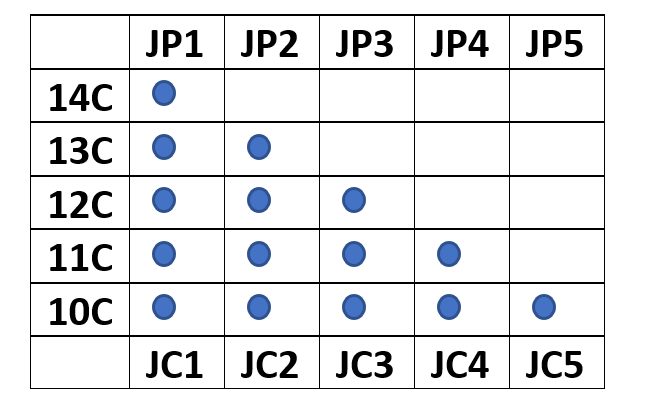
An example of wiring up to 18650 PCB Cell holders is in this video. Many of the steps are similar to repurposed cells (salvaged EV) with the balancing wires hooked up to pluggable connectors according to how many you are using in series.
¶ Verifying Setup using Software
Now that your batteries are connected to the WatchMonPlus we follow the same steps as we did with WatchMon4 to check for a circuit and ensure setup, created using the wizard, matches what you have wired up.
¶ Connecting WiFi
At this point, or later if you prefer, you can set up WiFi. Just remember that WiFi is 'read only' at present, so you cannot change the configuration if connected this way.
¶ WM5 / WM7 Documents
- WatchMonPlus (WM5 and WM7) Design Considerations
- WatchMonPlus (WM5) Install Checklist
- WatchMonPlus WM5 Wiring Diagrams
- WatchMonPlus WM7 Wiring Diagrams
- WatchMonPlus or WatchMon 4
- WatchMonPlus Hardware Pin Assignment
- WatchMonPlus (WM7) Install Checklist (Beta Customer Checklist)
- Can Leaf Cells use WatchMonPlus?
- WatchMonPlus (WM5) Parallel vs Multistring
- SETUP: Where to put Jumpers When Wiring WatchMonPlus