¶ Node Right Digits
The right digits give you digital representation of key values.
Key values such as SOC%, Targets, acutal values can be added.

¶ Customize
You can customise the settings by clicking on the settings button on the bottom right hand side of the Node Chart.

¶ Select Right Digit Tab
Seven values can be setup across the top of the chart. Above are the default ones that are given if you don't choose to customise.
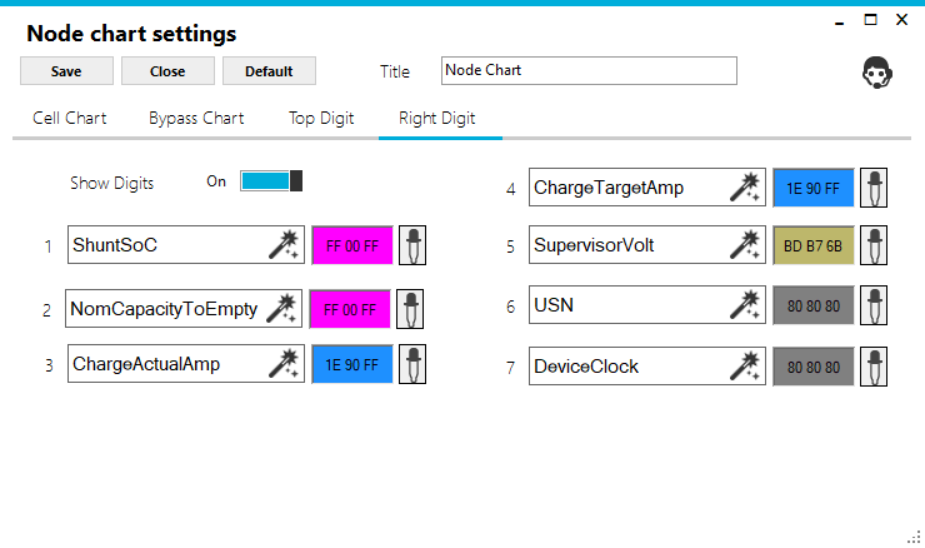
¶ Show Digits
By clicking Show Digits to OFF and pressing SAVE you can remove all the digits on the top from the screen to give more room for the graph.
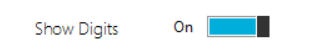
¶ Change Display Field
You can change each of the seven fields the field showing using the wand. Click the wand Icon on each field.

¶ Field Definitions
There are 43 fields to choose from, but only 7 fields will be displayed in right digits.
- None - Specific fieldl have no display
- Custom - Specific field will display custom value.
- CellVoltMin - Specific field will display minimum cell volt.
- CellVoltMax - Specific field will display maximum cell volt.
- CellVoltAvg - Specific field will display average cell volt.
- CellCelciusMin - Specific field will display minimum cell celsius.
- CellCelsiusMax - Specific field will display maximum cell celsius.
- CellCelsiusAvg - Specific field will display average cell celsius.
- BypassAmpMin - Specific field will display minimum bypass current.
- BypassAmpMax - Specific field will display maximum bypass current.
- BypassSessionMin - Specific field will display minimum bypass session.
- BypassSessionMax - Specific field will display maximum bypass session.
- BypassNum - Specific field will display bypass value.
- BypassNumAtFinal - Specific field will final bypass value.
- BypassNumAtInitial - Specific field will initial bypass value.
- BypassCelsiusMin - Specific field will display minimum bypass celsius.
- BypasCelsiusMax - Specific field will display maximum bypass celsius.
- USN - Specific field will display universal serial number.
- DeviceClock - Specific field will display device clock.
- SupervisorVolt - Specific field will display supervisor voltage.
- SupervisorCelsius - Specific field will display supervisor celsius.
- ShuntVolt - Specific field will display shunt voltage.
- ShuntAmp - Specific field will display shunt current.
- ShuntPower - Specific field will display shunt power.
- ShuntCelsius - Specific field will display shunt celsius.
- ShuntSoC - Specific field will display shunt state of charge.
- EstDurationToEmpty - Specific field will display estimated duration to emtpy.
- EstDurationToFull - Specific field will display estimated duration to full.
- NomCapacityToEmpty - Specific field will display nominal capacity to emtpy.
- NomCapacityToFull - Specific field will display nominal capacity to full.
- RecentConsumptionCharge - Specific field will display recent consumption charging.
- RecentConsumptionDischg - Specific field will display recent consumption to discharge.
- DailySessionCumulCharge - Specific field will display daily session cumulative charge.
- DailySessionCumulDischg - Specific field will display daily session cumulative discharge.
- DailySessionkWhCharge - Specific field will display daily session kWh charge.
- DailySessionkWhDischg - Specific field will display daily session kWh discharge.
- ChargeActualVolt - Specific field will display actual charging voltage.
- ChargeActualAmp - Specific field will display actual charging current.
- ChargeTargetVolt - Specific field will display target charging voltage.
- ChargeTargetAmp - Specific field will display target charging current.
- DischargeActualVolt - Specific field will display actual discharge voltage.
- DischargeTargetVolt - Specific field will display target discharge voltage.
- DischargeTargetAmp - Specific field will display target discharge current.
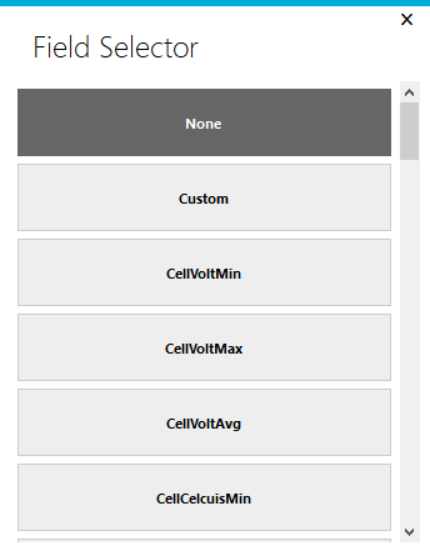
¶ Chage the color
By Clicking the droplet icon will open up the color picker window.
