¶ Charging Settings
Technician admin screen for the WatchMon supervisor hardware to configure the Charging control logic.
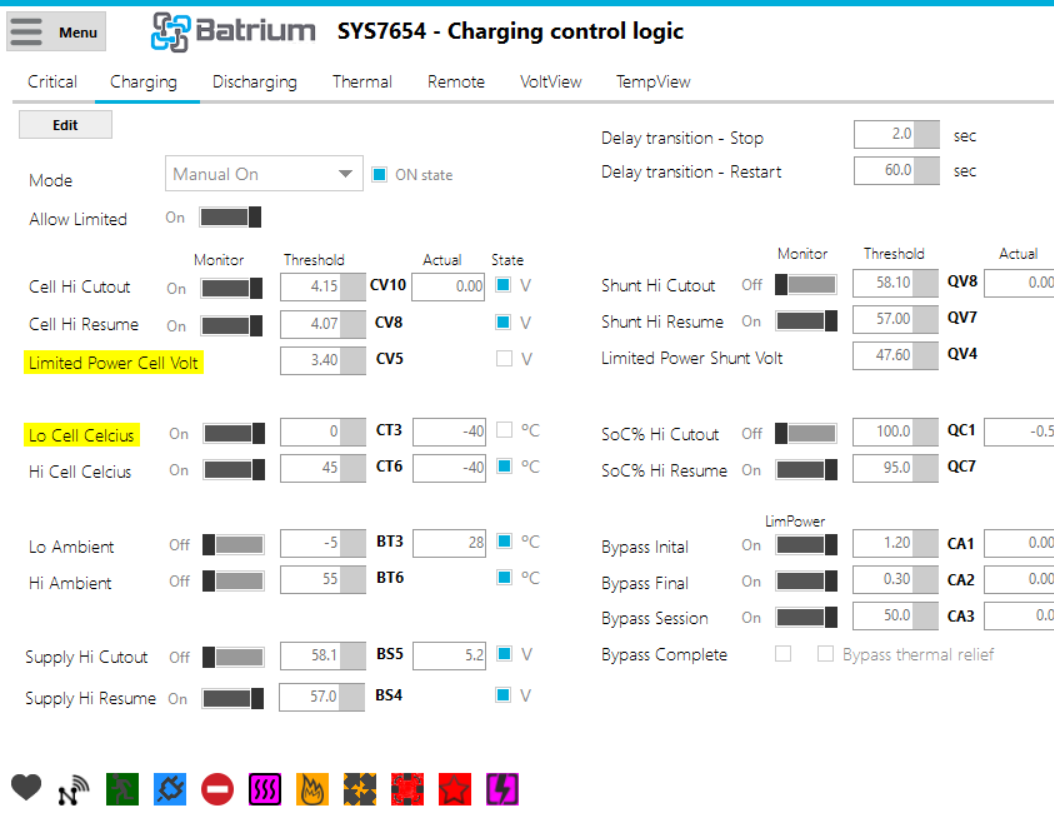
This screen is accessed via the Control Logic option on the Menu, then choosing the Charging tab. Editing only available when in Technician mode.
¶ Objective
- Adjust the control parameter to suit the ESS application.
- Save.
- Monitor using the telemetry and chart screens.
¶ Charging / Balancing Process Flow
The following logic outlines some of the key steps. Note that this is not comprehensive as there are many additional parameters that can handle further edge cases.
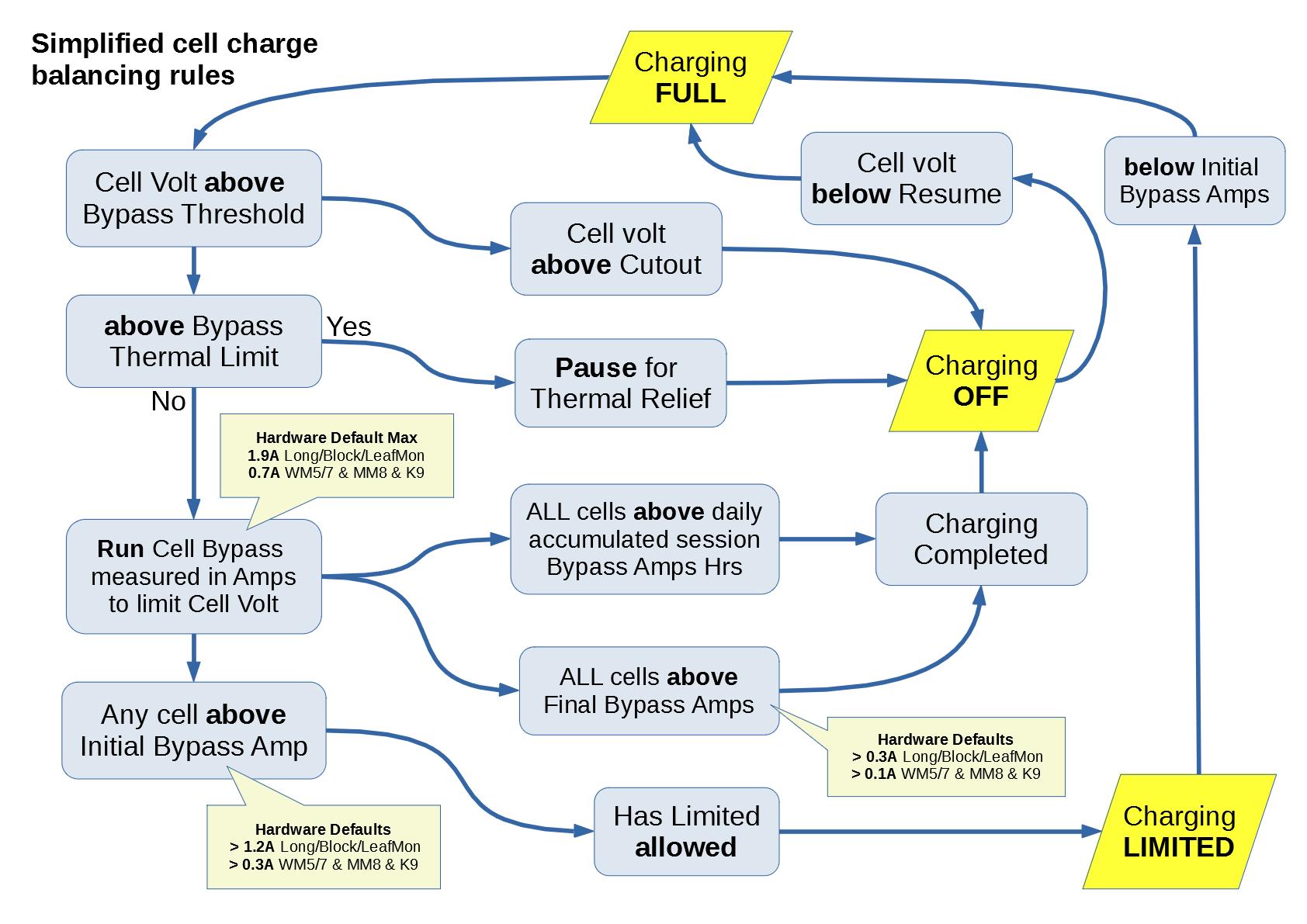
It is important that the Initial Bypass Amp threshold can be achieved by the hardware.
If you reduce the Balancing current below Initial Bypass Amp the system will not move to Limited mode.
¶ Typical Hardware settings
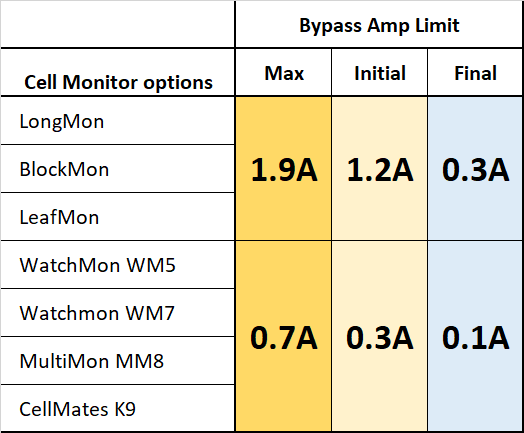
¶ Field Definitions
¶ Charging- Overall State
Depending on state will engage or disengage the relay (and/or communicate with the remote charger equipment). The thresholds are the normal operating parameters used for the battery.
¶ ON state
¶ OFF state
¶ LIMP (Limited Power)
¶ ON transitioning to OFF
- The state is currently ON however the rules will switch OFF if the state continues for threshold stop period.
¶ OFF transitioning to ON
- The state is currently OFF however the rules will switch ON if the elapsed restart interval has occurred.
¶ Charging - Operating Mode:
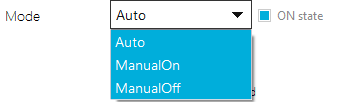
¶ Charging Mode
Operating mode for the critical control logic.
¶ Auto
Will adopt the state calculated based on thresholds specified.
¶ ManualOn
Will for the system state ON.
¶ ManualOff
Will force the system state OFF.
¶ Allow Limited
Will enable the limited power mode of operation to ensure limited charging mode when cells are in bypass or the cell voltages are below their low voltage threshold.

¶ Delay transition - Stop
Ensures that the state change from ON to OFF must exceed the period specified in seconds.
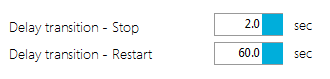
¶ Delay transition - Restart
Ensures that the state change from OFF to ON must exceed the period specified in seconds.
¶ Cell Hi Cutout (CV10)
Cell voltage threshold to charge up to, if above will stop when enabled to monitor.
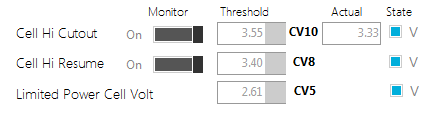
¶ Cell Hi Resume (CV8)
Cell voltage to resume/recover the charging process once the actuals have dropped below the threshold specified.
¶ Limited Power Cell Volt (CV5)
Cell voltage that when below will hold the charging process in limited power state until the system recharges above this threshold. This is typically the lowest voltage that if below you want the batteries charged at a slower rate of charge.
¶ Lo Cell Celcius (CT3)
Cell temperature threshold that is OK to operate, if below will stop the charging state when monitoring is enabled.
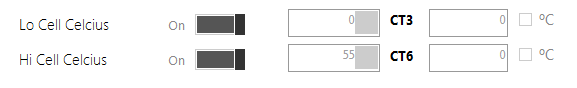
¶ Hi Cell Celcius (CT6)
Cell temperature threshold that is OK to operate, if above will stop the charging state when monitoring is enabled.
¶ Lo Ambient (BT3)
WatchMon supervisor temperature threshold that is OK to operate, if below will stop the charging when monitoring is enabled.
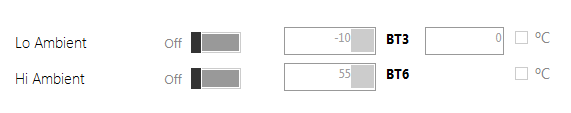
¶ Hi Ambient (BT6)
WatchMon supervisor temperature threshold that is OK to operate, if above will stop the charging when monitoring is enabled.
¶ Supply Hi Cutout
WatchMon supply voltage threshold that is OK to operate, if above will stop charging when monitoring is enabled.
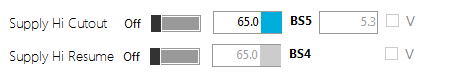
¶ Supply Hi Resume
The WatchMon supply voltage to resume / recover the charging process once the cells have dropped to the threshold specified.
¶ Shunt Hi Cutout (QV8)
The shunt voltage threshold to charge up to, if above will stop when enabled to monitor.
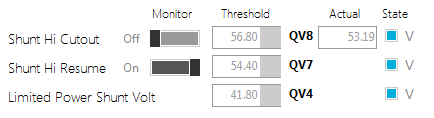
¶ Shunt Hi Resume (QV7)
The shunt voltage threshold to resume / recover the charging process once the actuals have dropped
¶ Limited Power Shunt Volt (QV4) threshold specified.
The shunt voltage that when below will hold the charging process in limited power state until the system recharges above this threshold. This is typically the lowest voltage that if below you want the batteries charged at a slower rate of charge.
¶ SoC% Hi Cutout (BS5)
The shunt State of charge (SoC%) threshold that is OK to operate, if above will stop charging when monitoring is enabled.
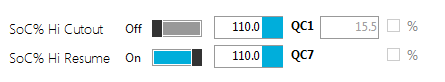
¶ SoC% Hi Resume (BS4)
The shunt State of charge (SoC%) threshold to resume/recover the charging process once the cells have dropped to the threshold specified.
¶ Bypass Initial (CA1)
The CellMon bypass the current threshold that when above will change the operating state. Typically from high power to low power (limited) charging rate if the monitoring function has been enabled. Normally this feature requires remote communication with the charging system. The target parameters are configured on the remote tab.
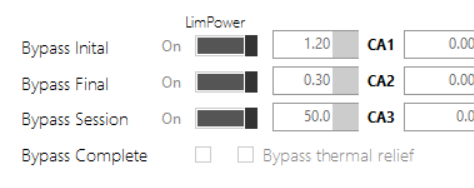
¶ Bypass Final (CA2)
The CellMon bypass current threshold that when all CellMons are above this threshold will result in the system determining that all CellMons have been re-balanced (equalised) and charging is completed for this session. If the Shunt also has configured recalibration, it will trigger 100% SoC.
¶ Bypass Session (CA3)
Values for the latest bypass session. If configured on the Shunt hardware for recalibration, this will also trigger a 100% SoC when also in balance at the bypass voltage threshold.
¶ Bypass Complete
Indicator that Bypass State has completed, the logic is as follows:
- This is triggered when all cells are in bypass or (all cells have exceeded the bypass session mAh (CA3) and when the maximum cell voltage is greater than the bypass threshold (CV9))
- This is reset when the maximum cell voltage has dropped below the Hi Cell Voltage (CV8) and has had more than 5mins elapsed from being set

¶ Bypass Thermal Relief
Indicator that bypass is in thermal relief.
¶ Action Button / Process Link Events
¶ Status RX
Flashes as status telemetry is received (hover over will display time received).

¶ Setup RX
Flashes when setup configuration is received (hover over will display time received).
¶ Edit Button

This button opens fields to editing, only available when in Technician mode.

¶ Undo
Restores values to last saved values and returns to read-only mode.
¶ Save
Saves values into the system and returns to read-only mode. This only works when connected by a USB. If saving whilst connected via WiFi the following Error message appears.
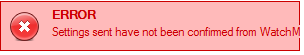
¶ Default
Restore values to default.
¶ Support Tip
Pressing this button calls up the knowledge base on this screen.
