¶ Critical Settings
Administrative screen for the WatchMon supervisor hardware, and how to understand the various fields available to configure the Critical Battery OK Control Logic.
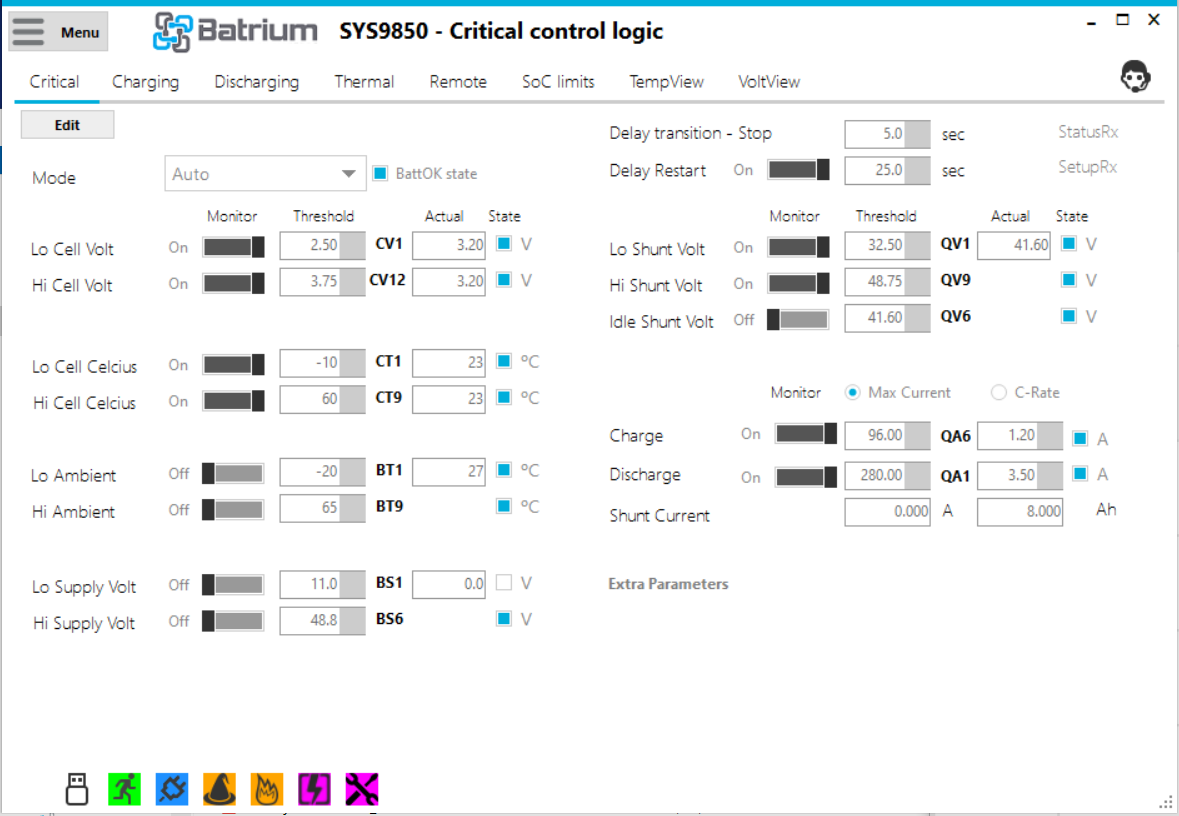
Navigate to this screen via the Control Logic option on the Menu then choosing the Critical tab. Editing only available when in Technician mode.
¶ Field Definitions
¶ Critical Battery OK - Overall State:
Depending on state will engage or disengage the contactor, this is only for an emergency event when the charging / discharging and other control triggers have been ignored. The thresholds are wider that the normal operating parameters.
- BattOk
Contactor state is ON. - OFF
Contactor state is OFF. - BattOk transitioning to OFF
Contactor is currently ON however, the rules will switch OFF if the state continues for the threshold period. - OFF transitioning to BattOk
The contactor is currently OFF, however, will switch back ON once the elapsed restart interval has occurred.
¶ Critical Battery OK - Operating Mode
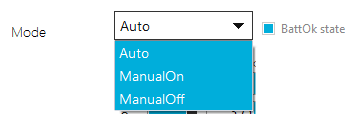
Auto
Will adopt the state calculated based on thresholds specified.
ManualOn
Will force the system state to ON.
ManualOff
Will force the system state to OFF.
¶ Delay transition - Stop
Ensures that the state change from ON to OFF (BattOk) must extend beyond the period specified in seconds.

¶ Delay Restart
Ensures that the state change from OFF to ON (BattOk) must extend beyond the period specified in seconds.
¶ Lo Cell Volt (CV1)
Cell voltage threshold that is OK to operate, if below will change state when monitoring is enabled. Output is connected to the Critical Contactor.
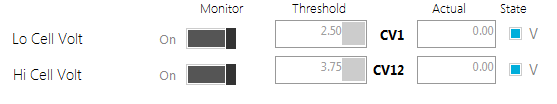
¶ Hi Cell Volt (CV12)
Cell voltage threshold that is OK to operate, if above will change state when monitoring is enabled. Output is connected to the Critical Contactor.
¶ Lo Cell Celcius (CT1)
Cell temperature threshold that is OK to operate, if below will change state when monitoring is enabled. Output is connected to the Critical Contactor.
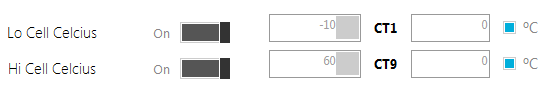
¶ Hi Cell Celcius (CT9)
Cell temperature threshold that is OK to operate, if above will change state when monitoring is enabled. Output is connected to the Critical Contactor.
¶ Lo Ambient (BT1)
WatchMon supervisor temperature threshold that is OK to operate, if below will change state when monitoring is enabled. Output is connected to the Critical Contactor.
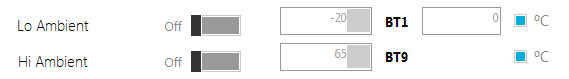
¶ Hi Ambient (BT9)
WatchMon supervisor temperature threshold that is OK to operate, if above will change state when monitoring is enabled. Output is connected to the Critical Contactor.
¶ Lo Supply Volt (BS1)
WatchMon supply voltage threshold that is OK to operate, if below will change state when monitoring is enabled, the output is connected to the Critical Contactor.
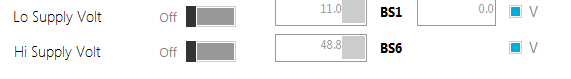
¶ Hi Supply Volt (BS6)
WatchMon supply voltage threshold that is OK to operate, if the above will change state when monitoring is enabled, the output is connected to the Critical Contactor.
¶ Lo Shunt Volt (QV1)
Shunt voltage threshold that is OK to operate, if below will change state when monitoring is enabled, the output is connected to the Critical Contactor. This value is both when idle and under discharge/charge currents.
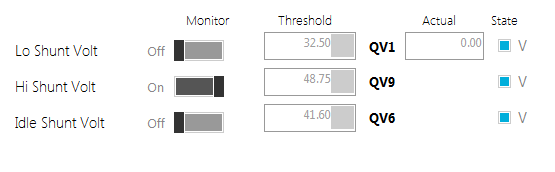
¶ Hi Shunt Volt (QV9)
Shunt voltage threshold that is OK to operate, if above will change state when monitoring is enabled, the output is connected to the Critical Contactor.
¶ Idle Shunt Volt (QV8)
Shunt voltage threshold that is OK to operate when the current is idle (battery at rest), if below will change state when monitoring is enabled, the output is connected to the Critical Contactor.
¶ Charge
Monitor the charging threshold below the maximum current when enabled, alternatively, this can be calculated as a C-Rate of the nominal cell capacity Ah rating. Effectively a smart circuit breaker, however, mechanical relay/contactors have a finite operating life when switching to large DC current. This practice is not recommended and is only fail-safe.
¶ Discharge
Monitor the discharging threshold below the maximum current when enabled and discharging, alternatively, this can be calculated as a C-Rate of the nominal cell capacity Ah rating. Effectively a smart circuit breaker, however, mechanical relay/contactors have a finite operating life when switching to large DC current. This practice is not recommended and is only fail-safe.
¶ Shunt Current
Current reading from Shunt and nominal battery capacity.
¶ Action Button / Process Link Events
¶ Status RX
Flashes as status telemetry is received (hovering over will display time received).

¶ Setup RX
Flashes when setup configuration is received (hover over will display time received).
¶ Extra Parameters
Brings up extra parameters pop-up screen.
¶ Edit Button

Pressing the Edit button will make the options UNDO - SAVE and DEFAULT buttons available. This button opens fields to editing, only available when in Technician mode.
¶ Undo
Restores values to last saved values and returns to read-only mode.

¶ Save
Saves values into the system and returns to read-only mode. This only works when connected by a USB. If saving whilst connected via WiFi the following Error message appears.
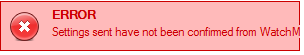
¶ Default
Restore values to default.
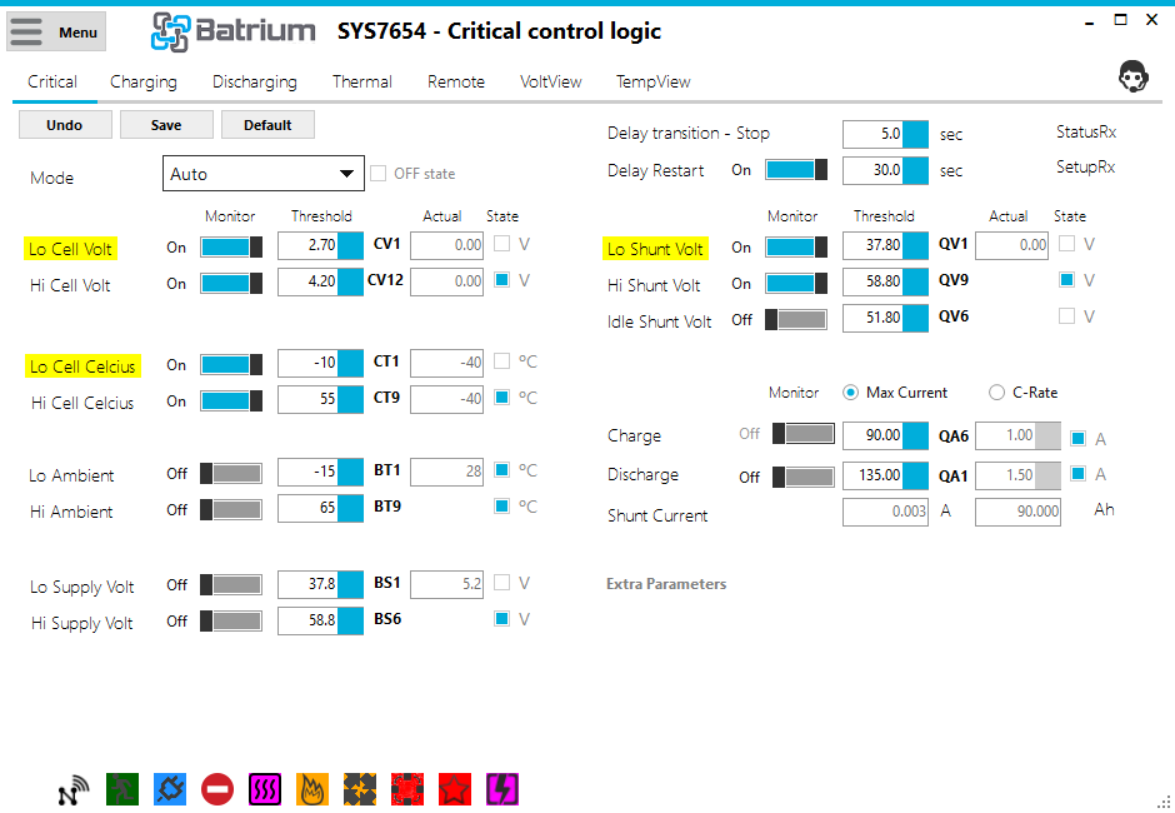
¶ Support Tip
- Pressing this button calls up the knowledge base on this screen.
