¶ Remote Settings
Technician admin screen for the WatchMon supervisor hardware to configure the targets transmitted to the remote/external equipment (charger/inverter).
Beyond the software version 2.17.9, this has been enhanced to ramp down the targets when full or empty, to be more gentle on the batteries to avoid the balancing overshoot.
New fields (highlighted in yellow), are available once you have selected template Ramped Targets and have enabled limited charge and discharge on their respective screens.

The ramp-down targets for both charging and discharge are available for inverters that accept the CANbus profile:

For inverters that only have Full / Bulk / High power and limited trickle power when needing to balance:

This screen is accessed via the Control Logic option on the Menu, then choosing the Remote tab. Editing only available when in Technician mode.
¶ Edit Mode Overview
- Adjust the target parameters to suit the ESS application / remote equipment.
- Monitor using the telemetry and chart screens.
¶ Field Definitions
¶ Charge Targets
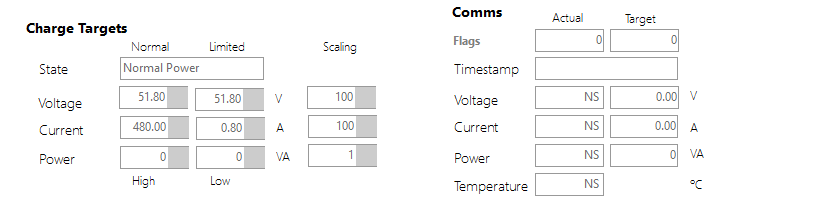
¶ State: Current state from the charging control logic (Off, Limited Power, High Power).
¶ Voltage - High
Target voltage setting to be sent to the external system when in a high power / normal charging state.
¶ Current - High
Target current setting to be sent to the external system when in a high power / normal charging state.
¶ Power - High
Target power (VA) setting to be sent to the external system when in a high power / normal charging state.
¶ Voltage - Limited
Target voltage setting to be sent to the external system when in a low/limited power charging state.
¶ Current - Limited
Target current setting to be sent to the external system when in low/limited power charging state
¶ Power - Limited
¶ Voltage - Scaling
Voltage values are stored as an unsigned int16 with values of 1, 10, or 100, these are used to scale the decimal places. When selecting the appropriate communication integration these values are remapped if required. If this field is not visible, then change the template to Advanced, adjust and save. And then return to the original desired template.
When a CANbus profile is changed, and when you press the default mode on the screen, it will adjust this value to suit the equipment.
¶ Current - Scaling
Current (Amp) are stored as an unsigned int16 with values of 1, 10, or 100, these are used to scale the decimal places. When selecting the appropriate communication integration these values are remapped if required. If this field is not visible, then change the template to Advanced, adjust and save. And then return to the original desired template.
When a CANbus profile is changed, and when you press the default mode on the screen, it will adjust this value to suit the equipment.
¶ Power - Scaling
Power (VA) are stored as an unsigned int16 with values of 1, 10, or 100, these are used to scale the decimal places. When selecting the appropriate communication integration these values are remapped if required. If this field is not visible, then change the template to Advanced, adjust and save. And then return to the original desired template.
When a CANbus profile is changed, and when you press the default mode on the screen, it will adjust this value to suit the equipment.
¶ Charge Target Comms
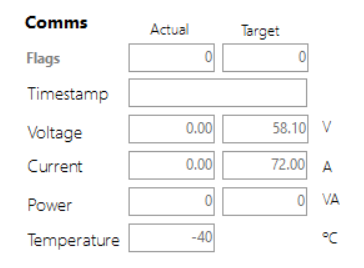
¶ Flags
Current values received from the external remote system (if available).
¶ Timestamp
Time when information was received from the external system.
¶ Actual Voltage
Value received from the external remote system (if available).
If the value shown is zero (0) or NS (Not Supplied) or NA (Not Applicable), this means this value has not been sent to the BMS. This does not mean there is an issue. This field is optional in the protocol and only a select few manufacturers or only some of their products have this functionality.
¶ Actual Current
Value received from the external remote system (if available).
If the value shown is zero (0) or NS (Not Supplied) or NA (Not Applicable), this means this value has not been sent to the BMS. This does not mean there is an issue. This field is optional in the protocol and only a select few manufacturers or only some of their products have this functionality.
¶ Actual Power
Value received from the external remote system (if available).
If the value shown is zero (0) or NS (Not Supplied) or NA (Not Applicable), this means this value has not been sent to the BMS. This does not mean there is an issue. This field is optional in the protocol and only a select few manufacturers or only some of their products have this functionality.
¶ Target Voltage
Target voltage transmitted to the external remote system.
¶ Target Current
Target current value transmitted to the external remote system.
¶ Target Power
Target power value transmitted to the external remote system.
¶ Temperature
Actual temperature received from the external remote system (if available).
¶ Discharge Target
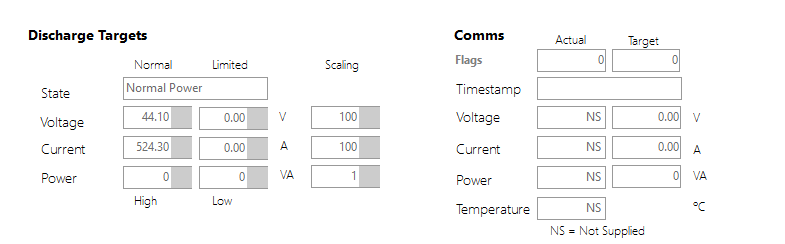
¶ State
Current state from the discharging control logic (Off, Limited Power, High Power).
¶ Voltage - High
Target voltage setting to be sent to the external system when in a high power / normal discharging state.
¶ Current - High
Target current setting to be sent to the external system when in a high power / normal discharging state.
¶ Power - High
Target power (VA) setting to be sent to the external system when in a high power / normal discharging state.
¶ Voltage - Limited
Target voltage setting to be sent to the external system when in a low/limited power discharging state.
¶ Current - Limited
Target current setting to be sent to the external system when in a low/limited power discharging state.
¶ Power - Limited
Target power (VA) setting to be sent to the external system when in a low/limited power discharging state.
¶ Voltage - Scaling
Voltage values are stored as an unsigned int16 with values from 0 to 65535, these are scaled to adjust for the decimal point. When selecting the appropriate communication integration these values are remapped if required.
¶ Current - Scaling
Currents (amps) values are stored as an unsigned int16 with values from 0 to 65535, these are scaled to adjust for the decimal point. When selecting the appropriate communication integration these values are remapped if required.
¶ Power - Scaling
Power (VA) values are stored as an unsigned int16 with values from 0 to 65535, these are scaled to adjust for the decimal point. When selecting the appropriate communication integration these values are remapped if required.
¶ Discharge Target Comms
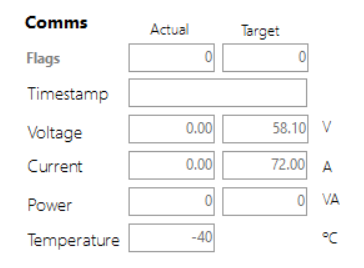
¶ Flags
Current values received from the external remote system (if available).
¶ Actual Voltage
Value received from the external remote system (if available).
¶ Actual Current
Value received from the external remote system (if available).
¶ Actual Power
Value received from the external remote system (if available).
¶ Target Voltage
Target voltage transmitted to the external remote system.
¶ Target Current
Target current value transmitted to the external remote system.
¶ Target Power
Target power value transmitted to the external remote system.
¶ Timestamp
Time when information was received from the external system.
¶ Temperature
Actual temperature received from the external remote system (if available).
¶ Action Button / Process Link Events
¶ Status RX
Flashes as status telemetry is received (hover over will display time received).

¶ Setup RX
Flashes when setup configuration is received (hover over will display time received).
¶ Edit Button

This button opens fields to editing, only available when in Technician mode.

¶ Undo
Restores values to last saved values and returns to read-only mode.
¶ Save
Saves values into the system and returns to read-only mode. This only works when connected by a USB. If saving whilst connected via WiFi the following Error message appears.
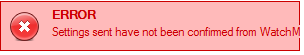
¶ Default
Restore values to default.
¶ Advanced
This allows you to change the scaling.
¶ Support Tip
Pressing this button calls up the knowledge base on this screen.
