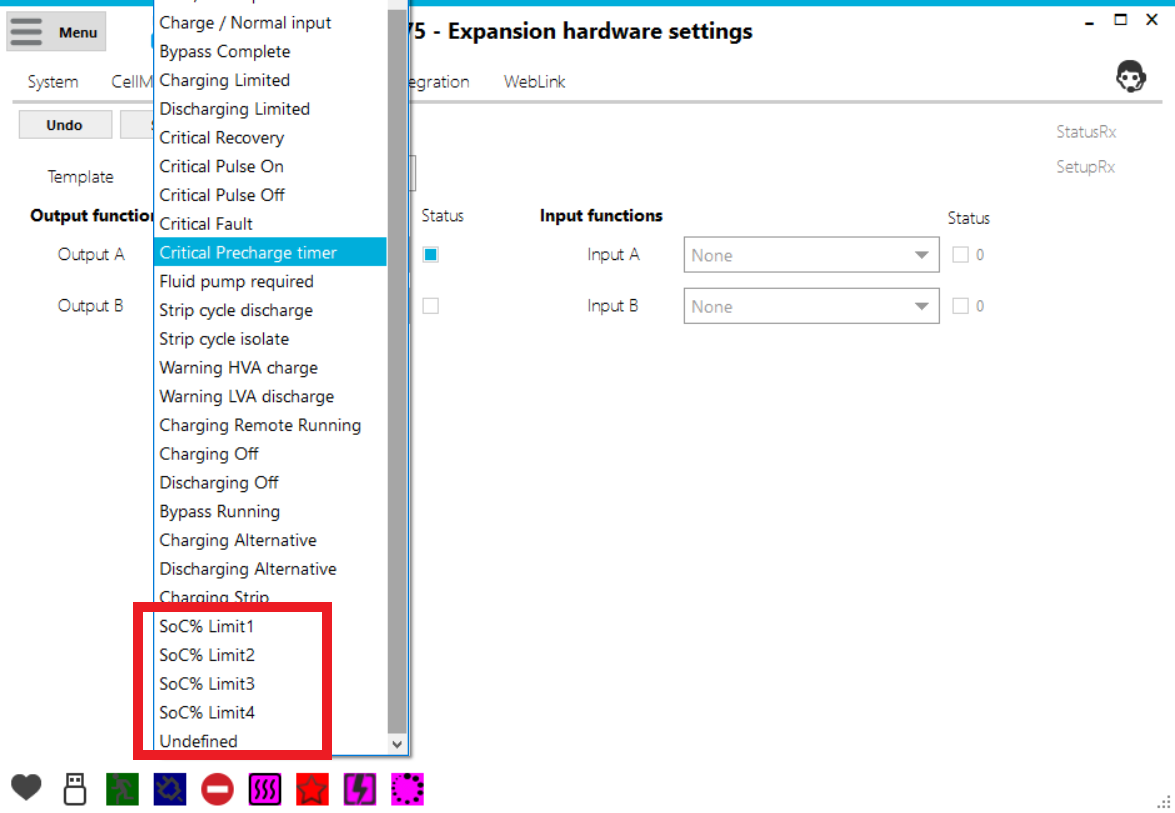¶ SoC (State of Charge) Limits
Technician admin screen for the WatchMon supervisor hardware to configure the SOC% control logic.
REQUIRES HAVING A SHUNTMON - STATE OF CHARGE METER
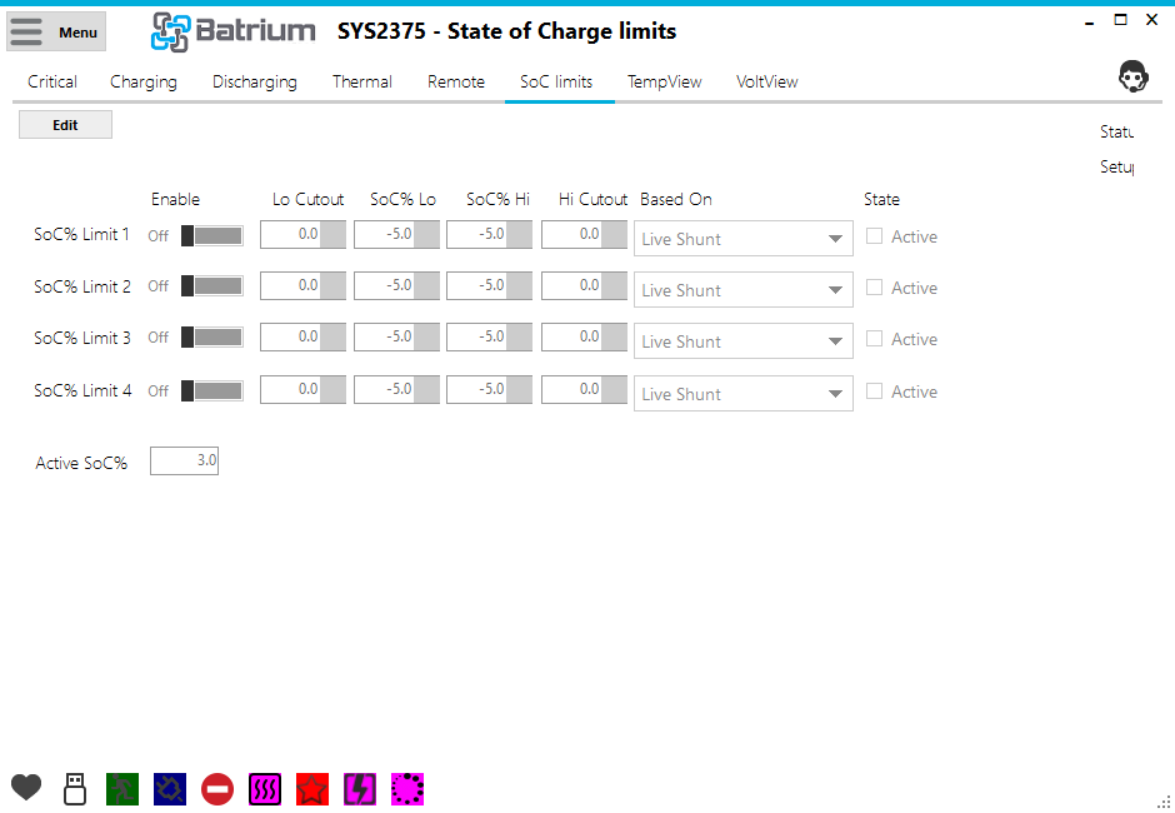
This screen is accessed via the Control Logic option on the Menu, then choosing the Soc Limits tab. Editing only available when in Technician mode.
¶ Edit Mode Overview
- Adjust and set control parameters
- Save
- Provide four (4) potential criteria
- Monitor state of limits (note 0.5% increments on values)
- Rules may be used in Expansion settings as triggers
¶ Field Definitions
¶ Each of the four Limits has:
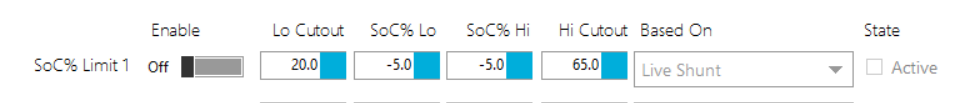
¶ Enable
This is an ON or OFF and enables the
¶ Lo Cutout
This is the point where the rule stops e.g. The rule is active above the Lo Cutout
¶ SOC% Lo
To prevent jitter if for example if near 20% and changing between 19.5% and 20% it doesn't keep switching on and off. Resume value for the Lo Cutout
¶ SOC% Hi
To prevent jitter if for example if near 20% and changing between 19.5% and 20% it doesn't keep switching on and off. Resume value for the Hi Cutout
¶ Hi Cutout
This is the point where the rule stops e.g. The rule is active below the Hi Cutout
¶ Based on
The SoC% Limits are enabled in conjunction with other rules. This is to ensure that if one cell is low but the overall SoC% is still in the range that BOTH are considered.
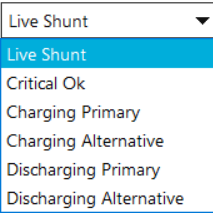
¶ Live Shunt
This determines that there are shunt producing readings.
¶ Critical OK
This ensures the rule is activated when the battery is not in a critical state
¶ Charging Primary
This is used if a Charging Primary schedule is in place so that if at a time where it can be ON the limits are checked
¶ Charging Alternative
This is used if a Charging Alternative schedule is in place so that if at a time where it can be ON the limits are checked
¶ Discharging Primary
This is used if a Discharging Primary schedule is in place so that if at a time where it can be ON the limits are checked
¶ Discharging Alternative
This is used if a Discharging Alternative schedule is in place so that if at a time where it can be ON the limits are checked
¶ State
Lights up blue when the combined limit would be ON
¶ Action Button / Process Link Events
¶ Status RX
Flashes as status telemetry are received (hover over will display time received).

¶ Setup RX
Flashes when setup configuration is received (hover over will display time received).
¶ Edit Button

This button opens fields to editing, only available when in Technician mode.

¶ Undo
Restores values to last saved values and returns to read-only mode.
¶ Save
Saves values into the system and returns to read-only mode. This only works when connected by a USB. If saving whilst connected via WiFi the following Error message appears.
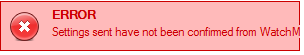
¶ Default
Restore values to default.
¶ Support Tip
Pressing this button calls up the knowledge base on this screen.

¶ Outputs in the Expansion Board Can Now Use the SoC% Limits as a Trigger