¶ CellMon Settings
Administrative screen for the WatchMon supervisor hardware, and how to understand the various fields available to configure the hardware CellMon CMU (Cell Monitoring Unit) settings.
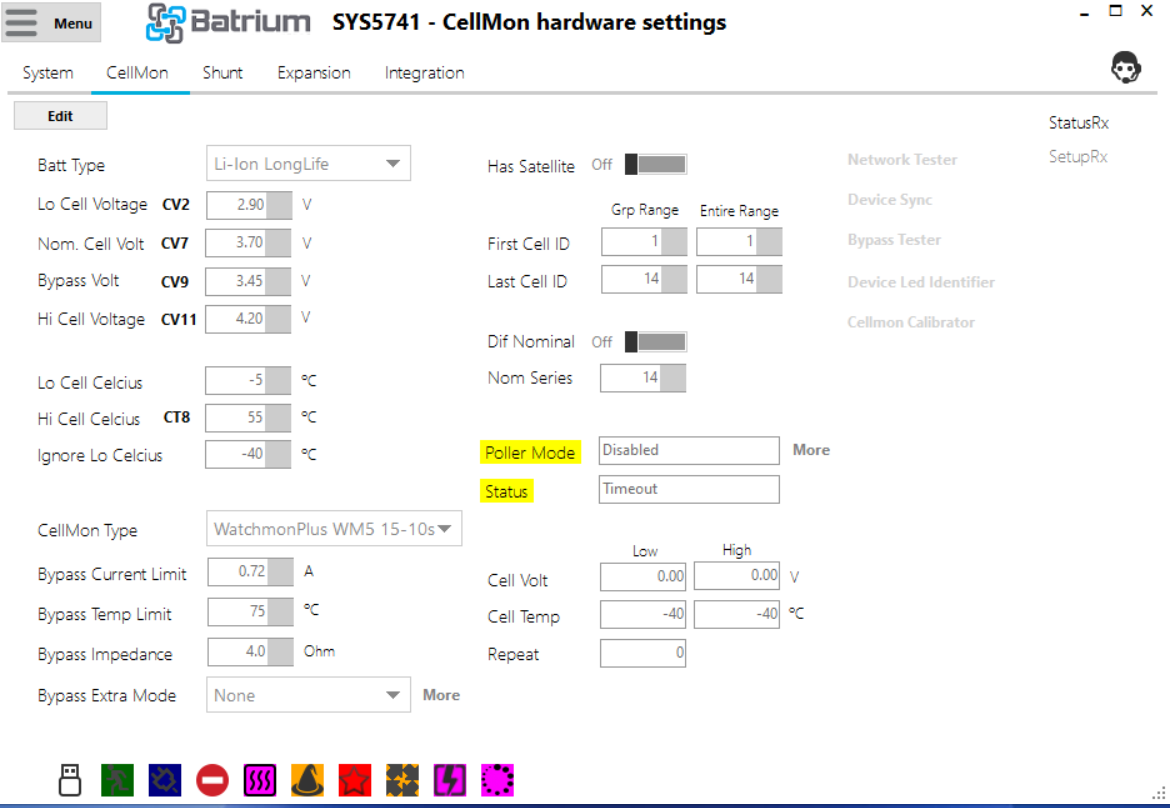
Navigate to the screen via the Hardware Menu option and choose the CellMon tab. Editing is only available when in 'Technician' mode.
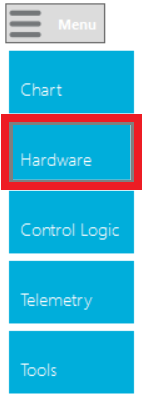
¶ Edit Mode Overview
- Select the chemistry of the battery.
- Type of CellMon modules used.
- Number of CellMons used (hence range 1..x).
- Save.
- Sync the CellMon devices.
¶ Field Definitions
¶ Batt Type
Specifies the type of battery being monitored. Preset values are applied to Lo Cell Voltage, Nom. Cell Voltage, Bypass Voltage and Hi Cell Voltage. When selecting custom the relevant fields can be changed.
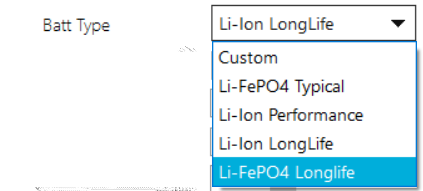
¶ Lo Cell Voltage (CV2)
Cell voltage alert will flash RED led if below on CellMon.
¶ Nom. Cell Volt (CV7)
Nominal Cell Voltage for battery chemistry, info only.
¶ Bypass Volt (CV9)
Bypass Cell Voltage, when above will bypass/bleed power from the cell.
¶ Hi Cell Voltage (CV11)
Cell voltage alert will flash RED led when above on CellMon.
¶ Lo Cell Celcius
Cell temperature alert when below will flash RED led on CellMon (Deprecated).
¶ Hi Cell Celcius (CT8)
Cell temperature alert when above will flash RED led on CellMon.
¶ CellMon Type
Specifies the type of CellMon hardware module used. Presets values for Bypass Current Limit, Bypass Temp Limit and Bypass Impedance. When custom is selected the values can be adjusted but this should only be used for decentralised systems.
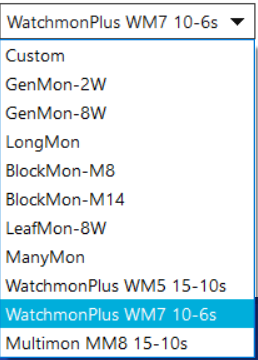
¶ Bypass Current Limit
The maximum current the CellMon will bypass/bleed to hold the cell voltage to the threshold
¶ Bypass Temp Limit
The maximum temperature that the CellMon will operate ensures they do not go over whilst holding the voltage threshold.
¶ Bypass Impedance
Typically used for the 8W modules, however, the 2W version is available for small capacity cells (only suitable for less than 10Ah).
¶ Bypass Extra Mode
Options for Bypass behaviour, Idle Shunt, Same Cell Voltage or Auto Level.
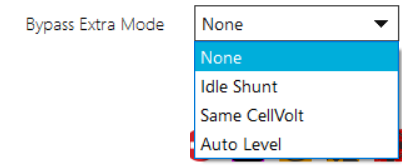
WARNING: Extra Bypass Mode should not be used with LiFePO4 batteries and should not be left on permanently. This may shorten the life of your cell monitors.
¶ Has Slave
ON/OFF switch. Enables range to be set for first and last node ID.
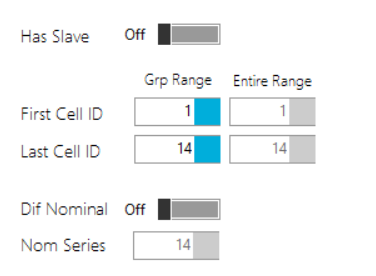
¶ First Node ID
First node in range, when has a slave allows entire range beyond the slave.
¶ Last Node ID
Last node in range, when has a slave allowed entire range beyond the slave.
¶ Dif Nominal
ON/OFF switch. Enables nominal series to be different from range assigned, used when multiple battery strings are paralleled.
¶ Nom Series
Target number of CellMon CMU devices to monitor each battery pack
¶ Poller Mode
The current polling CellMon function that is operating.
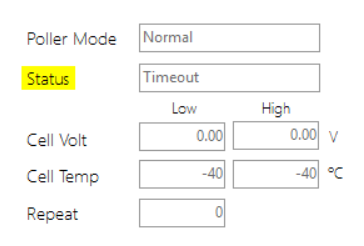
Status: Latest readings of the cells' status.
¶ Low Volt
Latest readings received from CellMon traffic.
¶ High Volt
Latest readings received from CellMon traffic.
¶ Low Temp
Latest readings received from CellMon traffic.
¶ High Temp
Latest readings received from CellMon traffic.
¶ Action Button / Process Link Events
¶ Status RX
Flashes as status telemetry is received (hover over will display time received).

¶ Setup RX
Flashes when setup configuration is received (hover over will display time received).
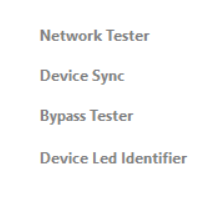
¶ Network Tester
Used to test the CellMon communication path for breaks in the chain, each CellMon red/green led will be ON (Where there is a break in the chain the next CellMon module will be OFF). Only available when in Technician mode.
¶ Device Sync
Process to update/sync the CellMon modules to the specified configuration. Bypass Voltage being the key field that will enable the module to bleed/bypass power automatically. Only available when in Technician mode.
¶ Bypass Tester
Process to manually test each CellMon can function properly and capable of bypassing/bleeding power when required in Automatic mode. Only available when in Technician mode.
¶ Device LED Identifier
Process to test the LEDs light up correctly.
¶ Edit Button
This button opens fields to editing, only available when in Technician mode.

¶ Undo
Restores values to last saved values and returns to read-only mode.
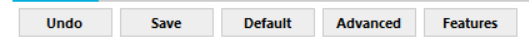
¶ Save
Saves values into the system and returns to read-only mode. This only works when connected by a USB. If saving whilst connected via WiFi the following Error message appears.
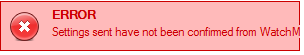
¶ Default
Restore values to default for CellMon settings.
¶ Advanced
Allows editing of more advanced fields.
¶ Support Tip
Pressing this button calls up the knowledge base on this screen.
