¶ Watchmon Toolkit on MacOS under Parallels
This guide is submitted by one of our community members. The Batrium BMS is not currently supported by macOS and is only available for use on Windows. However, we do know a number of our customers are running our product on Mac hardware. You may, at your own risk, proceed using the workaround below by installing the WatchMon Toolkit using Parallels.
To get this to work:
¶ 1. Connect a USB cable from the WatchMon to the Mac. You might need a USB adaptor depending on your Mac version.
This guide was done on a MacBook Pro M1.
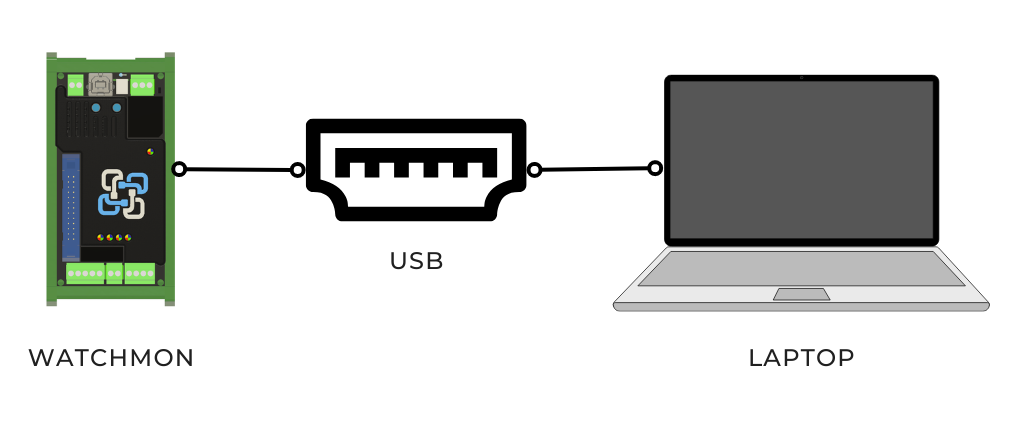
¶ 2. Install a UART driver onto the Mac so that the Mac software recognises the UART via the USB and is able to share this with Parallels.
The UART drivers used were the Silicon Labs CP210x Drivers.
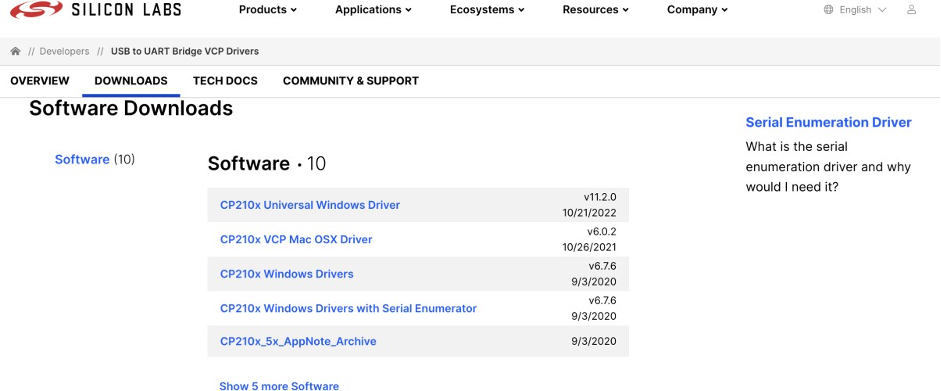
¶ 3. Install the CP210x VPC Mac OSX Driver into the OSX host (System Version: macOS 13.0 (22A380) Kernel Version: Darwin 22.1.0)
It will show up in your applications folder as below:
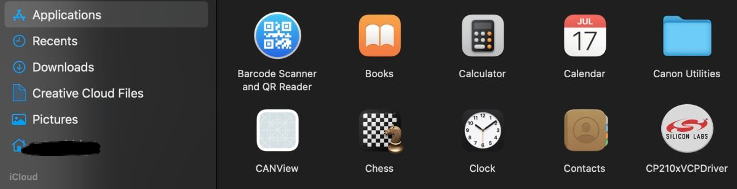
¶ 4. Install a UART driver into windows so that WatchMonToolKit has something to connect to. Without a driver on the Windows side, there will be no Serial Coms port for it to recognise.
The user installed the CP210x Universal Windows Driver into the Windows 10 Parallels environment. To do this, you need to unzip the drivers into a directory that is accessible by the Parallels Windows and update your driver from the Device Manager manually, pointing it to the folder containing the drivers, you unzipped in the previous step.
You can download those from the same URL as above.
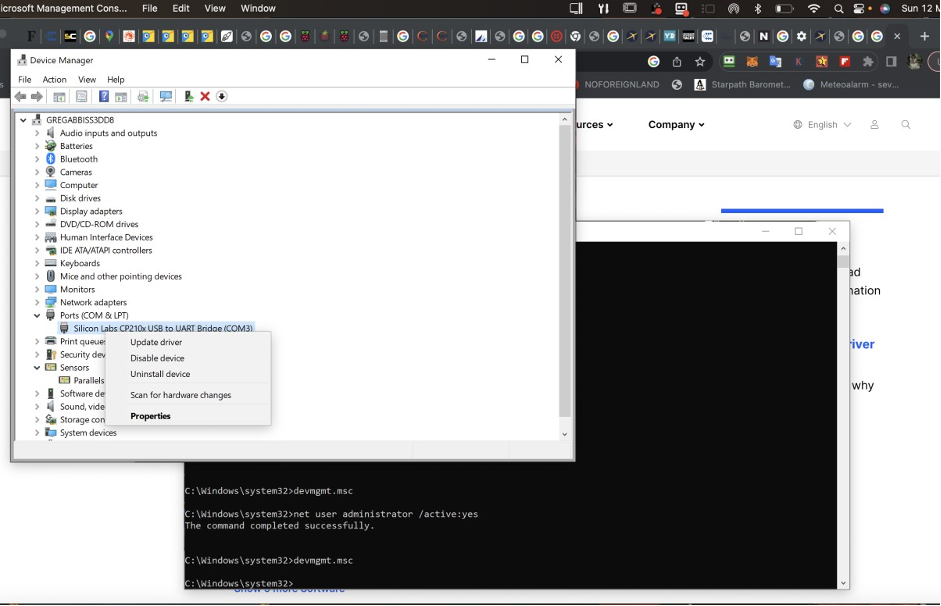
Then go into Device Manager and update the driver manually from the location you unzipped the driver file you downloaded above.
If you have trouble running Device Manager because of permission, open a CMD as admin and type in net user administrator /active: yes (as shown above).
This should allow you to run it.
¶ 5. Connect your WatchMon and you should see a request to allow Parallels to see it or the Mac, select Windows 10 (parallels environment).
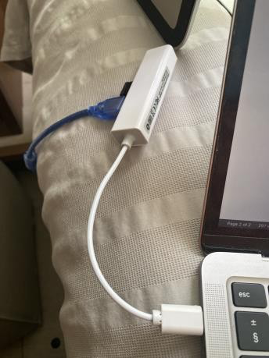
Then whilst connected, go to the Parallels desktop to show the menu and under Devices select the CP210x device to be shared with Parallels.
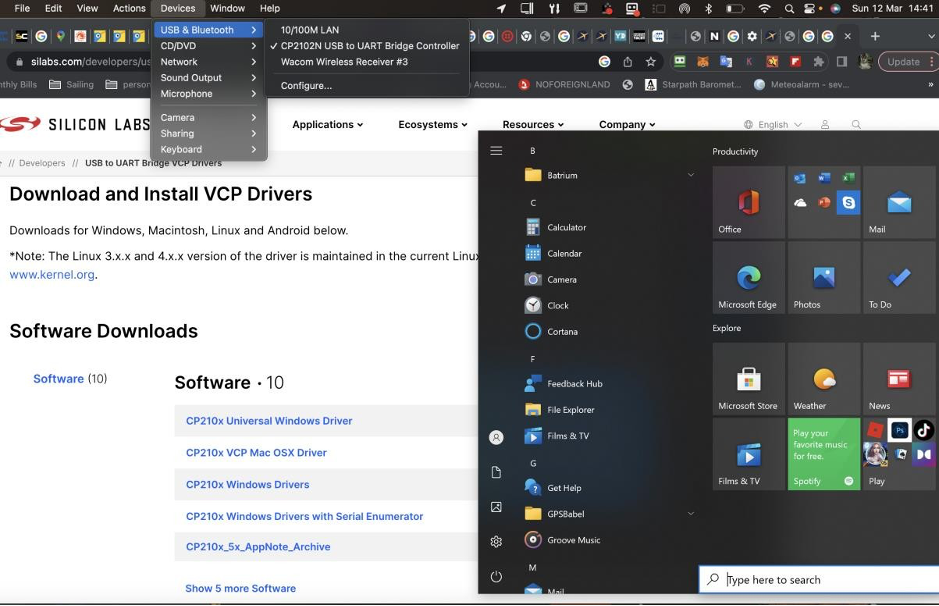
¶ 5. Share that device with Parallels and ensure it maps through each time you plug it in.
Now whilst here also click on configure and then add the devices as a constant map through to the Windows 10 OS by clicking on USB connection preferences. Clicking + and adding the CP210X to Windows 10.
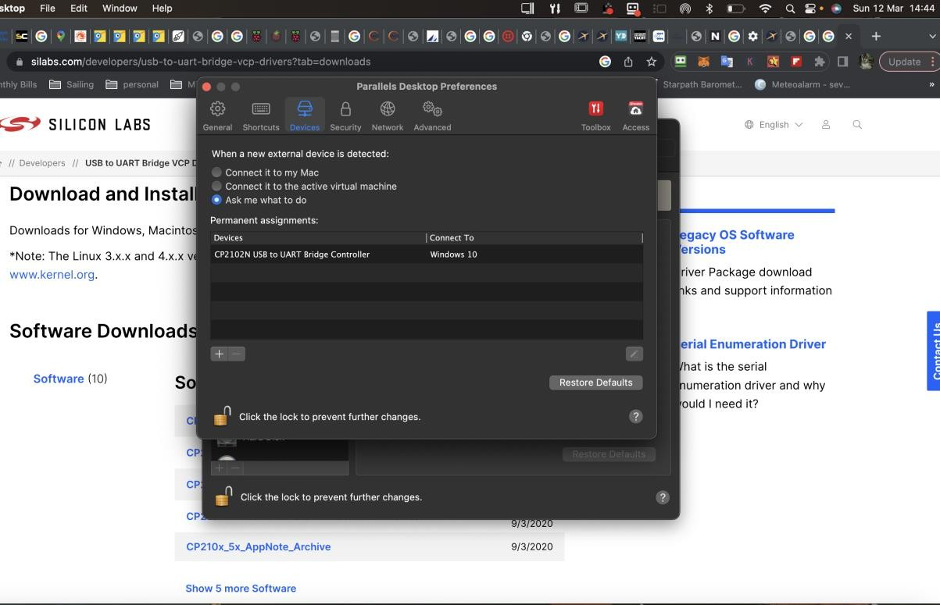
6. Ensure you have the correct version of the WatchMonToolKit firmware installed on the WatchMon. Then, you should be able to run up WatchMonToolKit as below and have it connect.
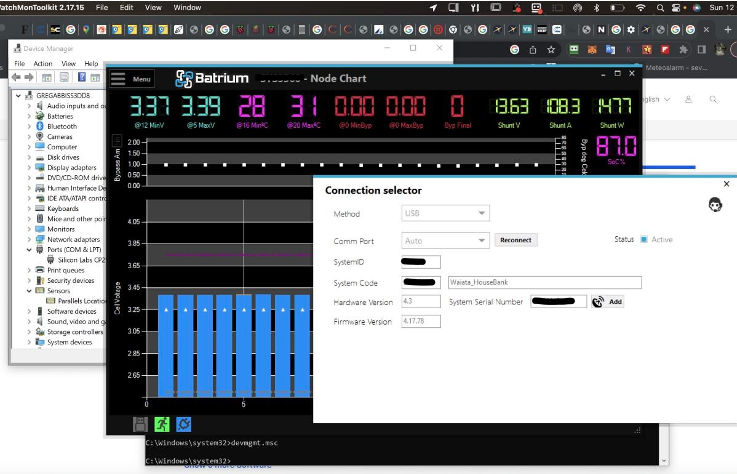
Note from the user: Remember there is a wealth of information available on the internet about how to install Parallels, how to update Drivers etc. I have kept the steps here fairly high level. If you need more, Google is your friend. It works fine for me so far and should work completely well once you have a reliable Serial connection to the WatchMon.