¶ Daily History
Administrative screen providing telemetry for the WatchMon supervisor hardware, and how to understand the various fields shown.
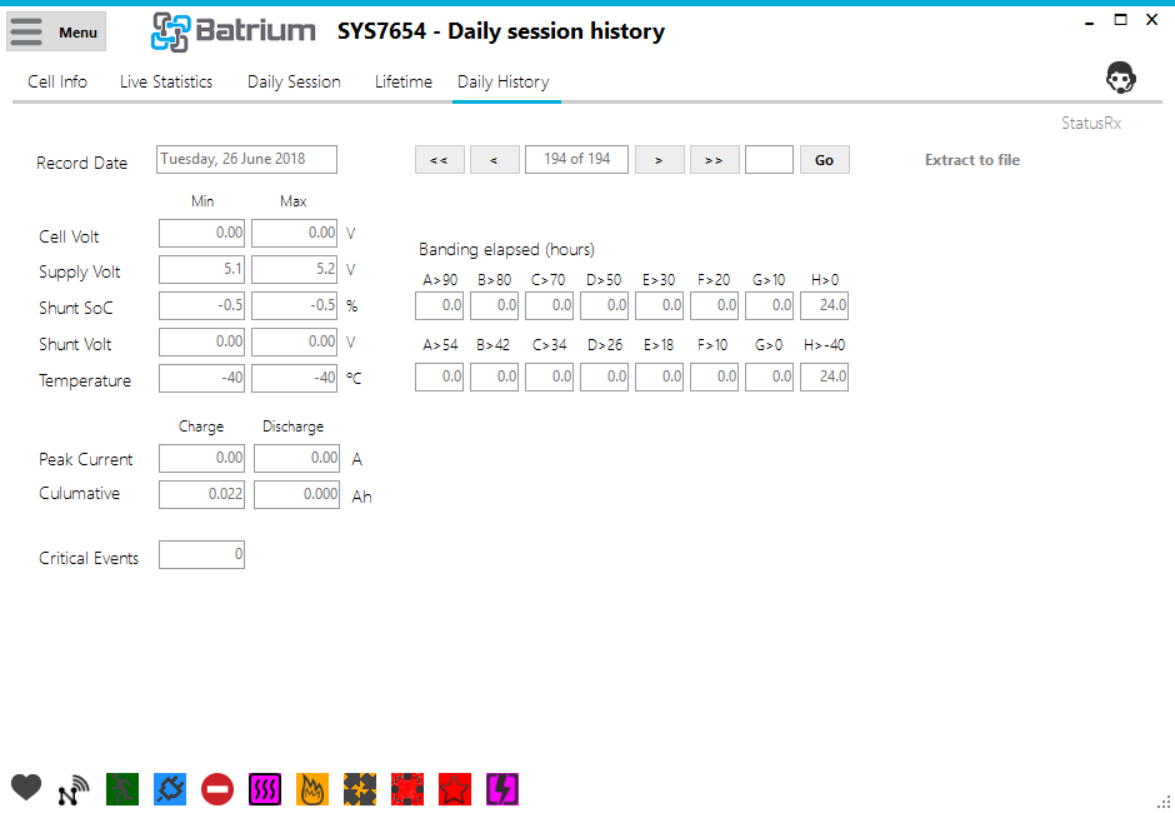
This screen is accessed via the Telemetry option on the Menu, then choosing the Daily History tab.
¶ Objective
Used to retrieve the individual session summary (3650 days ~ 10 years). Method to extract all the records into a file that can be reviewed in a spreadsheet.
¶ Field Definitions
-
¶ Record Date
Date of Daily record.
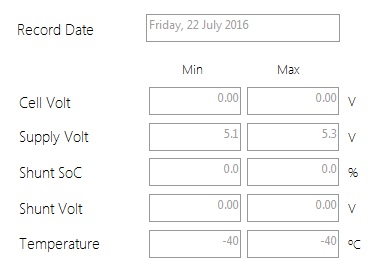
-
¶ Cell Volt
Minimum and maximum cell voltages on the record date.
-
¶ Supply Volt
Minimum and maximum supply voltage on the record date.
-
¶ Shunt SoC
Minimum and maximum state of charge on the record date.
-
¶ Shunt Volt
Minimum and maximum shunt voltage on the state of charge.
-
¶ Temperature
Minimum and maximum temperature of cells on the record date.
-
¶ Peak Current
The Peak Current for charging and discharging on the record date.
-
¶ Cumulative
The quantity in Ah of charging and discharging occurring on the record date.
-
¶ Critical Events
The number of critical events occurring on the record date.
-
¶ Record Navigation tool allows for looking through the daily records.

¶ Action Button / Process Link Events
-
¶ Extract To File
Bulk extract to file is available when connected via USB.
¶ Extracted text file is stored at the following path:
My Documents \ Batrium \ Logs \ #Date# \ History_#SysCode#.txt-
#Date# - is today's date
-
#SysCode# - is the system code
¶ The file format is appended with fields stored in tab delimited columns:
- LogID:
# - LogDate: yyyy-MM-dd
- LogTime: HH:mm:ss
- CriticalEvents: #
- MinCellVolt: Volt
- MaxCellVolt: Volt
- MinThermal: ºC
- MaxThermal: ºC
- MinSoc: % Percent
- MaxSoc: % Percent
- MinShuntVolt: Volt
- MaxShuntVolt: Volt
- MinSupplyVolt: Volt
- MaxSupplyVolt: Volt
- PeakAmpCharge: Amp
- PeakAmpDischg: Amp
- CumulAhCharge: Ah
- CumulAhDischg: Ah
- SocBand-A: hour
- SocBand-B: hour
- SocBand-C: hour
- SocBand-D: hour
- SocBand-E: hour
- SocBand-F: hour
- SocBand-G: hour
- SocBand-H: hour
- ThermalBand-A: hour
- ThermalBand-B: hour
- ThermalBand-C: hour
- ThermalBand-D: hour
- ThermalBand-E: hour
- ThermalBand-F: hour
- ThermalBand-G: hour
- ThermalBand-H: hour
- LogID:
-
-
¶ Status RX
Flashes as status telemetry is received (hover over will display time received).
-
¶ Support Tip
Pressing this button calls up the knowledge base on this screen.
