¶ Daily Session
Administrative screen providing telemetry for the WatchMon supervisor hardware, and how to understand the various fields shown for the daily session.
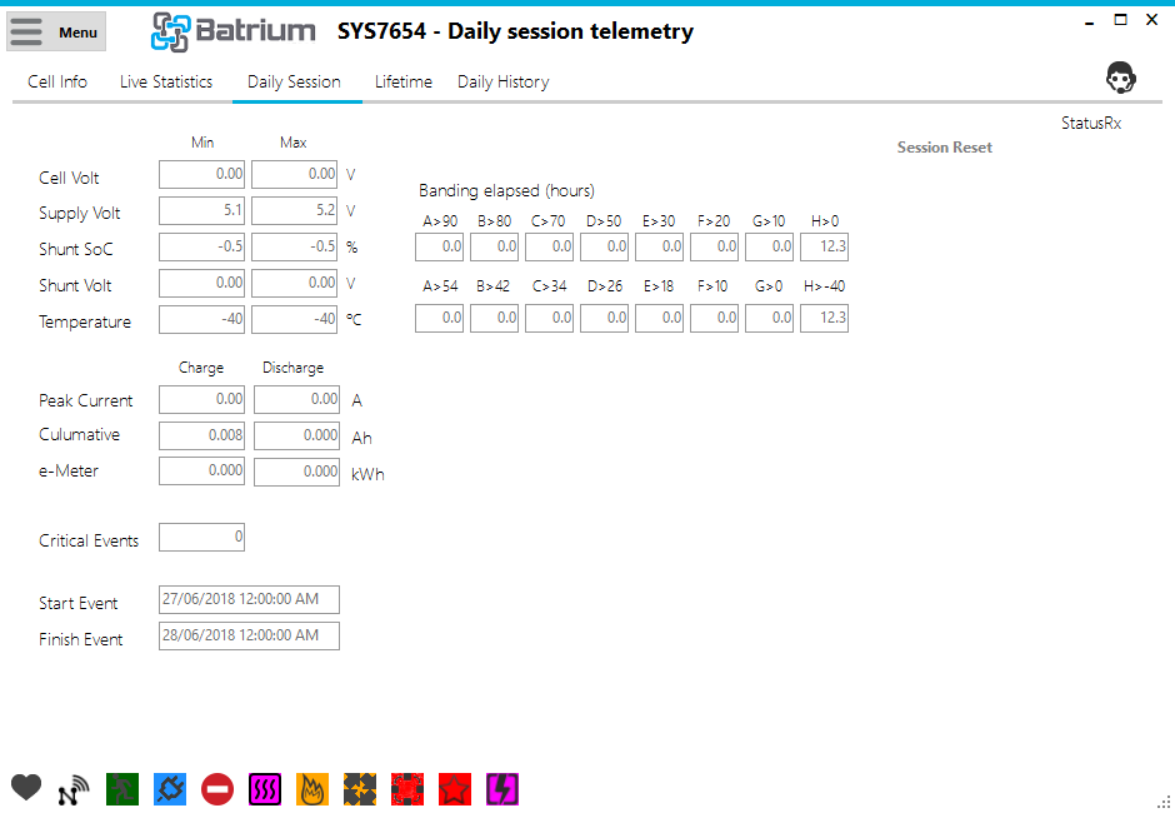
This screen is accessed via the Telemetry option on the Menu, then choosing the Daily Session tab.
¶ Objective
Used to monitor the progressive conditions for today, at the end of each day this will be logged into the session history.
¶ Field Definitions
-
¶ Cell Volt
The minimum and maximum cell voltage recorded in today's elapsed session.
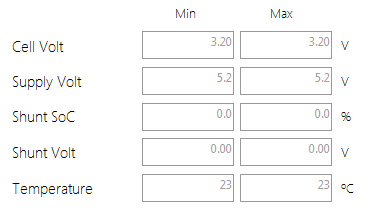
-
¶ Supply Volt
The minimum and maximum supply voltage recorded in today's elapsed session.
-
¶ Shunt SoC
The minimum and maximum shunt state of charge recorded in today's elapsed session.
-
¶ Shunt Volt
The minimum and maximum shunt voltage recorded in today's elapsed session.
-
¶ Temperature
The minimum and maximum temperature recorded in today's elapsed session.
-
¶ Peak Current
Highest current for charge and discharge recorded in today's elapsed session.
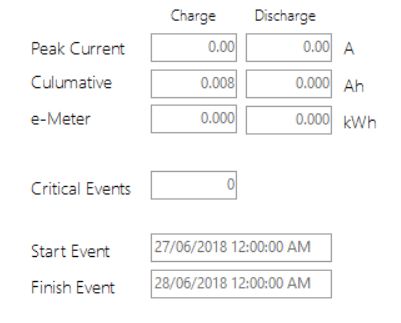
-
¶ Cumulative
Number of Ah charge and discharge recorded in today's elapsed session.
-
¶ Critical Events
The number of events or warnings that have been recorded in today's elapsed session.
-
¶ Start Event
Start time of today's session.
-
¶ Finish Event
End time of today's session.
-
¶ Banding Elapsed hours
The top row of values A- H are Voltage bands. The above information has 2 hours at >90% charge and 8 hours at 0-10% charge.
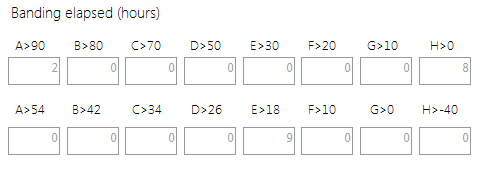
The bottom row is the temperature bands. In this case it says 9 hours in the 18-26 degree range. -
¶ Session Reset
Ability to reset the limits for today, only available when in technician mode.
-
¶ Status RX
Flashes as status telemetry is received (hover over will display time received).
-
¶ Support Tip
Pressing this button calls up the knowledge base on this screen.
