¶ Data Cache
Administrative screen for the WatchMon supervisor hardware providing a summary, and how to understand and see the various fields available to perform diagnostics. It also contains diagnostic information on the right to allow Batrium to better investigate issues that are occurring.
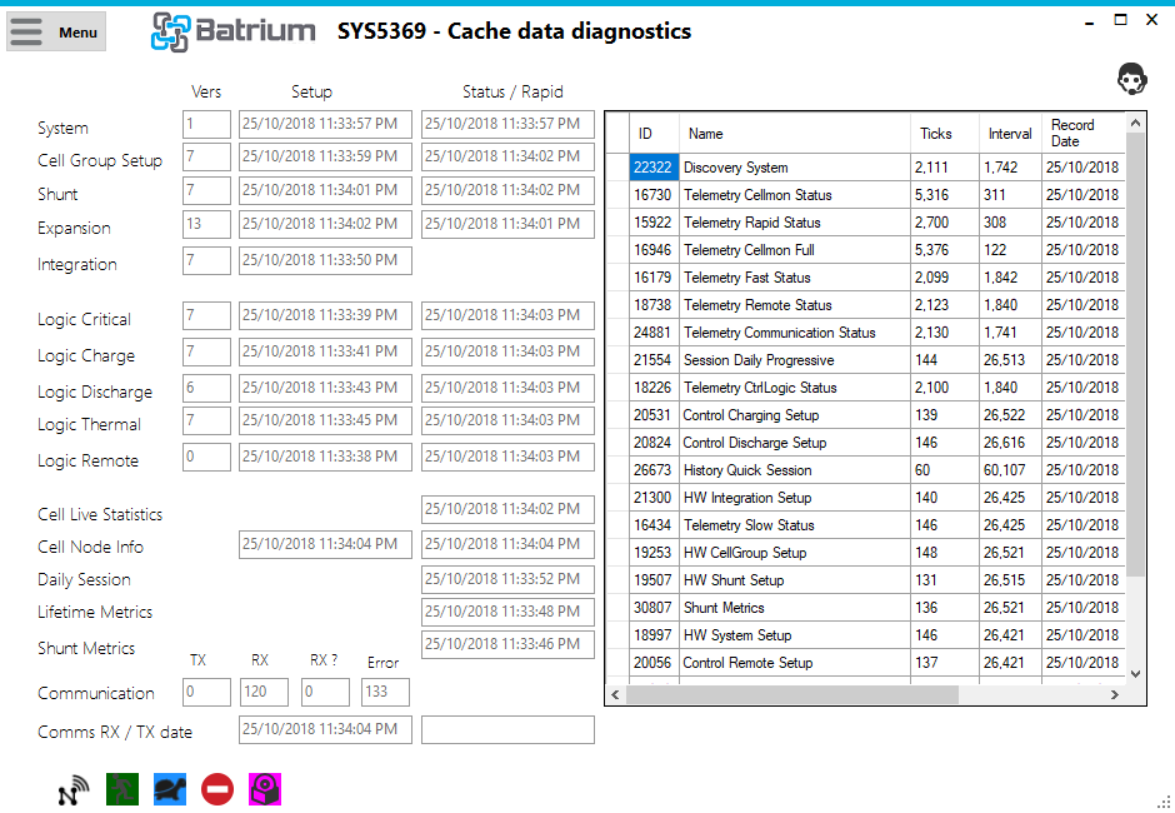
This screen is accessed via the Tools option on the Menu and select Data Cache Feed button.
¶ Field Definitions
-
¶ System
The Version and the date and time of setup of rapid status check of the system.

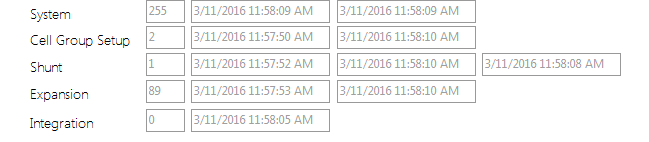
-
¶ Cell Group Setup
The Version and the date and time of setup of rapid status check of the Cell Group.
-
¶ Shunt
The Version and the date and time of setup of both rapid and extended status check of the Shunt.
-
¶ Expansion
The Version and the date and time of setup of rapid status check for expansion.
-
¶ Integration
The Version and the date and time of setup of rapid status check.of the integration.
-
¶ Logic Critical
The Version and the date and time of setup of both rapid status check of critical logic
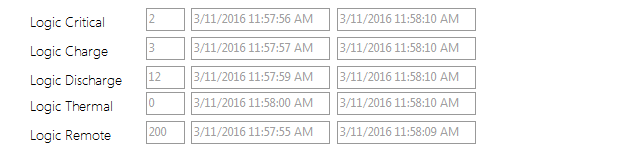

-
¶ Logic Charge
The Version and the date and time of setup of both rapid status check of charge logic.
-
¶ Logic Discharge
The Version and the date and time of setup of both rapid status check of discharge logic.
-
¶ Logic Thermal
The Version and the date and time of setup of both rapid status check of thermal logic.
-
¶ Logic RemoteCom
The Version and the date and time of setup of both rapid status check of remote logic.
-
¶ Cell Live Statistics
The date and time of setup of the latest rapid status check of cell live statistics.
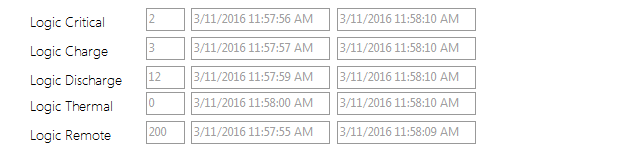
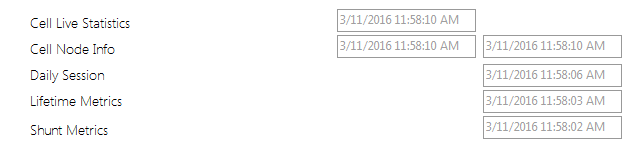
-
¶ Cell Node Info
The date and time of setup of both rapid and extended status check of cell node info.
-
¶ Daily Session
The date and time of setup of the latest extended status check of the daily session.
-
¶ Lifetime Metrics
The date and time of setup of the latest extended status check of lifetime metrics.
-
¶ Shunt Metrics
The date and time of setup of the latest extended status check of shunt metrics.