¶ Software Update
Caution: Make sure that external peripheral systems will be ok when the system reboots. The system will go offline and reboot. If there is a critical contactor that must remain energised, additional measures must be made to prevent the disruption of power.
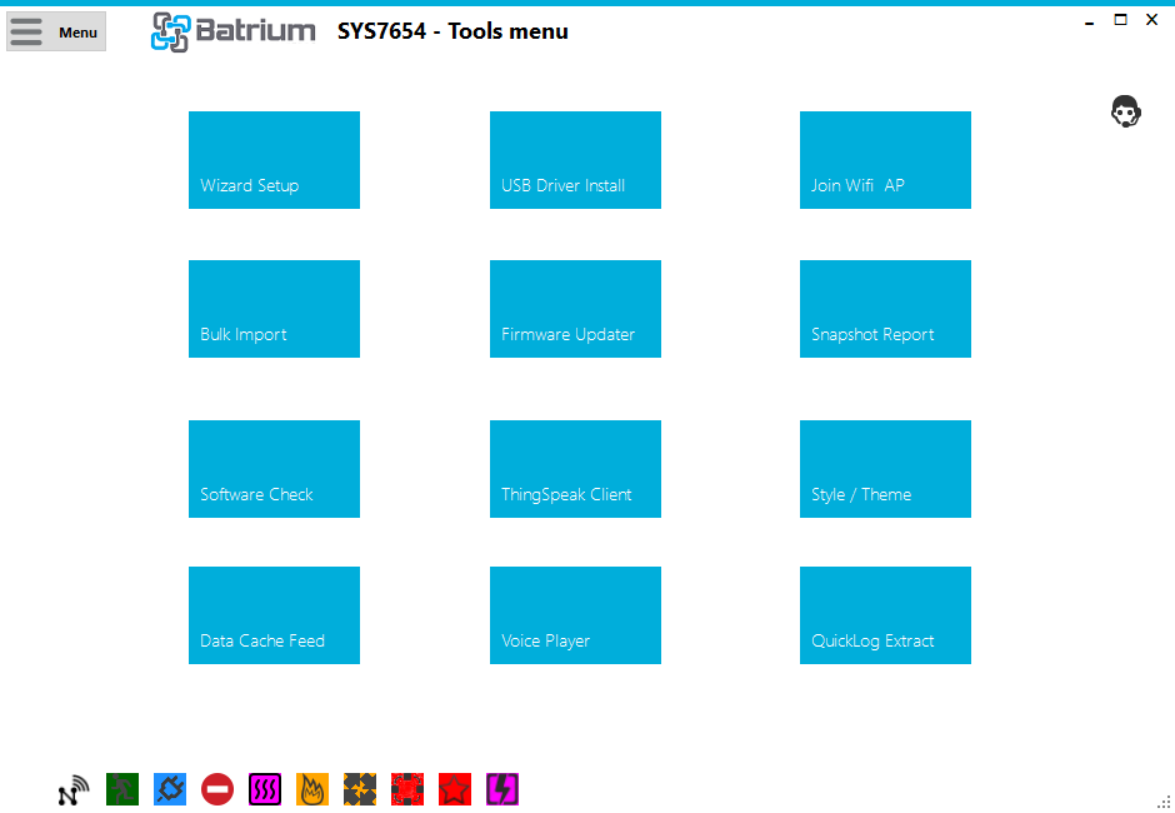
This screen is accessed via the Tools option on the Menu.
¶ 1. Click Software Check Button.

¶ 2. Choose the Device.
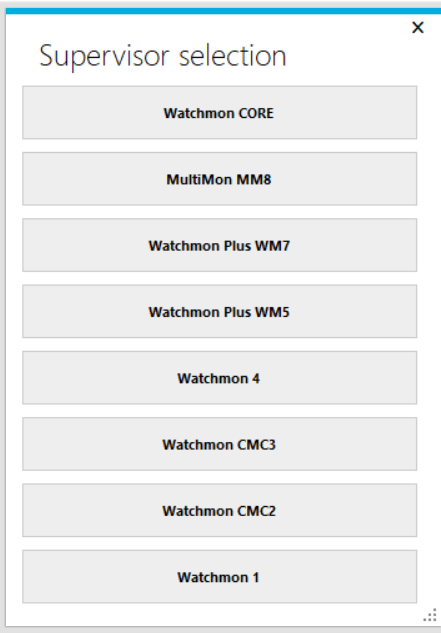
¶ 3. Application Updater
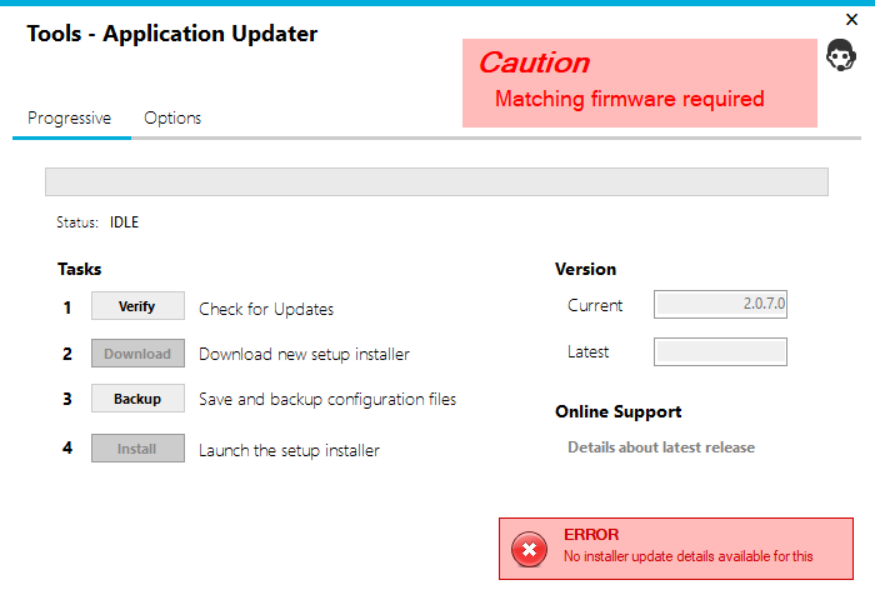
¶ Task 1 - Verify
The Current version is shown. Press Verify the field latest will be filled in. Download will only appear if there is a newer release.
¶ Task 2 - Download
This button is only activated if there is a later release.
¶ Task 3 - Backup
This allows you to backup the configuration files.
¶ Task 4 - Install
This button launches the setup installer.
¶ Alternative Software Update
¶ Using the Options Tab to check Software Update
FAQ: We haven't seen any edits for a while. Still working?
Answer: If you would like to adopt the beta release and start testing the latest added features and fixes rather than waiting for the production stable release, please follow the instructions below:
Caution: Remember this is a Beta version and still under tests. Make sure that external peripheral systems will be ok if the system drops connection or restarts. If there are critical contactor devices that must remain energised, additional measures must be made to prevent the disruption of power.
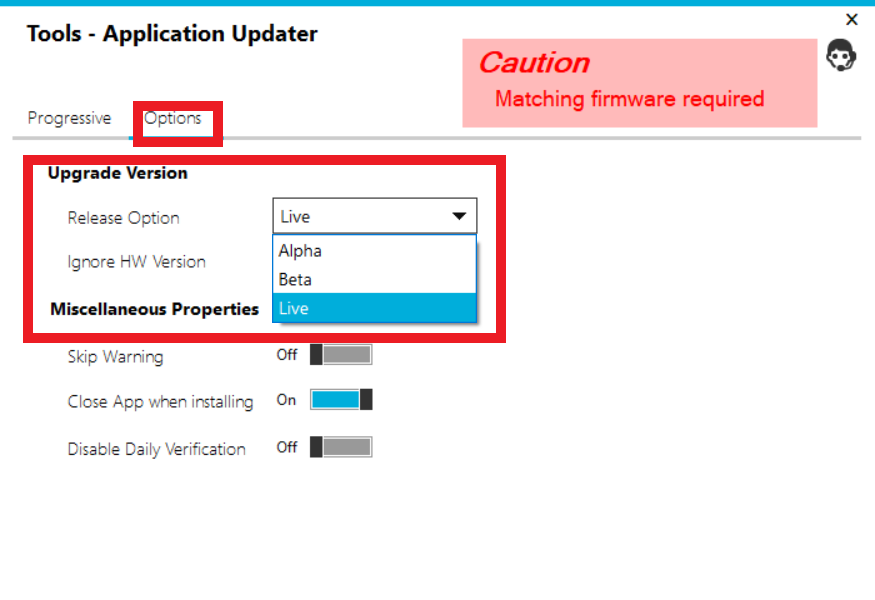
¶ Click the "Options" tab and Select Release Option.
¶ Release Option Selection:
1. Alpha (Preview): This release should only be used at the advice of a Batrium Technician. It is usually installed during a Zoom session as part of troubleshooting a problem.
2. Beta (Latest): This is a beta release that has had at least 2 weeks in Alpha prior to moving to Beta.
3. Live (Stable): This is the current Live release.
¶ Ignore HW Version Selection
This should normally be OFF. The software detects the version of hardware being used and chooses which version to use as Alpha, Beta, and Live accordingly.
¶ Skip Warning
Normally OFF. As it says, skips the warning.
¶ Close App when Installing
Normally ON.
¶ Disable Daily Verification
Normally OFF, but you can turn on and the system will check daily and give an alert when a new version of software is available.