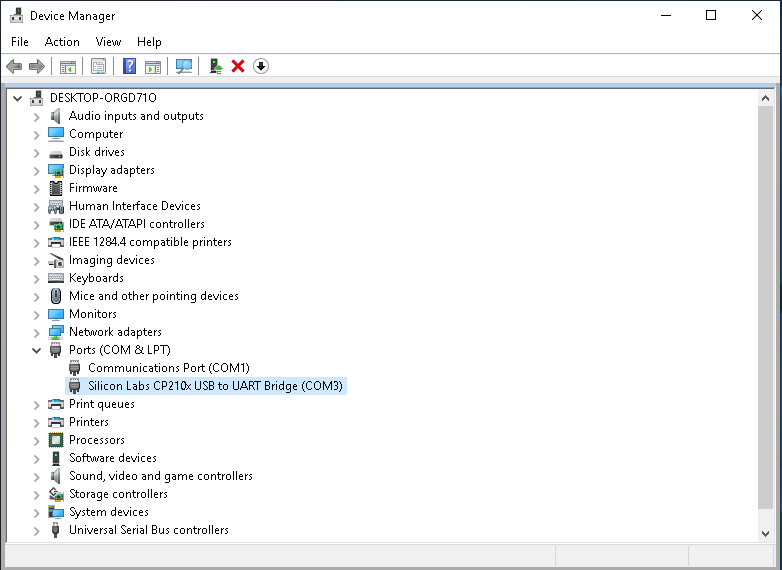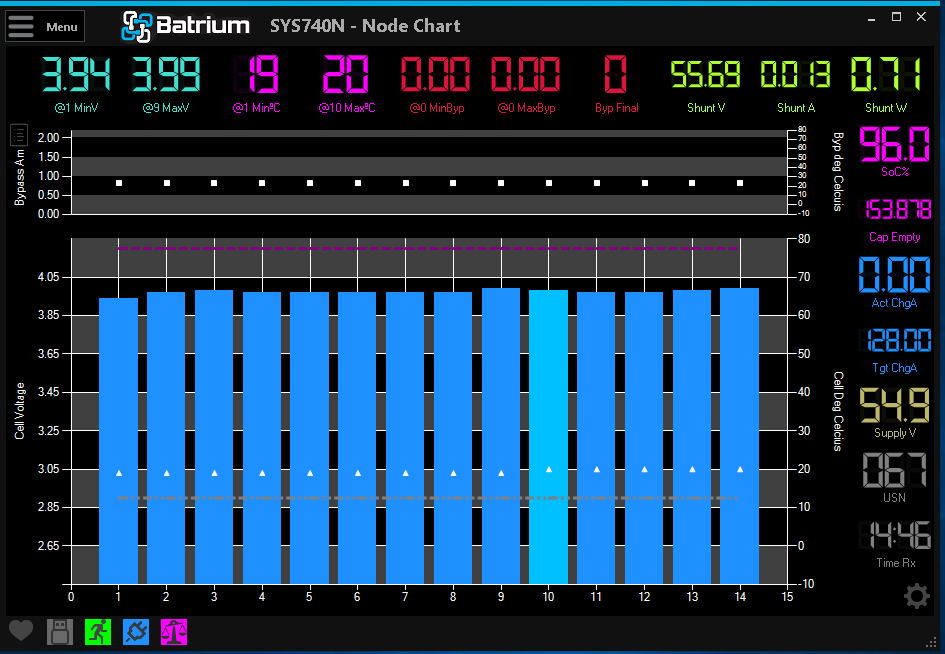¶ Troubleshooting - USB Driver Issues
Go to Programs & Features in your Control Panel and open it up.
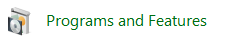
In the top right corner type in the search box type "Silicon".
![]()
This will search Programs & Features for "Windows Driver Packages - Silicon Laboratories Inc."
![]()
Highlight & click Uninstall/Change.
![]()
Click Yes to Uninstall.
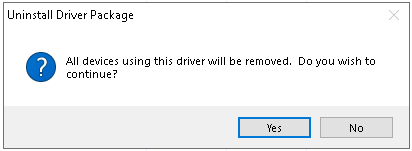
Once you click Yes, the prompt will disappear & Windows driver package will be removed from the Programs and features box.
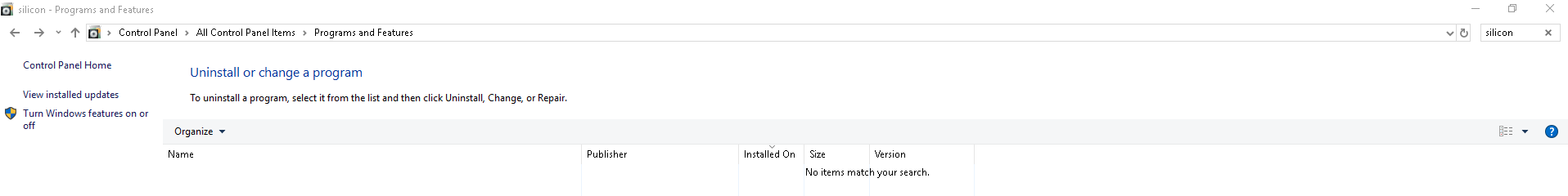
Next, we need to Remove from Device Manager.
Right click on the windows icon in the bottom left of the screen.
![]()
Then select Device Manager.

With the WatchMon plugged in, expand Ports (Com & LPT).
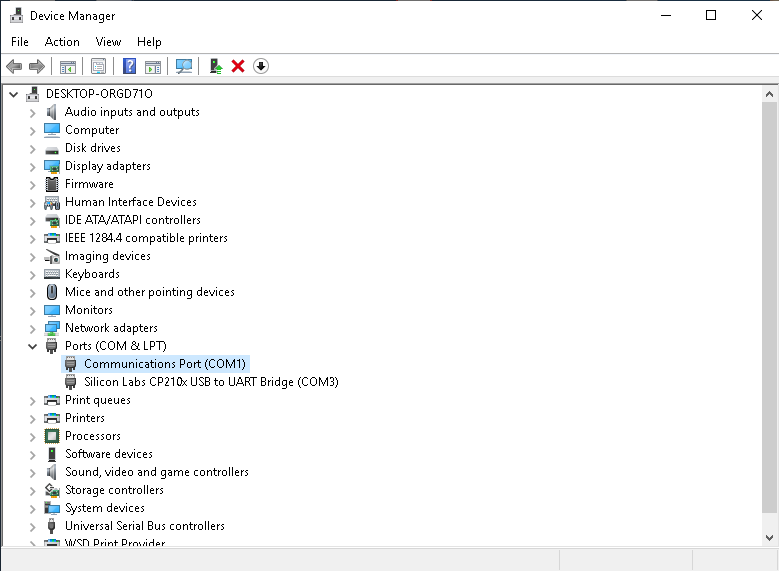
Right click on Silicon Labs CP210x USB to UART Bridge (COMXXX). In this case COM3.
![]()
Tick the Delete the driver software for this device button then Uninstall.
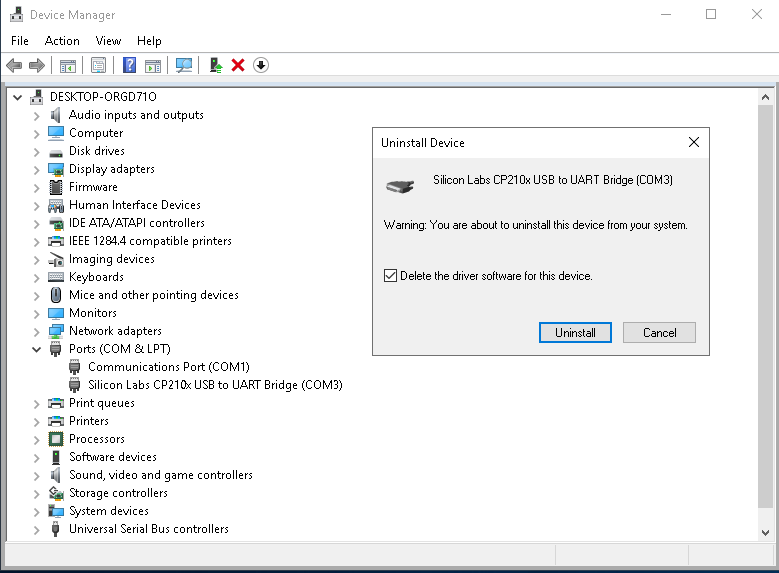
Once successfully removed, close device manager and reboot pc.
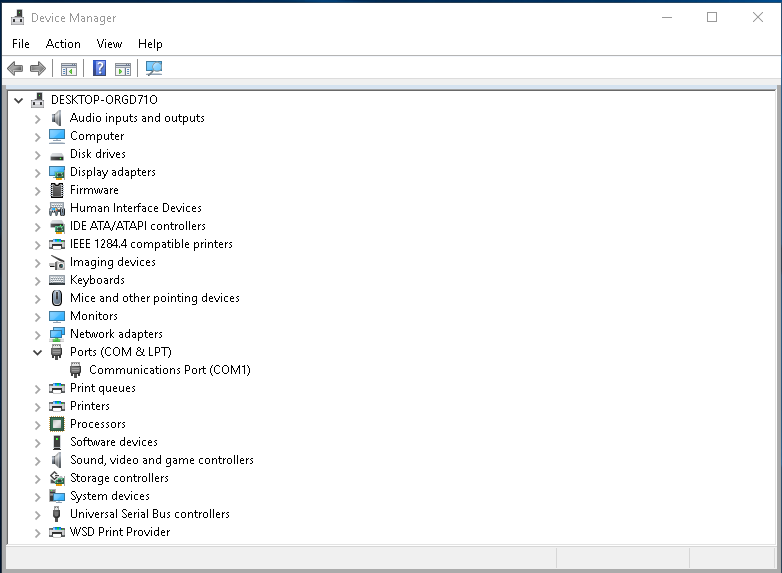
After reboot, go back into device manager and you should see a Yellow Exclamation mark on CP2102 USB to UART Bridge Controller. This is normal and expected behavior.
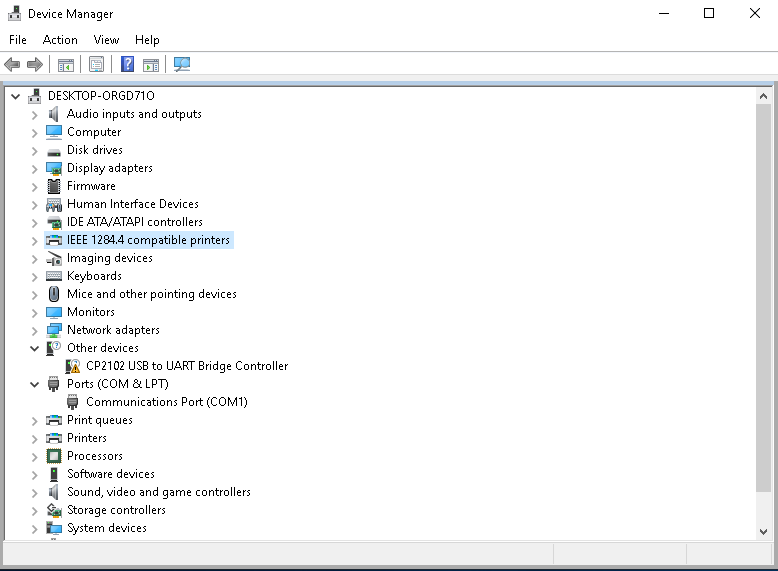
Open Watchmon Toolkit.
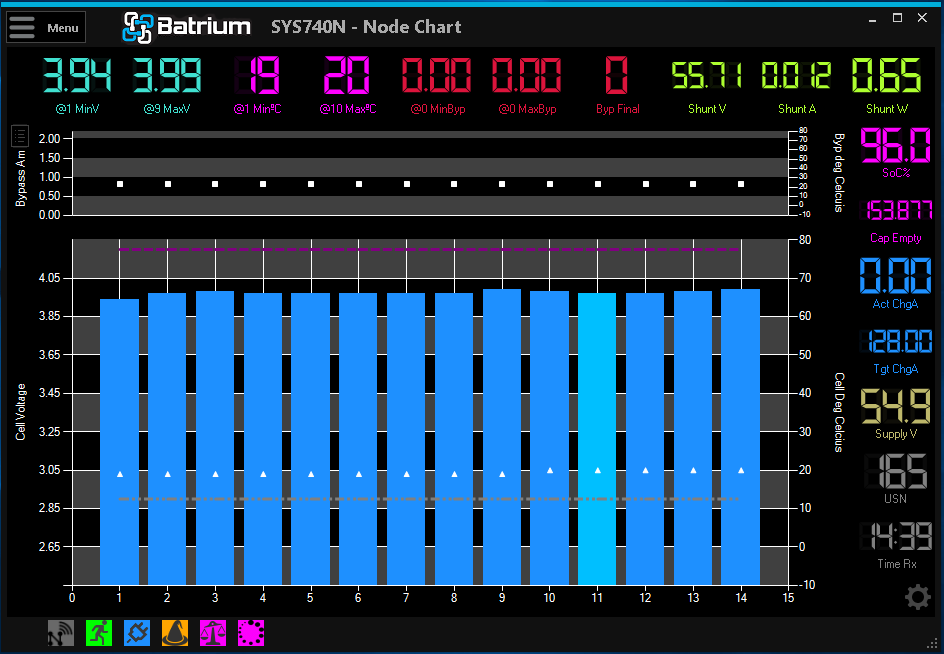
Top right click on Menu > Tools > USB Driver Install.

Choose your Supervisor.
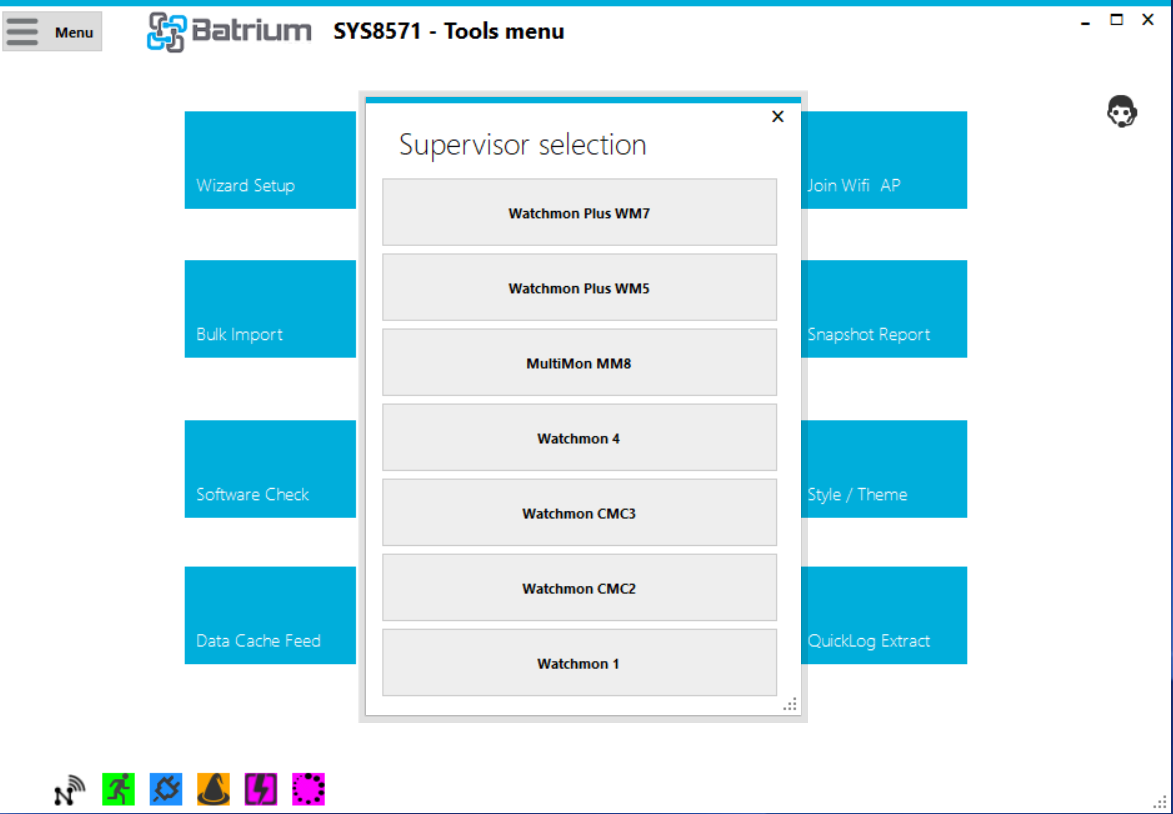
Click Next.
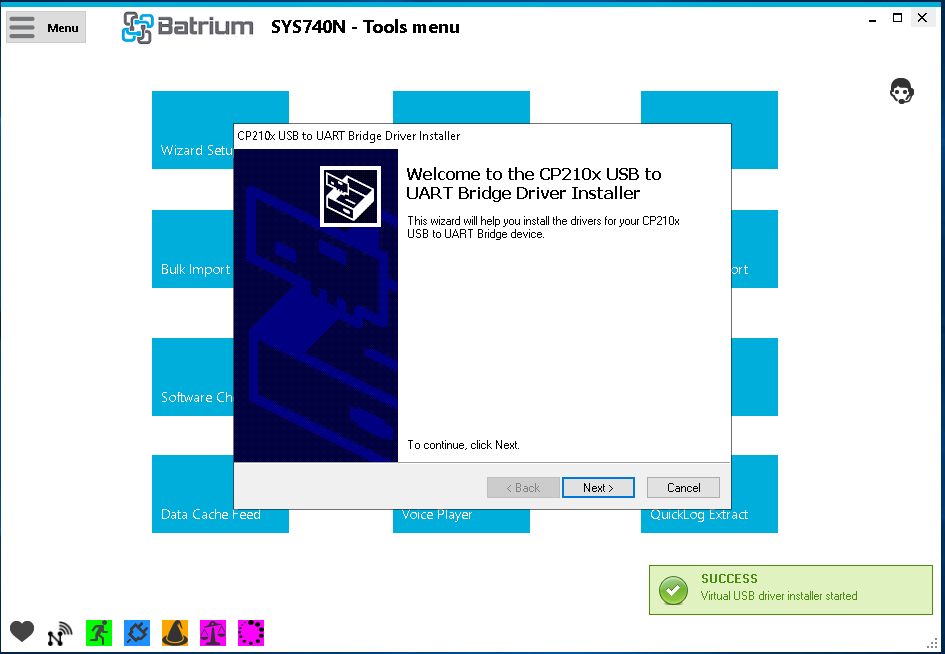
Accept the agreement and click Next.
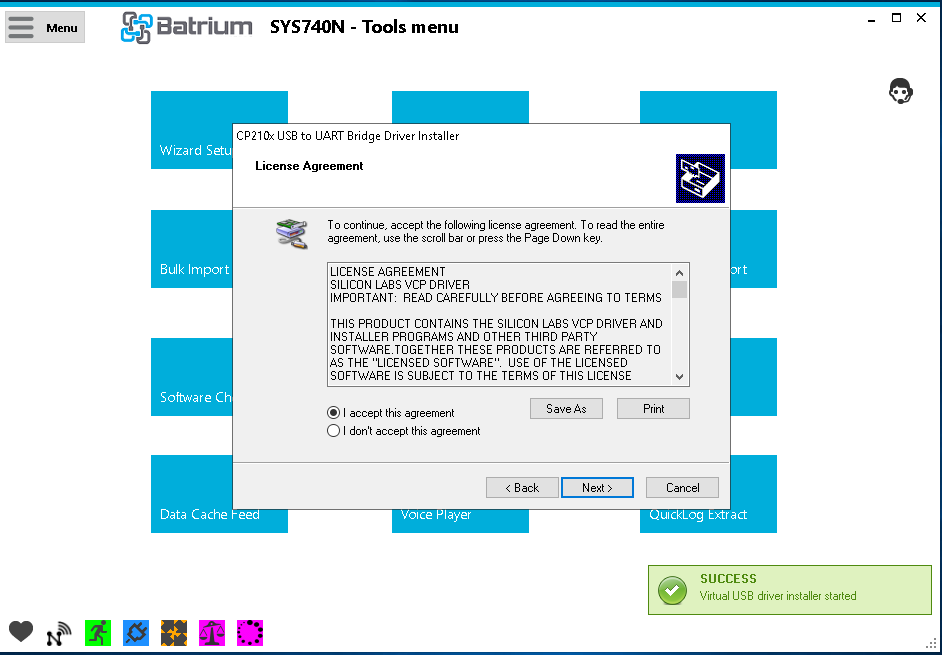
Once complete click Finish.
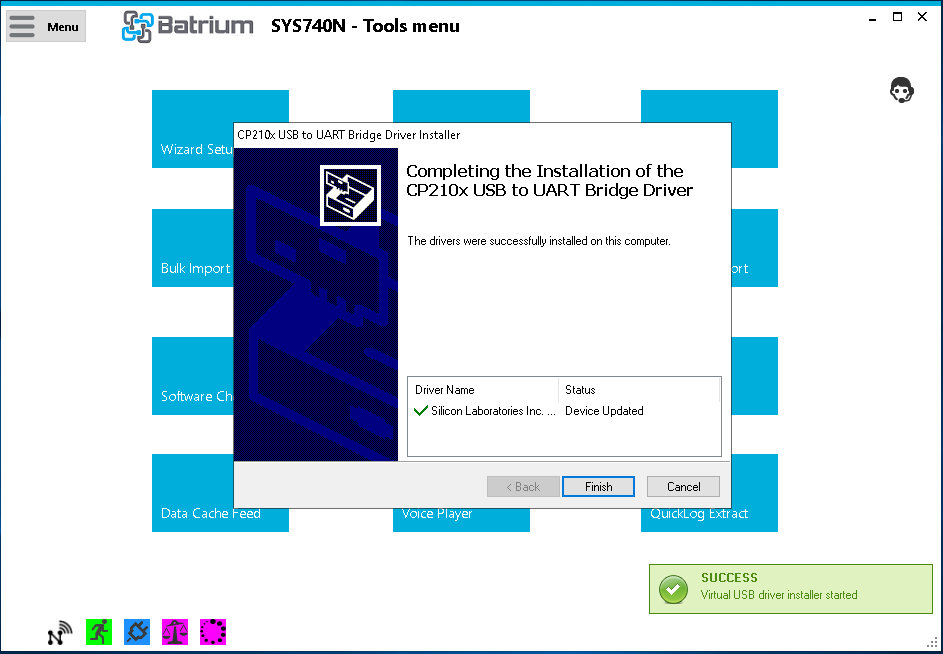
Now, the yellow exclamation mark will not appear.
USB connectivity to the WatchMon Toolkit should be reinstated.