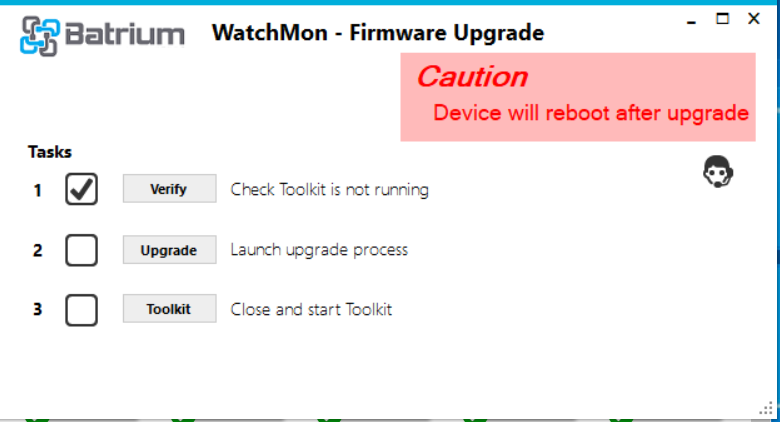¶ TROUBLESHOOTING: Error: Cannot Save Whilst in Read-Only Mode via USB
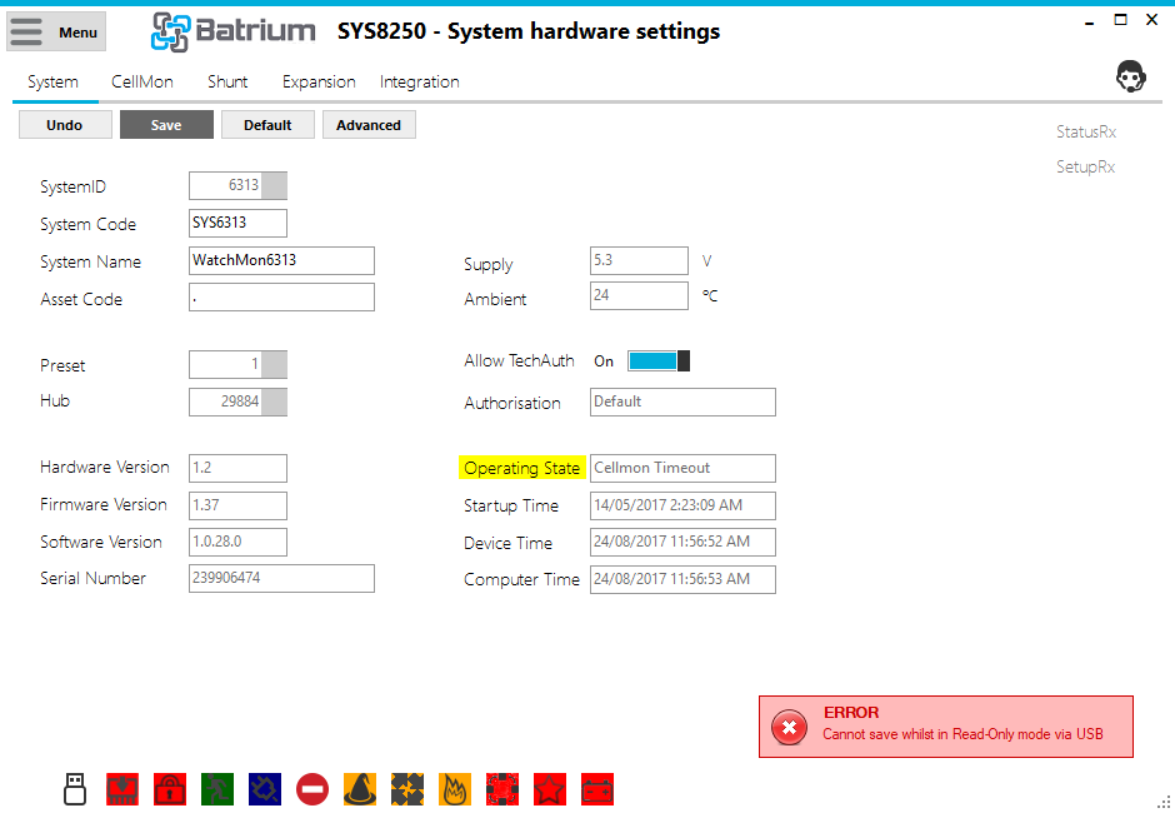
¶ Option 1: Not Connected via USB cable
The system requires you to be connected via the USB rather than WiFi.
This is a security feature. Connect via USB.
¶ Option 2: Connected via USB cable
Sometimes when you are working, our newest version of the software (e.g. 1.028) and the firmware loaded onto the device is older e.g. 1.027 or earlier, the above error will occur. This is due to the new software trying to write to the fields the WatchMon doesn't know about.
The easy solution here is to update the firmware on the WatchMon and then it will allow you to change config again.
Go to the Tools menu.
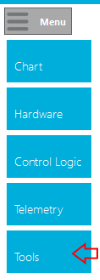
Select Firmware Updater.
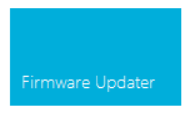
Press Verify then Press Upgrade.