¶ TROUBLESHOOTING: Jammed USB
¶ Fix a USB Stuck in Port
Some customers have reached out with a jammed USB issue (unable to plug the USB from port) to the Batrium team.
This troubleshooting solution whilst not ideal will get you back up and going.
Within the USB socket, there are 2 pads that push out from the outside. These are getting caught on the lump on each side of the cable.
See images below.
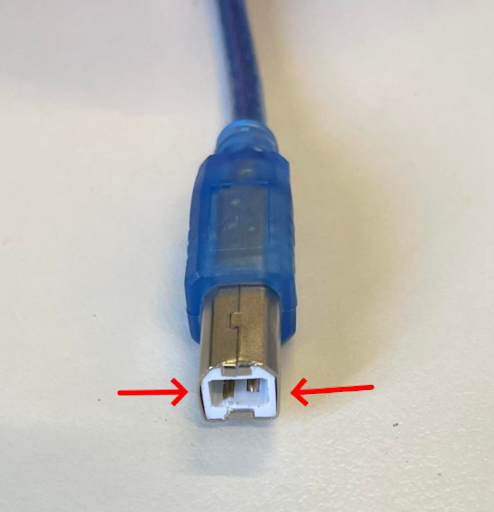

¶ You can solve this by:
Sliding a piece of plastic on both sides and then pull the cable out.
You can use the plastic from a drink bottle or equivalent.
Make sure that the device is not powered up whilst attempting to remove the cable.
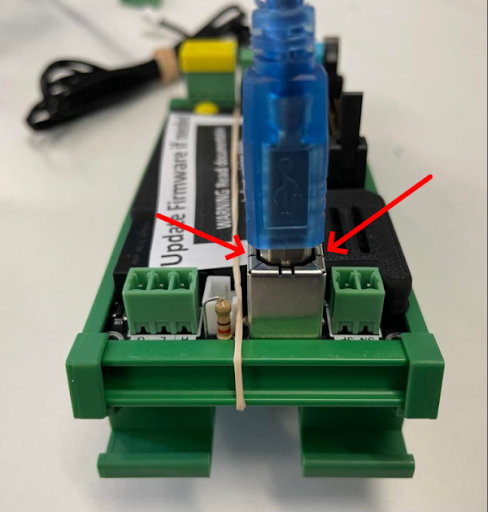
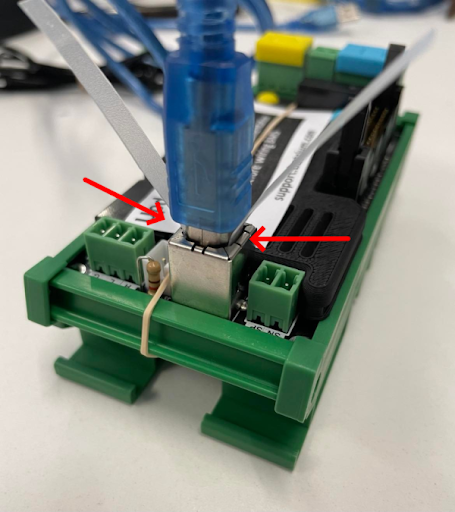
To prevent it from happening again on your cable, tap/hammer the lump flat.