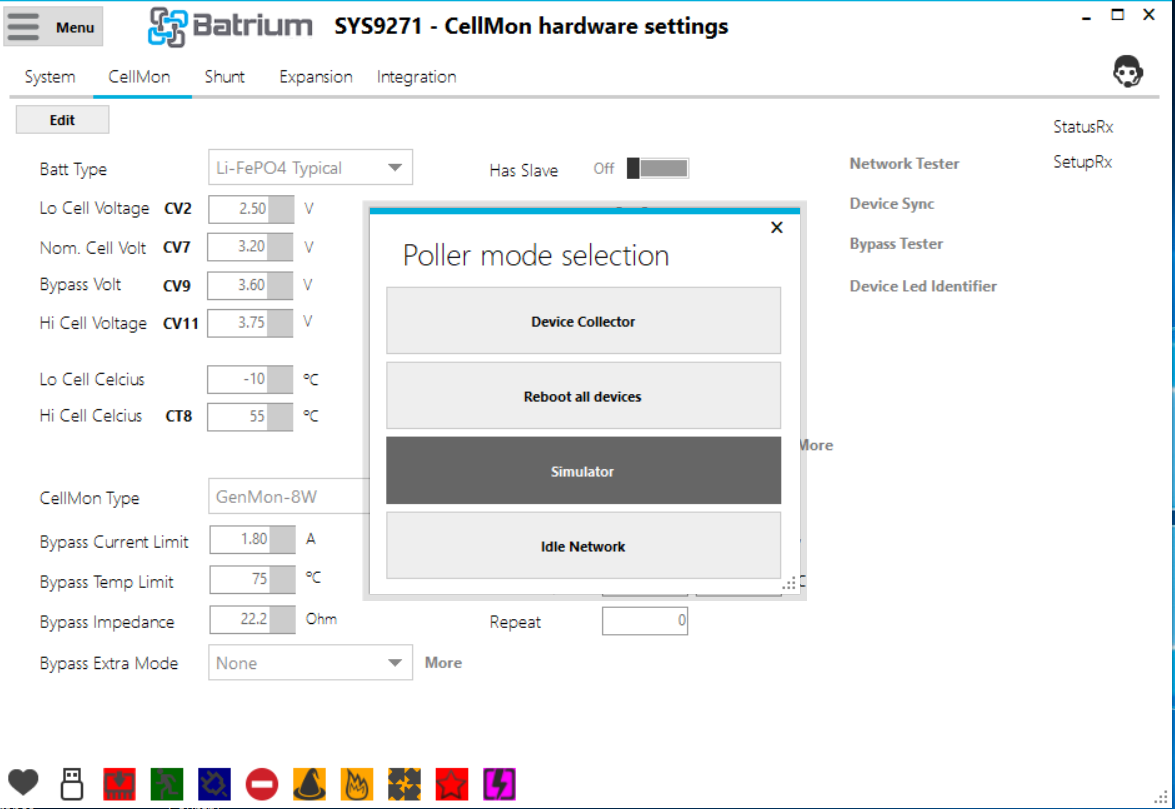¶ TROUBLESHOOTING: Simulator Mode
¶ What is Simulator Mode?
We use simulator mode when testing communication to remote devices such as inverters or WiFi. It will allow data to be transmitted over the CANbus, WiFi or MQTT so that we can test different scenarios.
¶ How to tell if I am in Simulator Mode?
In your snapshot report, it will show that OpStatus as Simulator. Alternatively, it will show in System Hardware Settings (OpStatus) or CellMon Hardware Settings (Poller Mode).
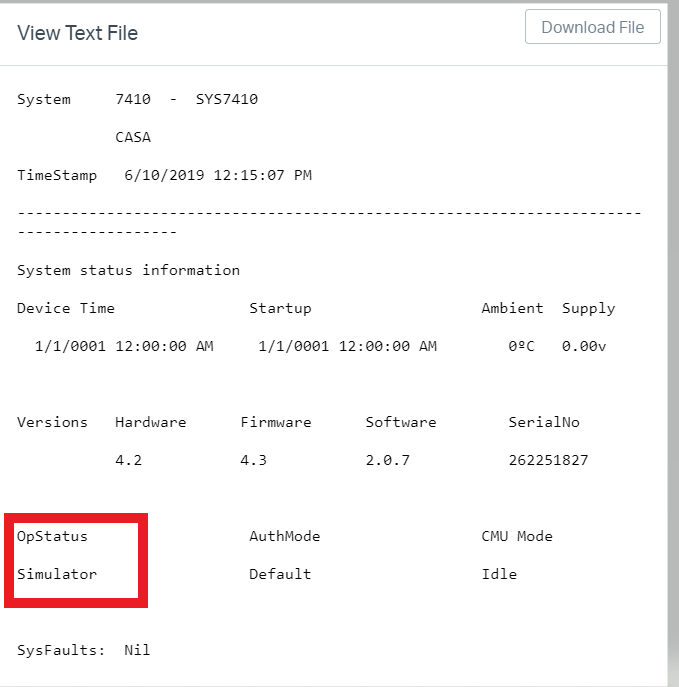
¶ How do I change to or out of Simulator Mode?
From the CellMon Hardware Settings, click on the More next to the Poller Mode.
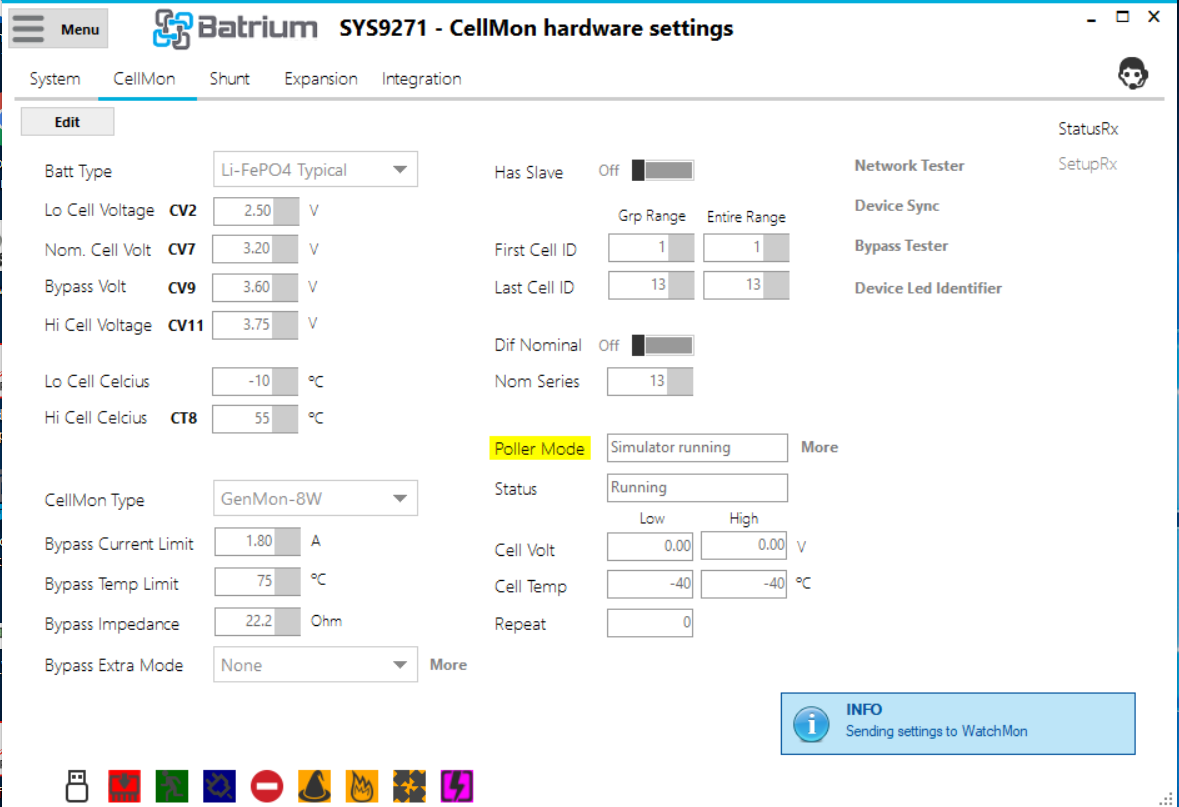
Four options will come up, with Simulator Mode being one of them.
If you want to leave Simulator Mode and return to normal, Device Collector is the preferred option.