¶ TROUBLESHOOTING: The date is wrong. How do I fix it?
¶ What is happening?
The device is showing the wrong time in startup or Device Time.
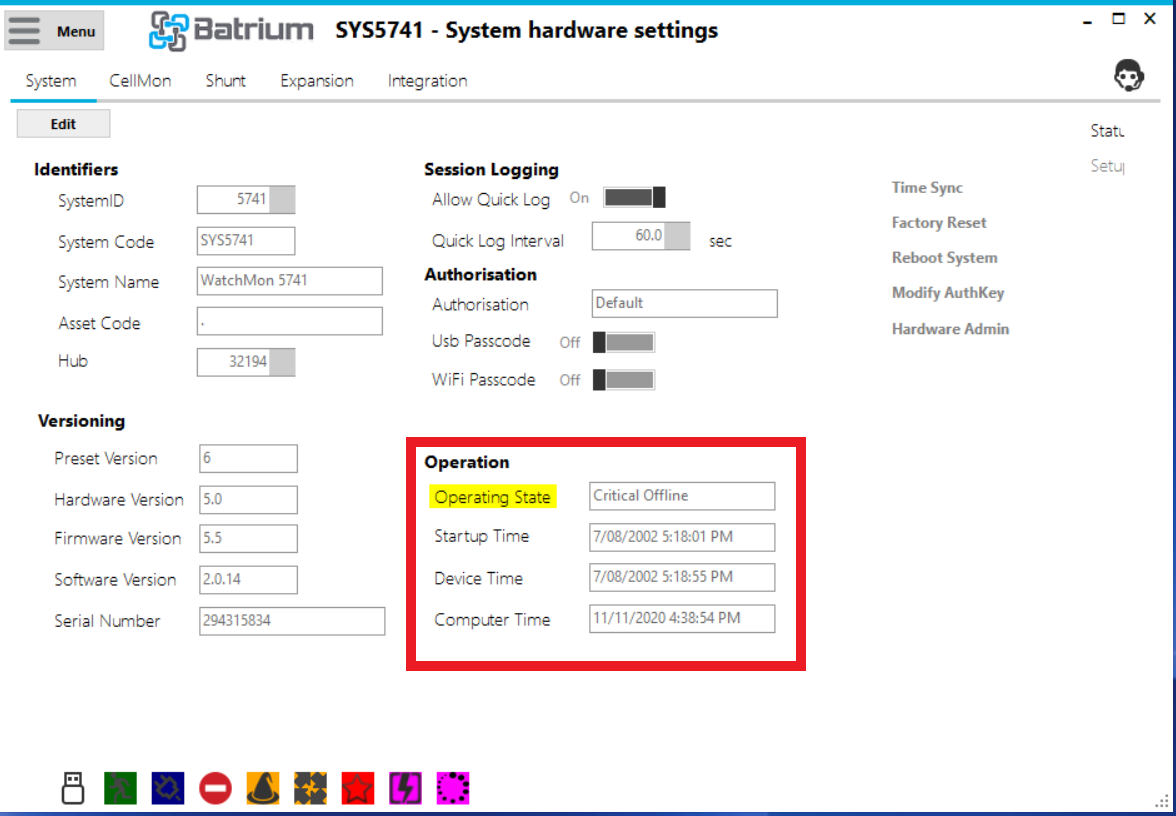
¶ Why does it happen?
The date can get out of sync if it is unpowered or underpowered. This means if you have disconnected both USB and power pins, this can occur if the coin battery is insufficient to maintain time. Often the Operating status is critical, offline, or timeout.
¶ How can I fix it?
This is managed from the Hardware menu on the System page.
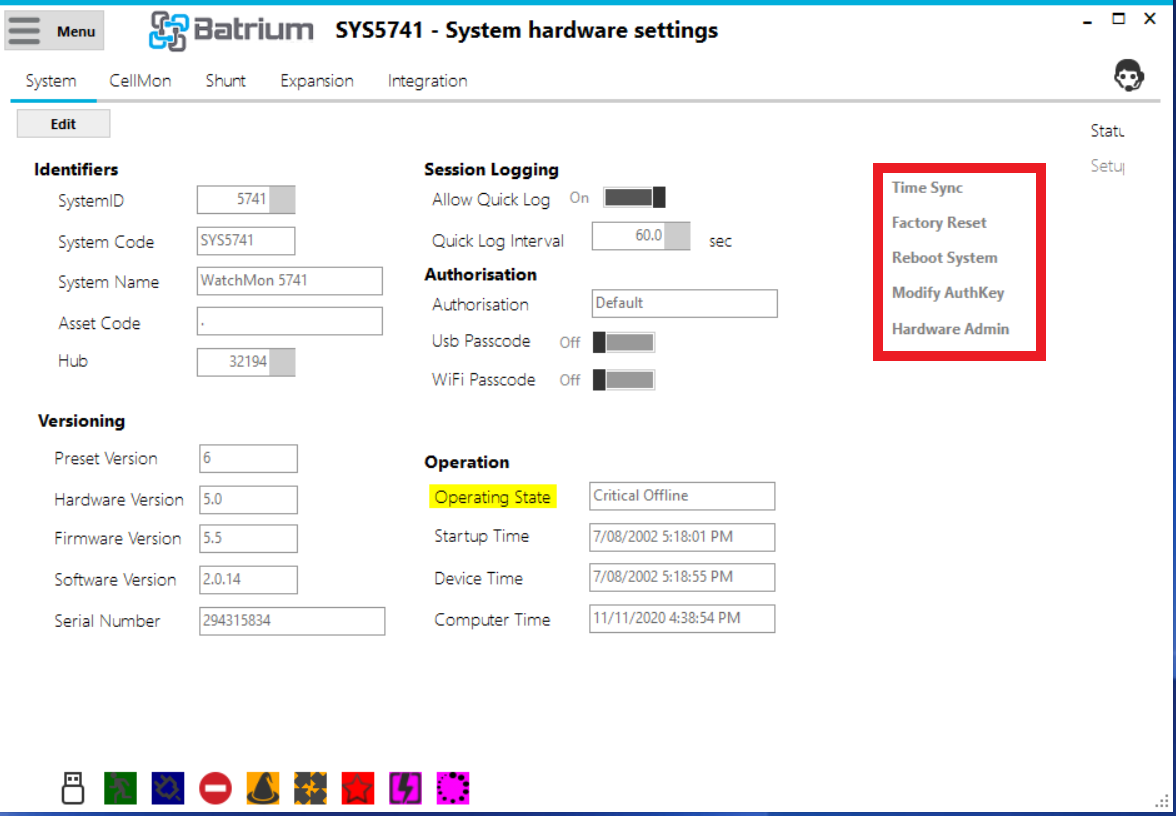
Check if the Computer Time is correct.
On the top right notice a link labelled 'Time Sync'.
Press 'Time Sync'.
'Success' should appear.
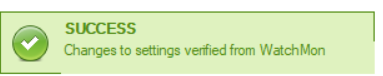
Go to 'Device Time' and see if it is correct.
In the top right again Press the option 'Reboot System', two lines down from Time Sync.
Info should appear.
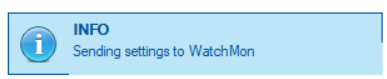
After 30 seconds to a minute, check. Does Start Up Time update?
¶ Further Troubleshooting
If supply and USB is unplugged, you power up and it continues to go to a different date:
Change the coin battery in the WatchMon and try again.
Note: The MM8 will get their time from the WatchMon. It does not keep time locally.