¶ Schneider Conext Inverter
To date, the communication with the Schneider Conext range of battery inverters and solar chargers has been via their own propriety CANbus communication protocol.
We have been waiting till they released their own bridging device that will allow their equipment to adopt the typical lithium batteries available on the market. We hope to evaluate the Gateway linked to the Batrium WatchMon supervisor via CANbus, configured as an LG RESU battery emulator sometime soon to be able to place it on our compatible list.
¶ Configure Watchmon Toolkit Software
¶ 1. Integration Settings
Open the WatchMon Toolkit and navigate to the Integration Settings by clicking the Menu then Hardware and selecting Integration Tab.
Select CANbus protocol. Choose from the following:
- Project Lychee
- Pylontech
- Project Coconut
- Reserved 29 or Reserved 33
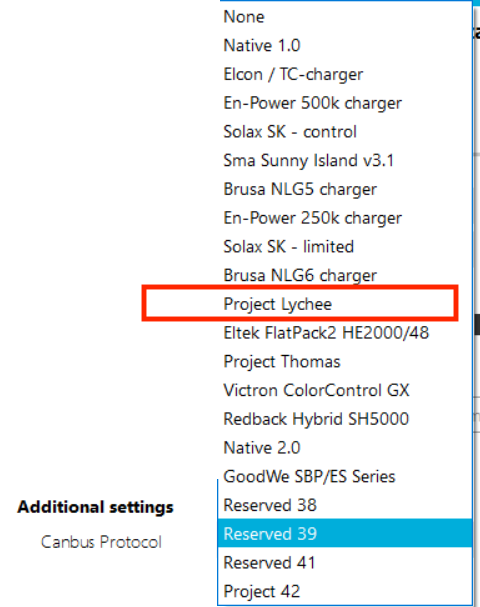
Click Save.
¶ 2. Remote Settings
Navigate to the Remote tab on the Control Logic screen.

¶ Adjust the remote charging target to suit the application.
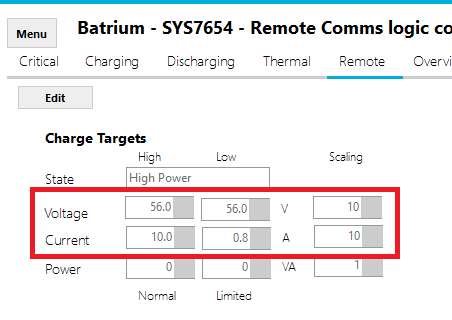
Notes:
- Scaling must be 10, for both voltage and current.
- Low power must be enabled on the charging tab.
- Low power current should suit the bypass capability of CellMon.
- Charger voltage target needs to be sufficient for all cells to reach the bypass threshold.
¶ Adjust the remote discharging targets to suit the application.
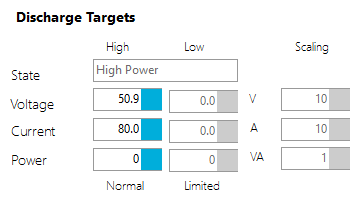
Notes:
- Scaling must be 10, for both voltage and current.
- Do not run low power mode on discharging tab.
- Control logic discharge voltage cutout should match the remote target.
¶ Conext™ Gateway
– Part number 865-0329
https://solar.schneider-electric.com/product/conext-gateway/
- Communication Gateway, powerful local and remote monitoring and control of Conext solar and storage systems
- Compatible with XW Pro, XW+, SW, CL-60, and CL36 inverters
Until we see that this interface is working we cannot advise that it is available. Hopefully, someone working at/with Schneider Electric might be able to help assist with the necessary instructions to run the equipment.


¶ Extracted from Technician Manual
Conext-XW-PRO-Li-ion-Battery-Solution-Guide990-6359.pdf

CAN Port 1
Adopt the following pins and link to the matching pins on the BMS

¶ Conext Gateway BMS Communication Setup
Only the master BMS in the system, once discovered, must be associated with the Conext XW Pro inverter to which its battery packs are connected. The association is completed through the Conext Gateway UI Inverter/Charger Associations menu.
¶ Conext CAN BMS Discovery
CAN BMS systems that are supported by the Conext Gateway have auto-detection, where the Conext Gateway will see the messages from the BMS and detect the battery.
NOTE: Only 500 kbps speed is supported for CAN BMS.
1. After successful login, click Setup along the top bar.
2. On successful device detection, the number of devices will be shown.
3. Navigate to Devices and click Device Overview.
On successful communication, various user information is available.

¶ BMS Association
1. Click the BMS device to open the BMS Status information.
2. Check the status information to validate various data parameters

3. Click Configuration and then click Device Association.

4. In the Devices section click Inverter/Chargers. Click the respective Conext XW Pro and click Configuration > Associations menu set the Battery Association to the same bank as BMS.

¶ Battery Association
CANbus BMS systems that are supported by the Conext Gateway have auto-detection, where the Conext Gateway will see the messages from the BMS and detect the battery.
Once completed, the device will be remembered unless manually removed from the device list in the Conext Gateway. Only the master BMS in the system, once discovered, must be associated with the Conext XW Pro inverter to which its battery packs are connected.
The association is completed through the Conext Gateway UI Inverter/Charger Associations menu.
Note: Depending on the battery system brand and the number of battery packs, there might be slave BMSs present. The Conext XW Pro only supports communication with a master BMS and you must refer to the battery manufacturer's documentation for information on how to set up slave BMSs to be aggregated into the master BMS.