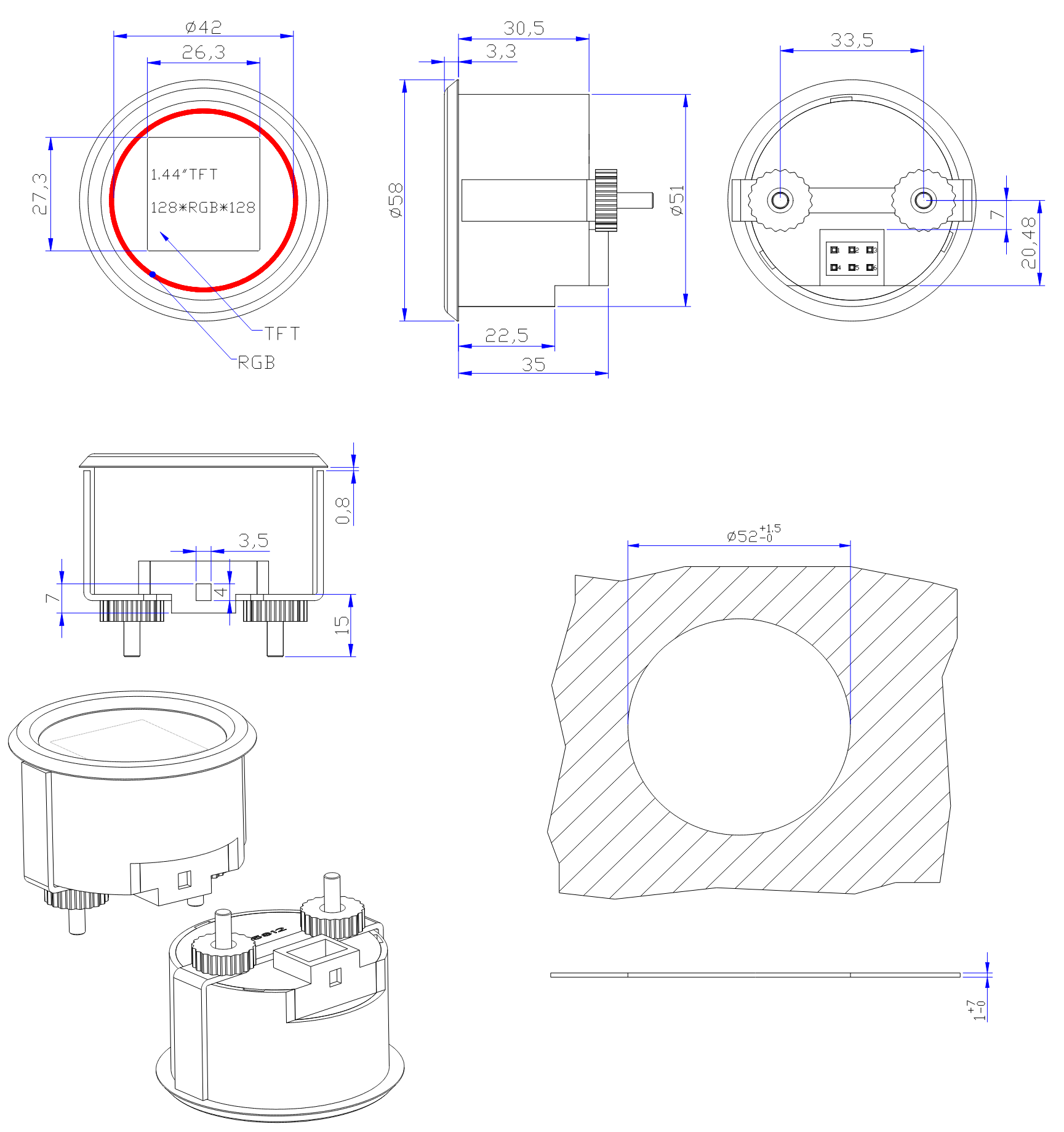¶ Description
This small display works over non-isolated CANBUS to display:
- Pack State of Charge (SoC%)
- Pack Voltage (0-500.0V)
- Current entering and leaving your battery (-1000.0A -> 1000.0A)
- Warnings from WatchMon
- High and low shunt and cell voltages
- Temperature warnings
- Low SoC%
- CAN communication issues (timeout)
It fits easily into any project:
- It's water and dust resistant
- Panel mountable
- Powered from 12 or 24V
- <1W power consumption
- Built in toggle-able CAN termination means it can sit anywhere in your project
Works with any Batrium system communicating with the following inverters:
- Victron
- TC Charger/Elcon
Not on this list? Email us and we'll upgrade your profile!
¶ Wiring Diagrams
Note this display is not electrically isolated over CANBUS. This is fine if your inverter has isolation, but if it doesn't you need to use a separate isolated supply (Meanwell etc.) to power this display (see scenario 3)
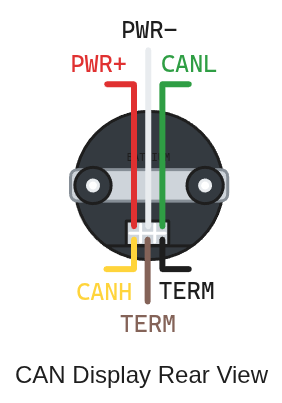
You will need to wire:
- 12 or 24V power to PWR+ and PWR-. This display is not electrically isolated, so if your inverter/charger does not have CAN isolation, be sure to power this separate to your WatchMon (see scenario 3 below).
- CANH and CANL to your inverter/WatchMon.
- If the display is at the end of a CAN line, connect the two TERM lines to engage a 120Ohm resistor in the display to act as the CAN terminator for that end of the bus. (see scenario 1 below)
- If the display is in the middle of a CAN line, leave the TERM lines disconnected, we suggest putting heat shrink or tape on them to stop any possible shorts. (see scenario 2 below)
¶ Scenario 1: Display at end
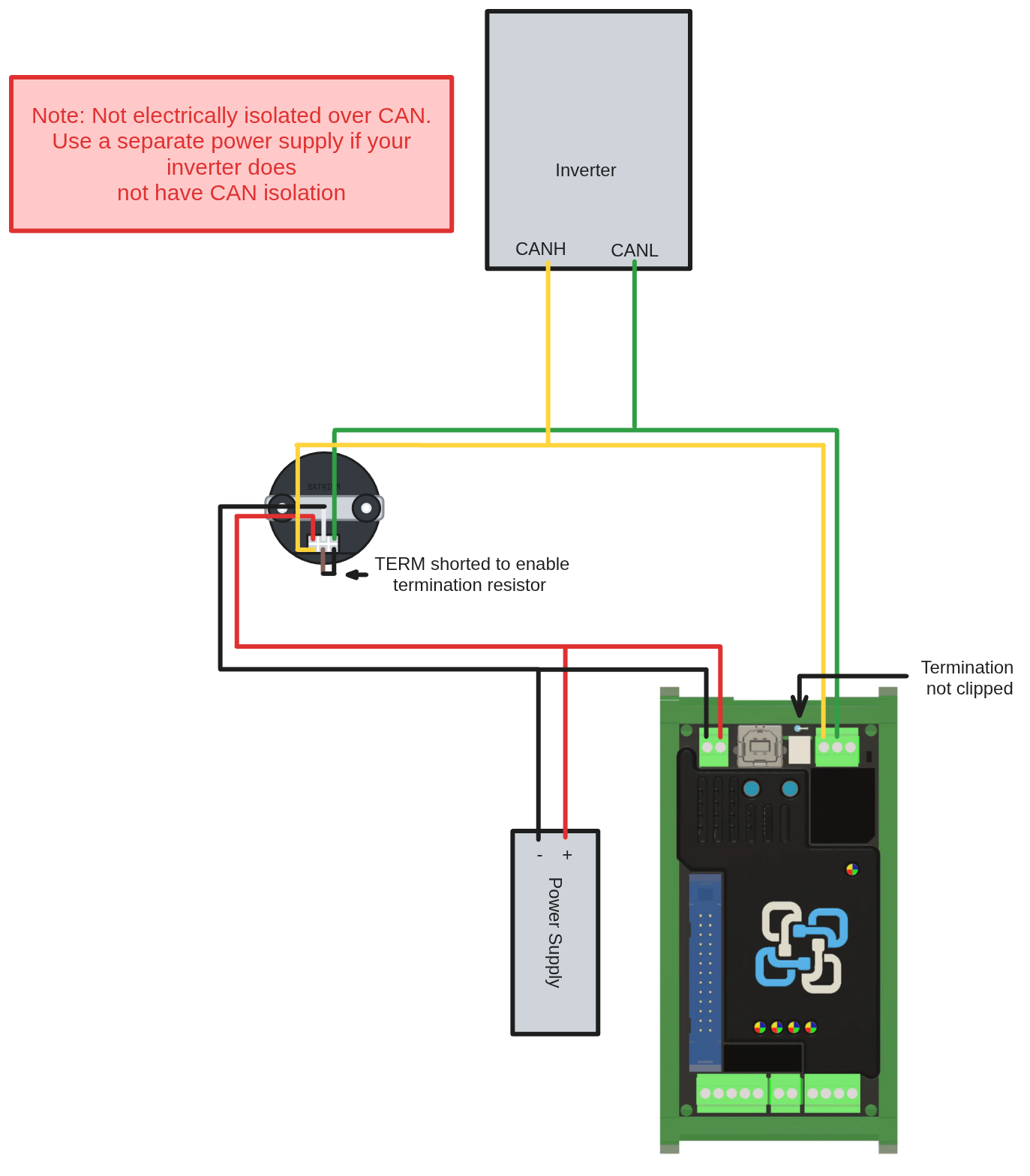
¶ Scenario 2: Display in middle
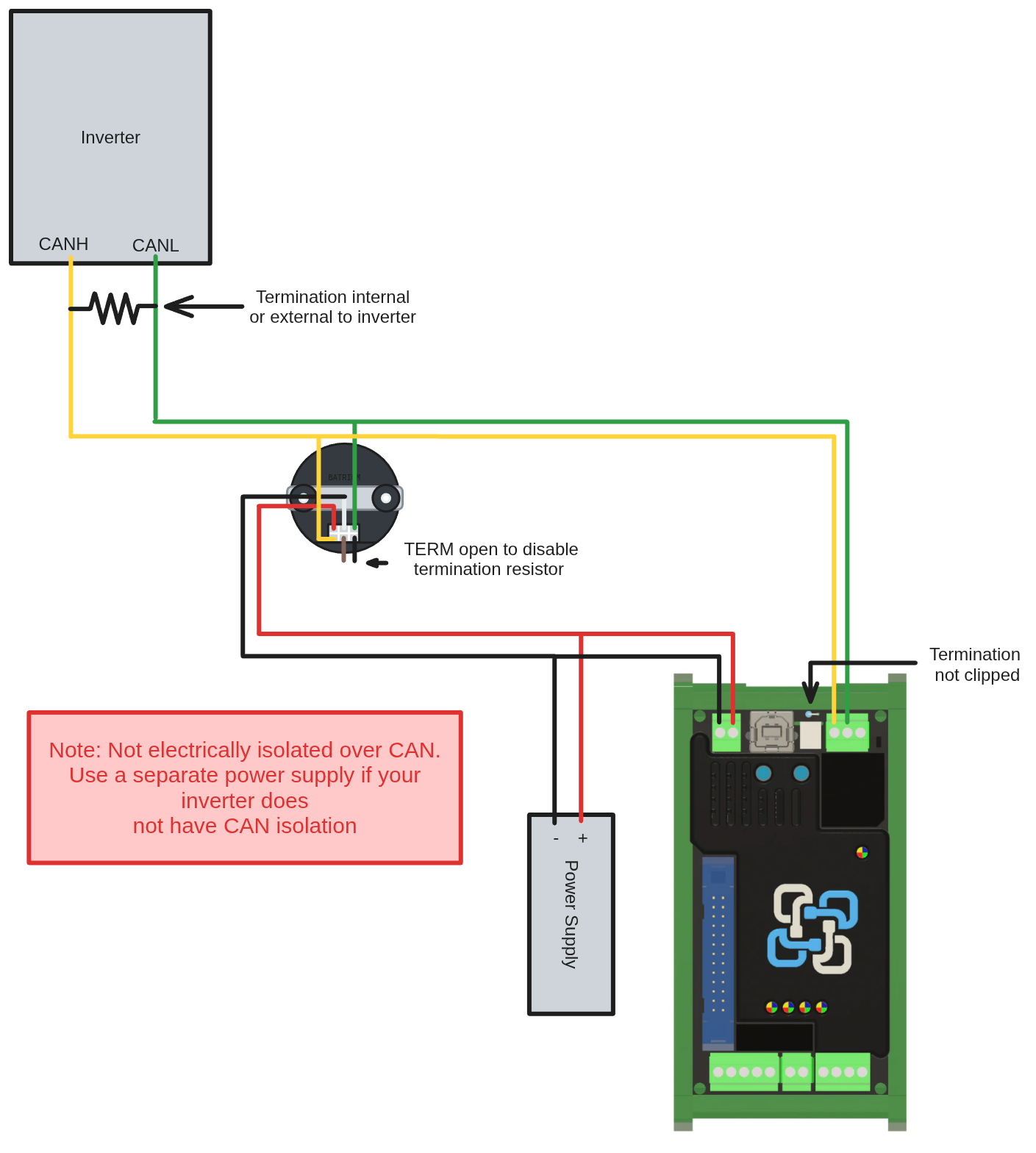
¶ Scenario 3: Non-isolated inverter CAN
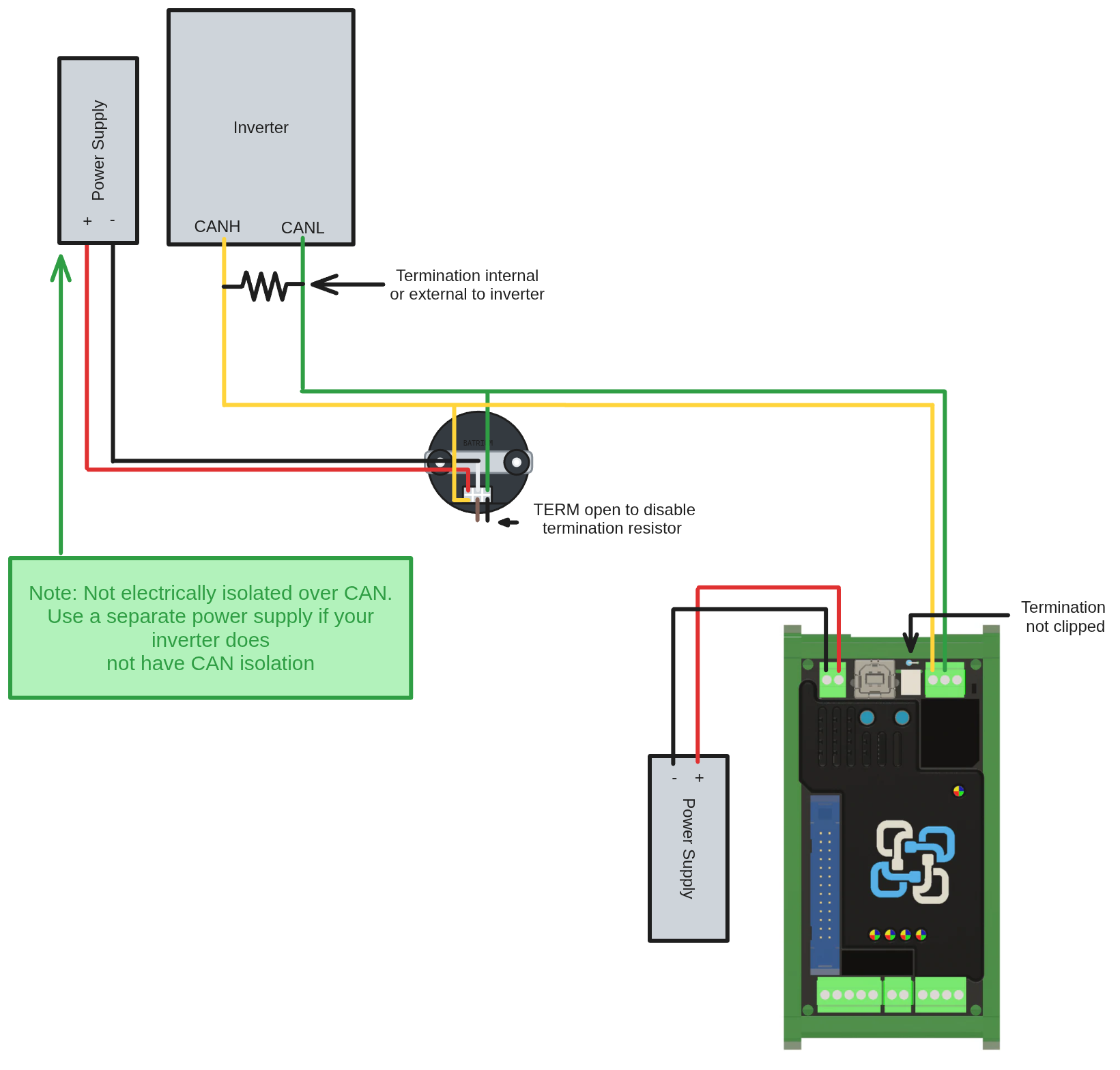
¶ Dimensions