Guide article of the new Toolkit3 app to allow users to configure the System Hardware Settings.
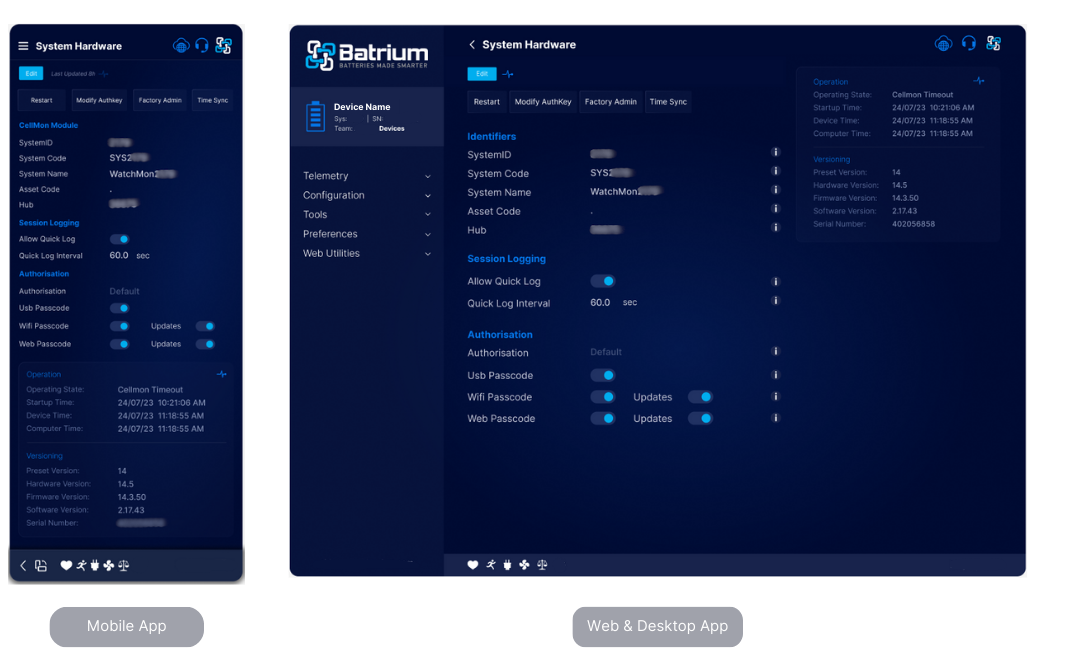
Navigate to the screen via the Menu and choose the System Hardware tab. Choose System Hardware from the drop-down menu.
¶ Edit Mode Overview
Editing is only available when in 'Technician' mode.
For guide on how to make changes, go to Configuration Guide and Icons.
- Name the system to make it easy to find on the network.
- Save.
- Sync the clock.
¶ Action Buttons

¶ Restart |
Restart/reboot the WatchMon supervisor. This should be done with care as peripheral equipment may experience disruption when the system resumes |
¶ Modify AuthKey |
Process to modify the software |
¶ Factory Admin |
To reset the WatchMon supervisor back to factory settings, the Shunt and Lifetime metrics need to be reset separately |
¶ Time Sync |
Synchronise the clock in the WatchMon supervisor to the computer time |
¶ Field Definitions
¶ Identifiers

| System ID | The number identifier of the system; is only editable in the 'Advanced' mode |
| System Code | Shortcode given to the system [length 7 characters] |
| System Name | Name given to the system [length 19 characters] |
| Asset Code | Asset number given to the system [length 19 characters] |
| Hub | Hub identifier, used for clusters of multiple supervisors; is only editable in 'Advanced' mode |
¶ Session Logging

| Allow Quick Log | ON/OFF switch to turn on quick logging |
| Quick Log Interval | Frequency of logging for each session |
¶ Authorisation
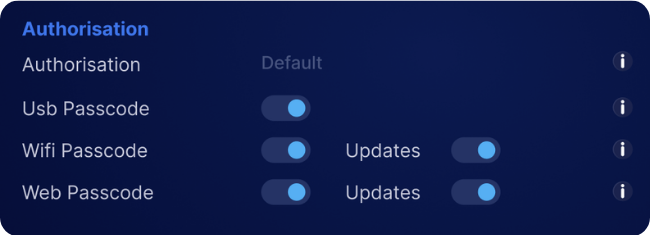
| Authorisation | Set to default and is the current level of authority |
| USB Passcode | |
| WiFi Passcode | |
| Web Passcode |
¶ Operation and Versioning
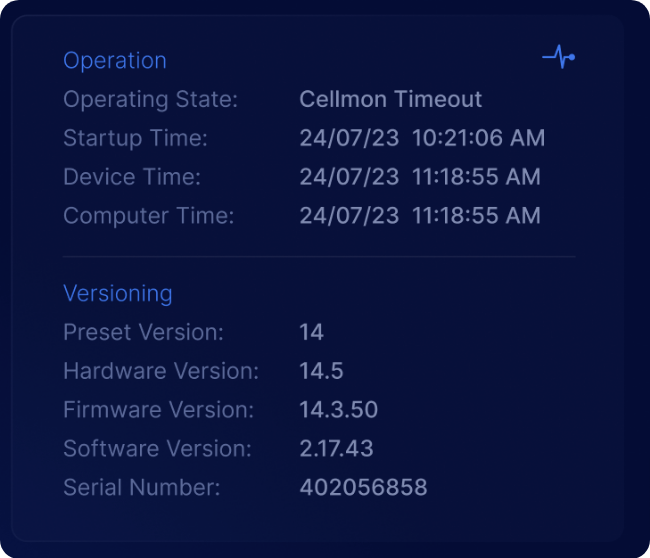
Operation:
| Operating State | The current operating state of the WatchMon |
| Startup Time | The time recorded when the WatchMon supervisor was last powered up |
| Device Time | Current clock time from WatchMon supervisor |
| Computer Time | The current clock time on the computer |
Versioning:
| Preset Version | The preset number of the connected supervisor |
| Hardware Version | Hardware version of the connected supervisor |
| Firmware Version | The firmware version of the connected supervisor |
| Software Version | The software version currently being used |
| Serial Number | Serial number of the WatchMon supervisor |