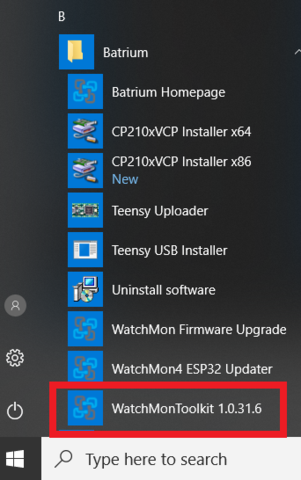¶ WatchMon Toolkit Software Installation
¶ 1. Download the WatchMonToolkit Installer
¶ 2. Run the installer
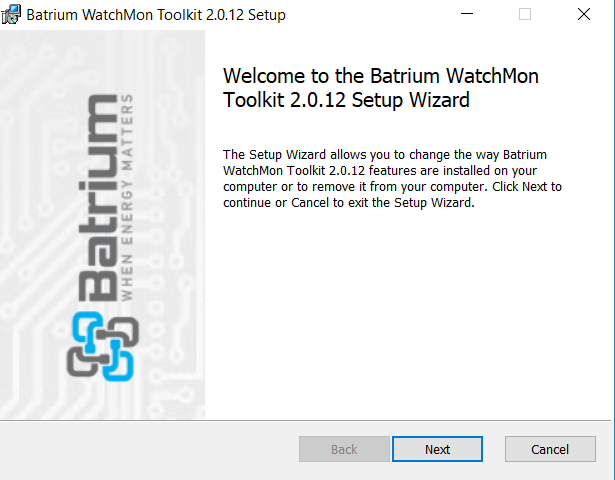
¶ 3. Accept running in Admin mode
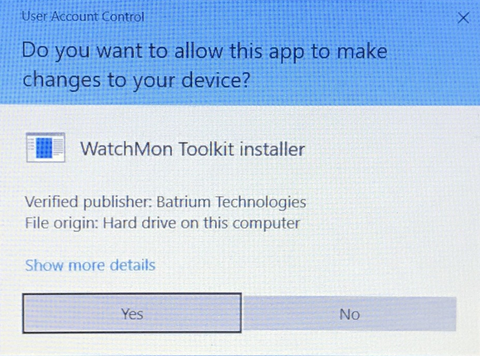
¶ 4. Installing will run through its status of steps
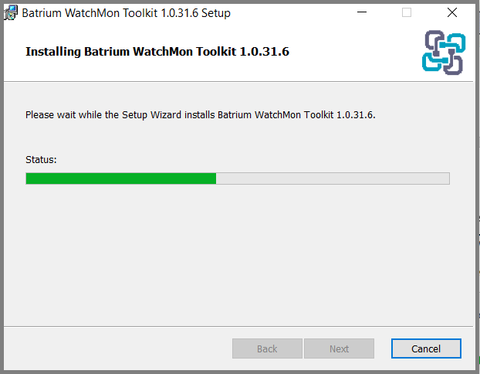
¶ 5. Once the installation finishes, tick Launch WatchMon Toolkit
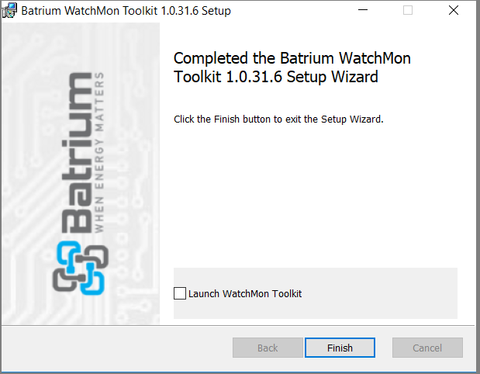
¶ 6. "WatchMon Toolkit" can now be found on your desktop
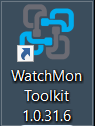
¶ And will also appear in the Start Menu