¶ WatchMon Toolkit Software
¶ Overview
WatchMon Toolkit is custom-made software that allows you to view and configure your WatchMon Supervisor.
¶ WatchMon ToolKit Software Installation
It is recommended that "WatchMon Toolkit" software be installed on a Windows 10 (x86/x64) 64-bit desktop (not mobile edition). Batrium will provide backward compatibility to Windows 7 desktops or later but will not support older operating systems such as Windows XP or Vista. The installer will automatically upgrade over the existing version.
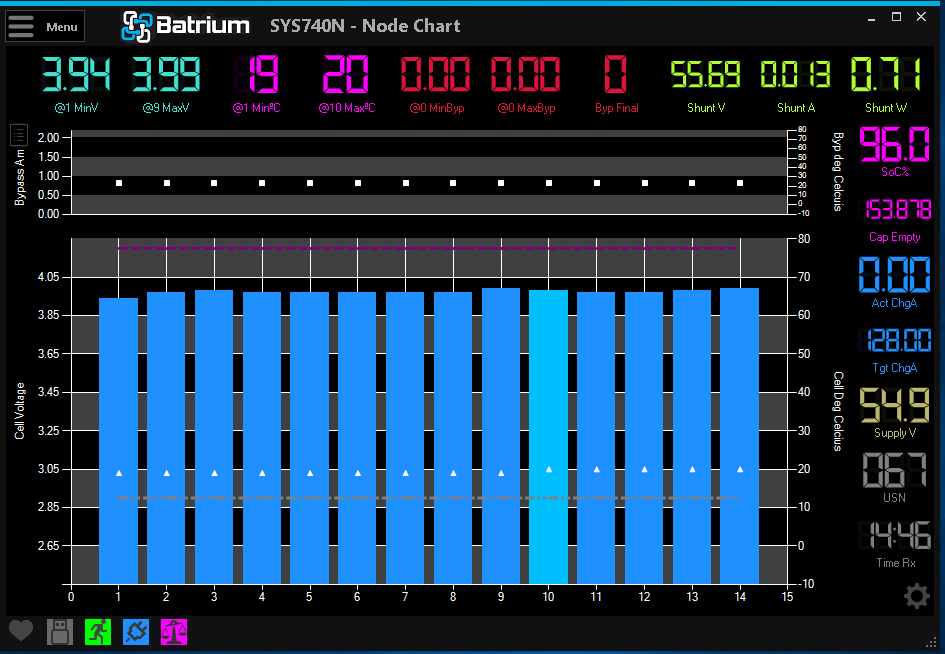
The prerequisite for Microsoft.Net framework 4.5.2, or later, is required. The installer will examine your system and prompt you to upgrade/install if not found.
Check this list of minimum system requirements.
¶ Installation
The Batrium BMS is not currently supported by macOS and is only available for use on Windows. However, we do know a number of our customers are running our product on Mac hardware. You may, at your own risk, proceed using the workaround below by installing Windows 10 on your Mac using Boot Camp Assistant or using Parallels as instructed below.
Update: The upcoming Toolkit3 and desktop app will include MacOS compatibility.
- Installing WatchMon Toolkit on Mac using Boot Camp Assistant
- Installing WatchMon Toolkit on Mac under Parallels
¶ WatchMon Toolkit Setup
The purpose of the Setup Checklist is to help you go through the steps necessary to fully set up your system. It will appear when you first start up the WatchMon Toolkit.
¶ Features
¶ Charts
¶ Hardware Configuration
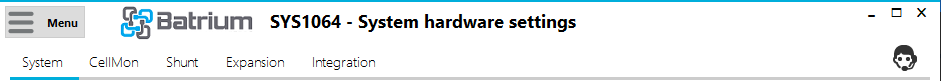
- System Settings
- Time Sync Settings
- CellMon Settings
- Shunt SoC% Settings
- Expansion Settings
- Integration Settings
- Bypass Settings
- Pin Code
¶ Control Logic Configuration
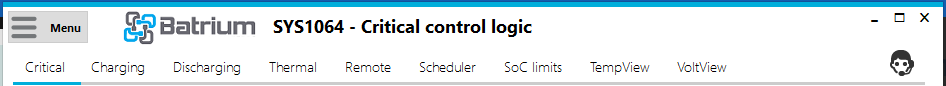
- Critical Control
- Charging Control
- Discharging Control
- Thermal Control
- Remote Control
- Scheduler Control
- SoC% Limit
- VoltView
- TempView
- Critical - Extra Parameters
¶ Telemetry
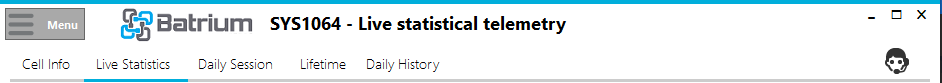
¶ Tools
- Wizard Setup
- CellMon Voltage Calibrator
- Usb Driver Install
- Join WiFi AP
- Bulk Import
- Firmware Updater
- Snapshot Report
- Software Check
- Data Cache Feed
- ThingSpeak Client
- Style / Theme
- QuickLog Extract
- Web Firmware Update