¶ WatchMon Toolkit Setup Checklist
The purpose of the Setup Checklist is to help you go through the steps necessary to fully set up your system. It will appear when you first start up the WatchMon Toolkit.
Seven items are needed to be completed for the setup to be complete.
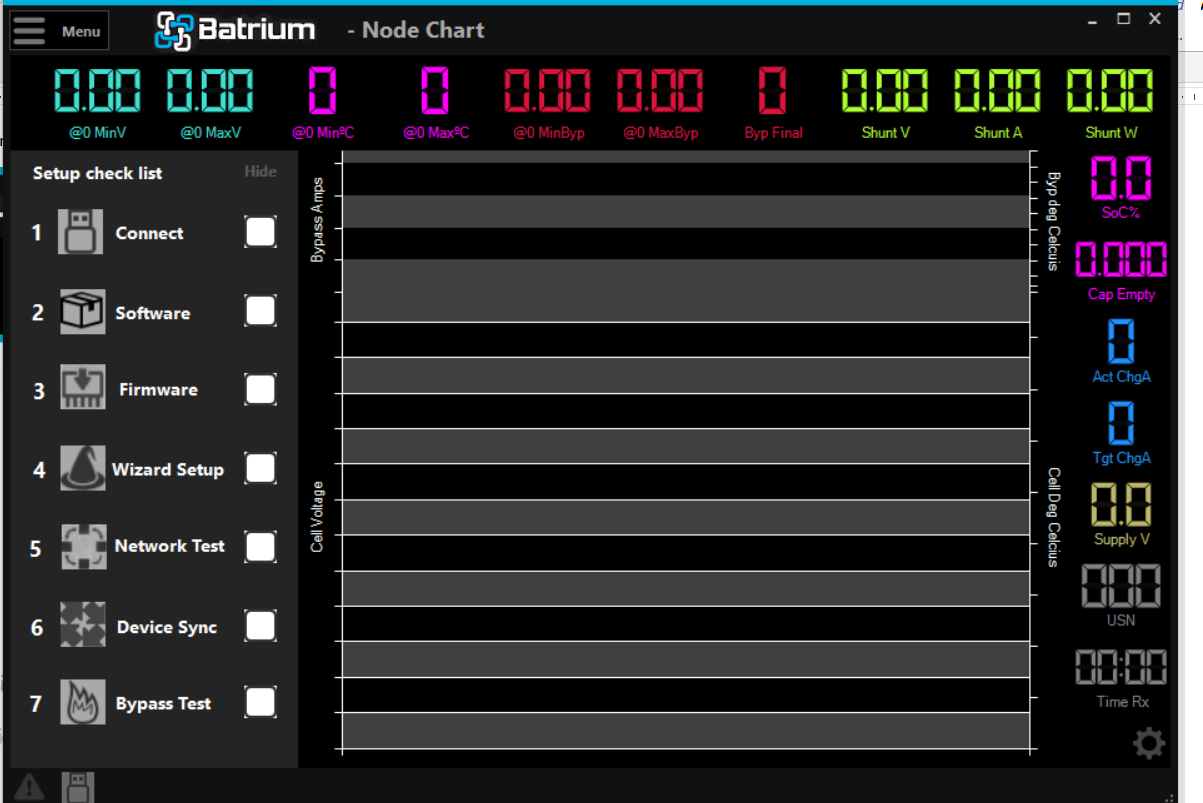
¶ Limitations
For centralised systems, some steps are not required such as Network Test, Device Sync, and Bypass Test as they are used for testing if the decentralised system is wired up correctly.
With the cell monitors on the mainboard, we do these checks prior to shipping.
We haven't set up standard profiles as yet for LTO. We are still working on determining suitable settings, therefore, for LTO please use Custom and targets suitable for your battery.
Before starting, you should have installed a version of the latest WatchMon Toolkit software and virtual USB driver on a compatible system.
The process should be done in the checklist order.
By clicking on the items on the checklist you will be taken directly to the screen where the operation can take place.
¶ Checklist Guide
¶ 1. Connect the WatchMon
This step connects you to a particular WatchMon and all details below refer to the one chosen. Note that to change settings you need to connect WatchMon to a computer via USB rather than via WiFi.
If you wish to connect via WiFi later, you can change it in Step 1. Note that WiFi is read-only.
¶ 2. Verify Software
This step checks that you have the most up-to-date software. It is green to show that you have a version of the software installed correctly. If you hover your cursor over the option, it will show the current status.
¶ 3. Upgrade the Firmware
Firmware should always be updated after a software update or a software downgrade.
¶ 4. Wizard Setup
The wizard gives you a simple way of telling the WatchMon what it has to watch. Based on your results, many of the values in the system are pre-populated.
¶ 5. Network Test
At this step, you connect your batteries, SOC% sensor, etc. as per what you identified in the wizard, then run the Network Test to confirm the connection.
The Network Test is FAIL if you have 14 cell monitors and have a different number attached.
¶ 6. Device Sync
This step rolls all the setup and targets and limits from the wizard setup to all the cell monitors.
¶ 7. Bypass Test
The WatchMon will test every CellMon’s balancing resistors, one by one for a few seconds.
¶ Troubleshooting Tips
- Always remember to update the WatchMon firmware.
- USB driver issues? Try this troubleshooting guide.