¶ Cell Info - Data Table
Administrative screen providing telemetry for the WatchMon supervisor hardware, and how to understand the various fields shown for each cell.
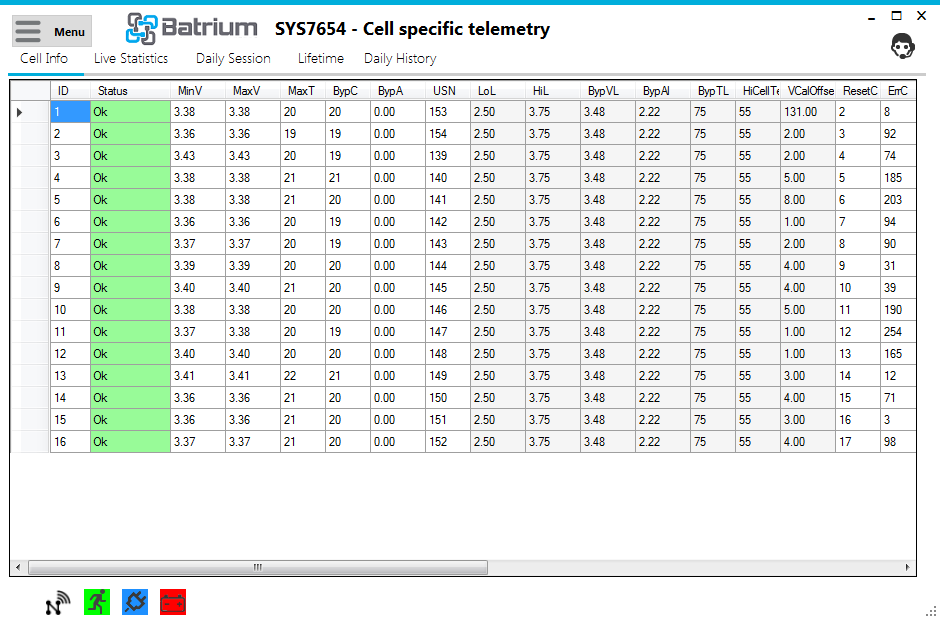
This screen is accessed via the Telemetry option on the Menu, then choosing the Cell Info tab. Editing only available when in Technician mode.
¶ Objective
Used to review the individual cellmon configuration and telemetry records. Columns can be sorted to help identify trends.
¶ Field Definitions
-
¶ ID
Individual CellMon identifier.
-
¶ Status
Current status of the CellMon.
-
¶ MinV
Current minimum cell voltage reading.
-
¶ MaxV
Current maximum cell voltage reading.
-
¶ MaxT
Current maximum cell temperature (Celsius).
-
¶ BypC
Current bypass sensor temperature (Celsius).
-
¶ BypA
Current bypass current (Amp).
-
¶ USN
Universal serial number (tick) to monitor traffic and detect missed messages.
-
¶ LoL
Low voltage alert threshold configuration.
-
¶ HiL
High voltage alert threshold configuration.
-
¶ BypVL
Voltage threshold configuration to bypass/bleed current.
-
¶ BypAl
Maximum bypass current (amp) threshold configuration.
-
¶ BypTl
Maximum bypass temperature (Celsius) configuration.
-
¶ HiCell
Maximum cell temperature alert (Celsius) configuration.
-
¶ VCalOff
Cell voltage calibration offset.
-
¶ Reset
Number of reset events of CellMon.
-
¶ ErrC
Number of corrupt messages received on CellMon.
-
¶ HwVers
Hardware version describing model of CellMon.
-
¶ SerialNo
Unique serial number of CellMon.
-
¶ BypSessAh
Accumulated bypass current mAh for today session for each individual CellMon.
-
¶ BypLifeAh
Accumulated bypass current for the lifetime of the individual CellMon.
-
¶ InitialBypDate
First event for today's session when the cellmon goes above the initial bypass current.
-
¶ BasicRxTime
Recent time received about the cell status and readings (voltage, temp, current).
-
¶ FullRxTme
Recent time received on the detail configuration, status, identifiers and metrics of the CellMon.