¶ WatchMon Toolkit Connection
There are 3 options to connect with WatchMon using the software toolkit:
- USB
- WiFi
- Web Access
Below are the icons on the connection screen.
- No Connection Icon - There is no connection to WatchMon hardware.

- USB Icon - WatchMon is connected using USB.

- WiFi Icon - WatchMon is connected using WiFi.

- Satellite Icon - WatchMon is connected using web access.

¶ USB Connection
Make sure you have installed the USB driver for the WatchMon.
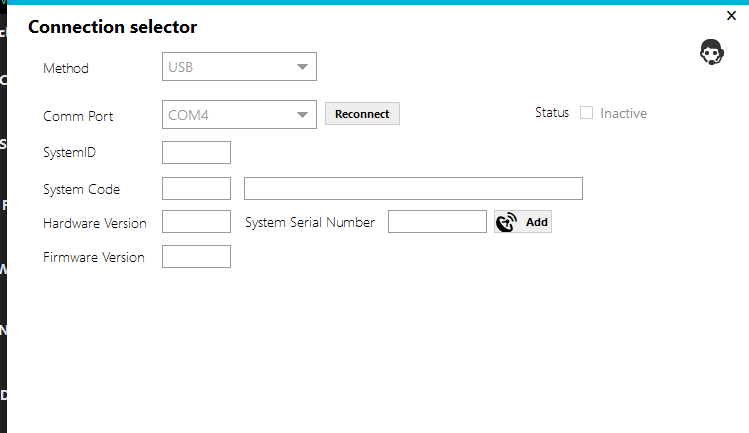
It will automatically detect the active Comm Port if the USB driver is successfully installed. And you will see the Heart Icon and the USB Icon on the Status Icon Panel.

¶ WiFi Connection
Make sure that the WatchMon is connected to your home network / router.
- Select WiFi as Method.
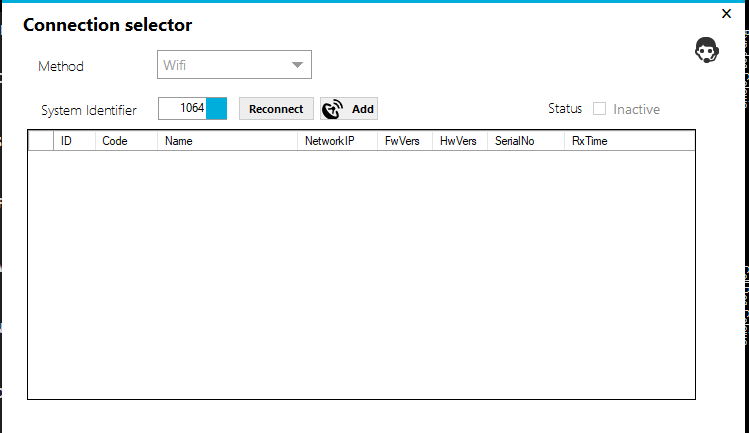
- WatchMon should be displayed in the list.
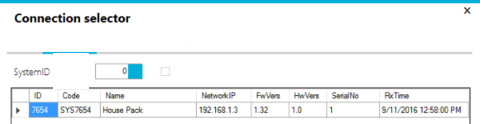
- Select the connected WatchMon and it should display the Heart Icon.

¶ Web Access Connection
The minimum required software and firmware for Web Access Provisioning is 2.17.15.
Web Access Provisioning is used to connect the Windows Toolkit to a device on a network that can be remote from the device. Before running the device, make sure that WiFi Join-AP has been connected to a WiFi router with internet access.
![]()