¶ Restore to an Earlier Toolkit
In certain instances, you might want to revert to an older version of the WatchMon Toolkit software. When trying to do this, there will be a prompt warning indicating that a more up-to-date version is available. This stops the older version from being loaded.
To get around this, you need to uninstall the current WatchMon Toolkit software. Then install the older version as normal.
This can be done using the device manager on your PC. You have the option to change, repair, or remove.
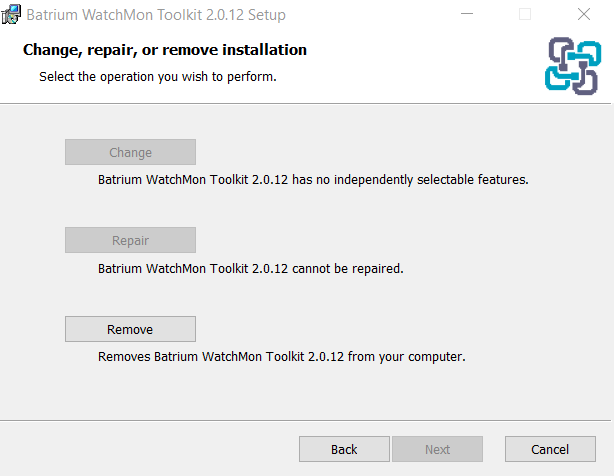
Remember after changing software versions, you will need to update the firmware to the version that suits.
¶ Update: You have an old version and want to download the latest release
Go to the following page and download the software for the website: WatchMon Toolkit Software: Release Notes
- Complete the normal Windows installation process.
- Make sure to update the firmware.
¶ Roll Back to Previous Version: You have the newest version and want to roll back to an earlier version and stable release
Go to the following page and download the software for the website: WatchMon Toolkit Software: Previous Releases
- Next, uninstall the software via the normal Windows process (Control Panel).
- Complete the normal Windows installation process using the older release.
- Make sure to update the firmware that matches the software version. You may refer to this article: Firmware Version Recommendations