¶ WatchMon Toolkit Software Releases
¶ Supported Platforms
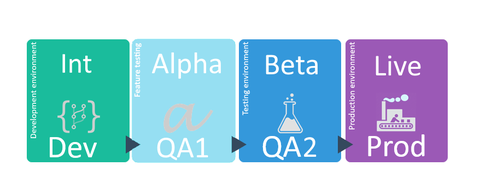
¶ Release Strategy
Each year we target 2-3 stable feature releases.
We use the following terms in our software releases:
- Stable / Live (Prod) is the minimum version to be running to avoid any issues.
- Latest / Beta can be adopted if you wish but not mandatory.
- Preview / Alpha should only be adopted when instructed by Batrium staff.
Whilst testing, if you find issues we recommend you roll back your version to the one prior and reload the firmware to match that version.
The minimum time for Preview / Beta is at least 2-3 weeks to detect any issues.
DO NOT USE on other products, monitor software-recommendation listing
Please define your timezone, update the time sync feature, and reset the daily session when updating if not previously completed since release 2.17.39.
¶ Go to Hardware Configuration - Time Sync Settings for the time sync settings instructions.
You might need to restart the device and set the timezone a couple of times to get it accurate, as outlined in this section: Extra Help to Check if Device Time is Working Properly
Additionally, you will also need to do the daily session reset.
¶ LATEST Release
¶ 2.17.57
For new installations download setup at WatchMonToolkitInstaller_2.17.57
You may need to copy and paste the following URL into your browser and press keep to get it to start
https://link.batrium.com/s57cup
Status: Latest
File created: 11 Dec 2024
¶ Enhancements
- Improved Elcon/TC EV charger CAN profile to allow for more devices to be used simultaneously
- Improved Wi-Fi connectivity and stability
- Improved CANBUS stability
- Reduced device load for BMI connectivity
- New Eltek EV Power Charger 3kW HE CAN profile
- Added support for 4000A ShuntMon
- Fixed Solax HV CANBUS Profile (For X1, X3 etc.)
¶ Previous Software Releases
¶ 2.17.56
For new installations download setup at WatchMonToolkitInstaller_2.17.56
You may need to copy and paste the following URL into your browser and press keep to get it to start
https://link.batrium.com/s56giv
Status: Archived Preview not recommended
File created: 7 Nov 2024
¶ Enhancements
- Changes to Dynamic voltage targets (DVCC) to match Victron software 3.52
¶ 2.17.55
For new installations download setup at WatchMonToolkitInstaller_2.17.55
You may need to copy and paste the following URL into your browser and press keep to get it to start
https://link.batrium.com/s55nxs
Status: Archived release
File created: 25 July 2024
¶ Enhancements
- Dynamic voltage targets for controlling remote inverters
- enhanced approach on sending status updates to BMI for web access
- improvements to the firmware to enable BMI charting within the webapp (soon to be rolled out)
- add Pincode acknowledgement when changing pin.
- adopt new defaults for Setup Wizard to match the typical WMC + CellMateK9 system
- additional fixes to handle WIFI network stability on some devices with dropouts and unable to reconnect or fetch IP
¶ 2.17.54
For new installations download setup at WatchMonToolkitInstaller_2.17.54
You may need to copy and paste the following URL into your browser for it to start
https://link.batrium.com/s54mre
Status: Archived Preview not recommended
File created: 4 March 2024
¶ Enhancements
- Firmware improvements for iPhone and Android mobile applications now available
- Improved web provisioning for devices to web access
- Resolved WIFI network stability on some devices with dropouts and unable to reconnect or fetch IP
¶ 2.17.51
For new installations download setup at WatchMonToolkitInstaller_2.17.51
You may need to copy and paste the following URL into your browser for it to start
https://link.batrium.com/s51cwe
Status: Archived release
File created: 6 Jan 2024
¶ New Features
- Allow remote web access with BMI and registration
- Enable factory erase with a authorisation phrase so can be done without a zoom tech support session
¶ Enhancements
- Improved web provisioning for devices to web access
¶ Earlier Release Builds
¶ 2.17.46
For new installations download setup at WatchMonToolkitInstaller_2.17.46
You may need to copy and paste the following URL into your browser for it to start
https://link.batrium.com/s46dca
Status: Archive release
File created: 29 August 2023
¶ New Features
- WatchMonCORE supervisor is now able to communicate with CellMate-K9
- IngeTeam SunStorage CANbus profile
- Control > Remote logic now has ramp-down functionality for some inverters with CANbus at full and empty
- CANbus profile to emulate the Pylon Tech HighVolt battery
¶ Enhancements
- Allow supervisor to run in satellite mode allowing more than 250 cells with each CMU string aggregated to Min/Max/Avg to master
- Automatic bootloader upgrade for WatchMon firmware updates
¶ Fixes
- Improvements to beta web access to improve device provisioning
- Improve the WiFi Join Network function that had difficulty on some routers
- Watchdog restart of the device if required
- Shunt Re-Calibration when in Bypass freeze/reset (should only be when not 100% and Bypass Complete flag set)
- Bypass Tester function to handle slow/large CMU networks and display the reason why the fault occurred
- On full factory reset to fix the initial defaulting of some values and ensure that WebAccess(MQTT) is disabled
Upgrades to this release are not recommended for legacy hardware (WM4/WM5/MM8). We will announce when it is ready for adoption.
¶ 2.17.39
For new installations download setup at WatchMonToolkitInstaller_2.17.39
You may need to copy and paste the following URL into your browser for it to start
https://link.batrium.com/k39heb
Status: Archive release
File created: 19 April 2023
¶ 2.17.27
Download Link: WatchMonToolkitInstaller_2.17.27.msi
You may need to copy and paste the following URL into your browser for it to start
https://link.batrium.com/ace27c
Status: Archive release
File created: 28 September 2022
¶ 2.17.15
Download Link: WatchMonToolkitInstaller_2.17.15.msi
You may need to copy and paste the following URL into your browser for it to start
https://link.batrium.com/7c87aa
Status: Archive release
File created: 20 December 2021
¶ View the full list of previous software updates here.
¶ Hardware Recommendations
Summary of each hardware version and what release is recommended.
| Hardware Supervisor | Stable | Latest | Preview |
|---|---|---|---|
| WatchMonCORE (WMC) | 2.17.57 | 2.17.57 | 2.17.57 |
| WatchMon4 (WM4) | 2.17.57 | 2.17.57 | 2.17.57 |
| WatchMon5 - (WM5) | 2.17.57 | 2.17.57 | 2.17.57 |
| WatchMon7 - (WM7) | 2.17.57 | 2.17.57 | 2.17.57 |
| MultiMon8 - MM8 | 2.17.57 | 2.17.57 | 2.17.57 |
| WatchMon1 (WM1) | 1.0.30 | 1.0.31 |
¶ Firmware Version Recommendations
Summary of each latest software release version and what firmware release is recommended.
| SOFTWARE RELEASE VERSION | WatchMonCORE (WMC) | WatchMon4 (WM4) | WatchMon5 (WM5) | WatchMon7 (WM7) | MultiMon8 (MM8) |
|---|---|---|---|---|---|
| 2.17.57 [c] | 14.4.88 | 4.18.128 | 5.10.104 | 7.7.88 | 8.5.84 |
| 2.17.56 [g] | 14.4.86 | 4.18.127 | 5.10.103 | 7.7.87 | 8.5.83 |
| 2.17.55 [n] | 14.4.81 | 4.18.122 | 5.10.98 | 7.7.83 | 8.5.78 |
| 2.17.54 | 14.3.67 | 4.17.112 | 5.9.87 | 7.6.73 | 8.4.67 |
| 2.17.51 | 14.3.55 | 4.17.107 | 5.9.82 | 7.6.68 | 8.4.62 |
| 2.17.46 | 14.3.53 | 4.17.106 | 5.9.81 | 7.6.67 | 8.4.61 |
| 2.17.39 | 14.3.46 | 4.17.99 | 5.9.74 | 7.6.60 | 8.4.54 |
| 2.17.27 | 14.3.35 | 4.17.90 | 5.9.65 | 7.6.51 | 8.4.45 |
| 2.17.15 | 14.3.23 | 4.17.78 | 5.9.54 | 7.6.40 | 8.4.34 |
A full list of version history is downloadable on this link.
¶ Mobile Applications

|

|
| Google Android | Apple App Store |