¶ Shunt Not Communicating
- Check cables and connections if they are correct and firm.
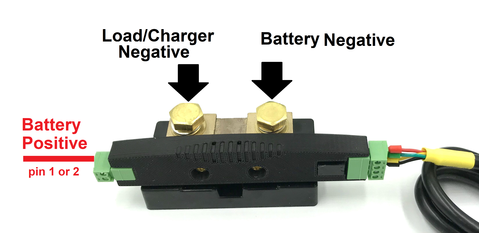
In an optimal setup, there should be a 3A fuse between the battery positive and 2-pin connector. Check if it has blown.
¶ Software Troubleshoot: WatchMon Toolkit
Go to the Shunt SoC% Settings:
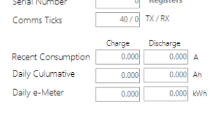
- Confirm if any Comms are occurring or if there is any recent consumption, etc.
- Check that the correct ShuntMon is chosen in Type.
The version of your ShuntMon should reflect the configuration of the Shunt on your software.
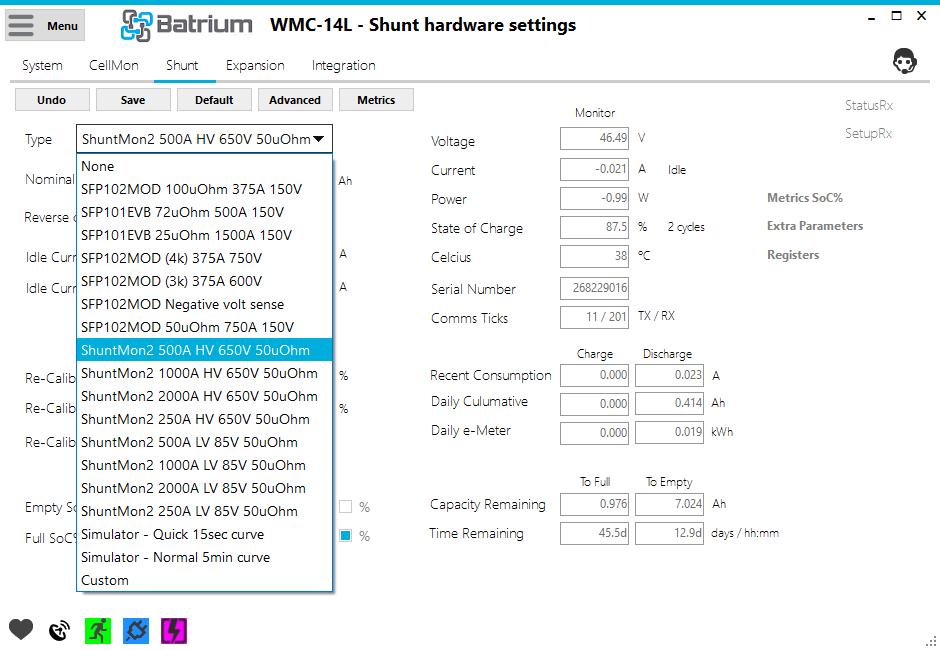
¶ There are two versions of the ShutMon:
- If you are using a ShuntMon rev2.3 (it has the label HV and LV (high voltage and low voltage) on the left and BAT on the right), make sure that you adopt the save for software configuration and terminal pin.
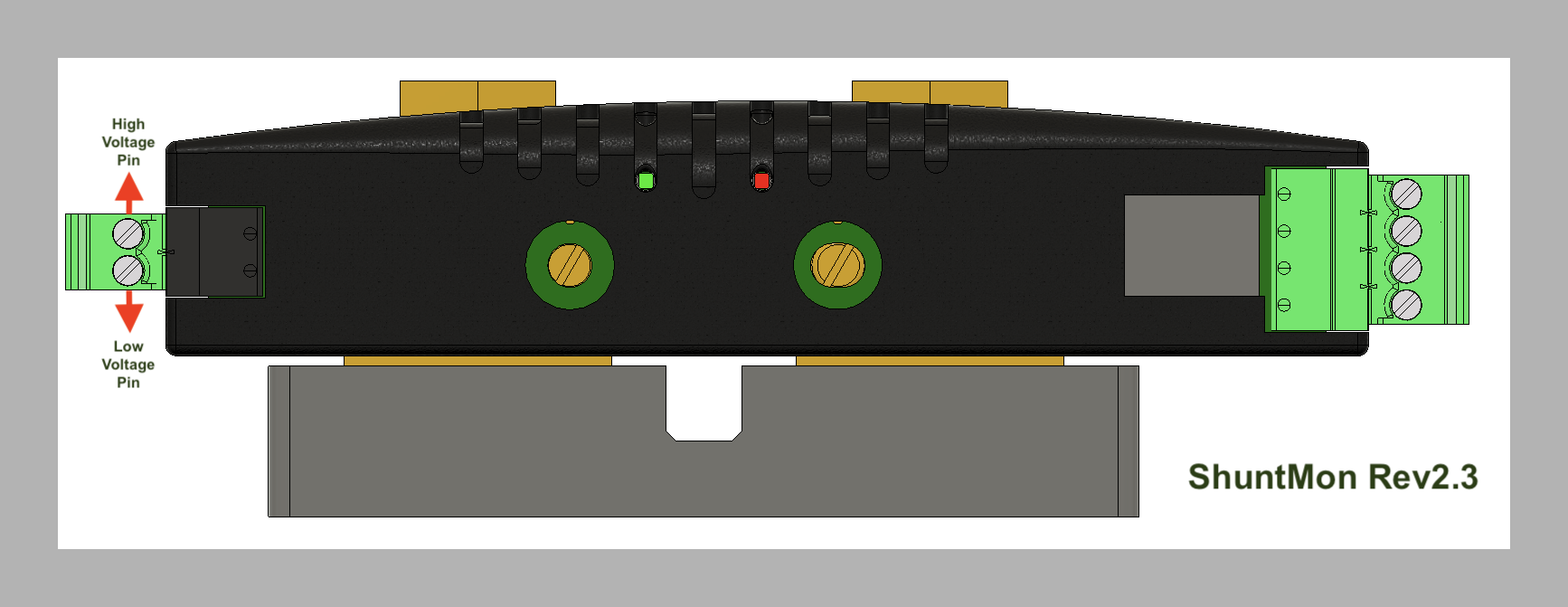
- If you are using Shuntmon 2.1 and 2.2, these are only available as high voltage (HV) (either pin) and need to be configured from the software.
¶ Was the Shunt Initially Working and then Stopped? Or Has it Never Worked?
If never worked:
Review VIDEO - ShuntMon installation - Hardware and Software and ensure you are setting up as per instructions.
If worked and stopped working:
Have a look at Telemetry - Daily Session History and check the last time there were values for Shunt SOC%, Peak Current and Cumulative. This should indicate if it is recent and the approximate time that it stopped working.
Go to Snapshot report and open the folder.
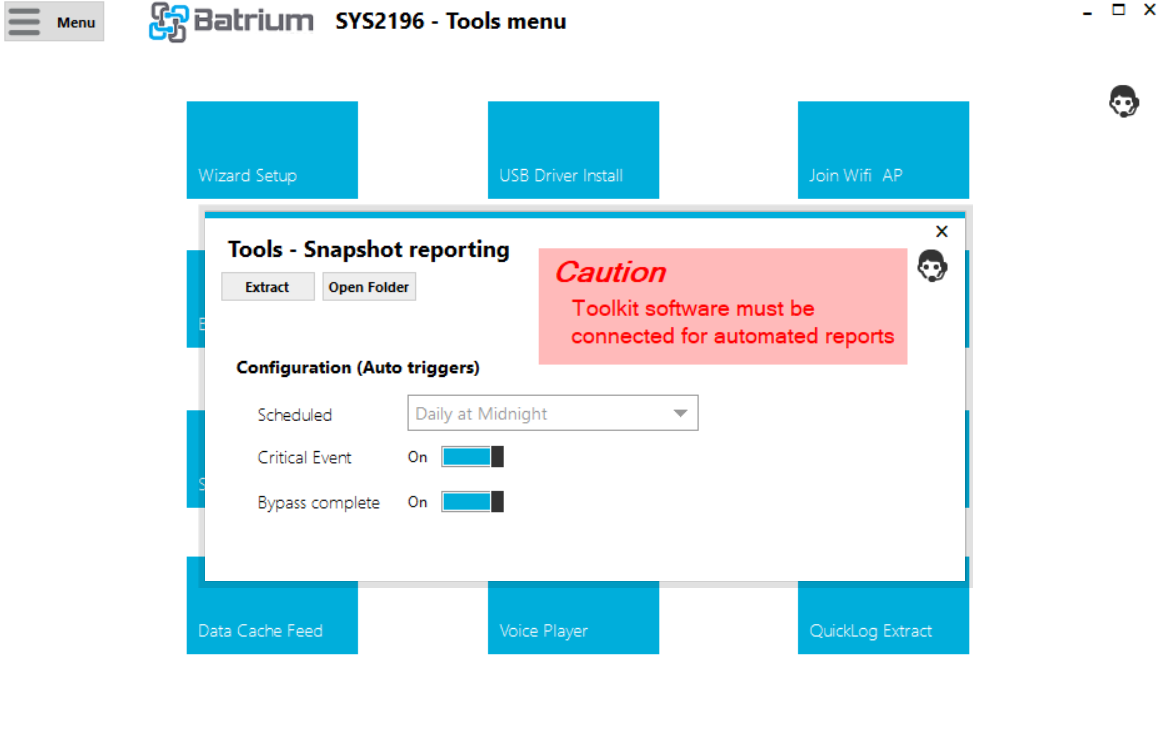
Usually, the Shunt stopping working will be due to some incident and a snapshot report should have been generated when it happened.
Try to find the one generated at the time the shunt stopped working. This may give some clues as to what happened to cause it.
¶ ShuntMon Shuts Down When Plugged
If the ShuntMon shuts down when plugged in, then there is a good chance that it is damaged.
Generally, it may be due to the reverse/over voltage of the WatchMon, it gets damaged as well since it also provides power to the ShuntMon and other equipment.
For example, wiring up the supply pins back to front not only damages the WatchMon but also the ShuntMon.
If you can separate power with a 5V power supply and if the ShuntMon lights up and has the red light flash, then there is a chance it might still be working. Otherwise, if it stays off, it is damaged.
¶ Further Troubleshooting Support from Batrium
Contact our team or purchase extra interactive support.