Guide article of the new Toolkit3 app to allow users to configure the Cell Monitor Hardware Settings.

Navigate to the screen via the Menu and choose the Configuration tab. Choose Cell Monitor Hardware from the drop-down menu.
¶ Edit Mode Overview
Editing is only available when in 'Technician' mode.
For guide on how to make changes, go to Configuration Guide and Icons.
- Select the battery chemistry on the Batty Type on the drop-down list.
- Choose the type of CellMon modules used
- Number of CellMons used
- Save.
- Sync the CellMon devices.
¶ Action Buttons
.png)
¶
¶ Network Tester |
Used to test the CellMon communication path for breaks in the chain, each CellMon red/green LED will be ON (Where there is a break in the chain the next CellMon module will be OFF). Only available when in Technician mode. |
¶ Bypass Tester |
The process to manually test each CellMon can function properly and is capable of bypassing/bleeding power when required in Automatic mode. Only available when in Technician mode. |
¶ Device LED Identifier |
The process to test the LEDs light up correctly. |
¶ Volt Calibrator |
|
¶ Poller Mode |
The current polling CellMon function that is operating. |
¶ Field Definitions
¶ Has Satellite
ON/OFF switch. Enables range to be set for first and last node ID.
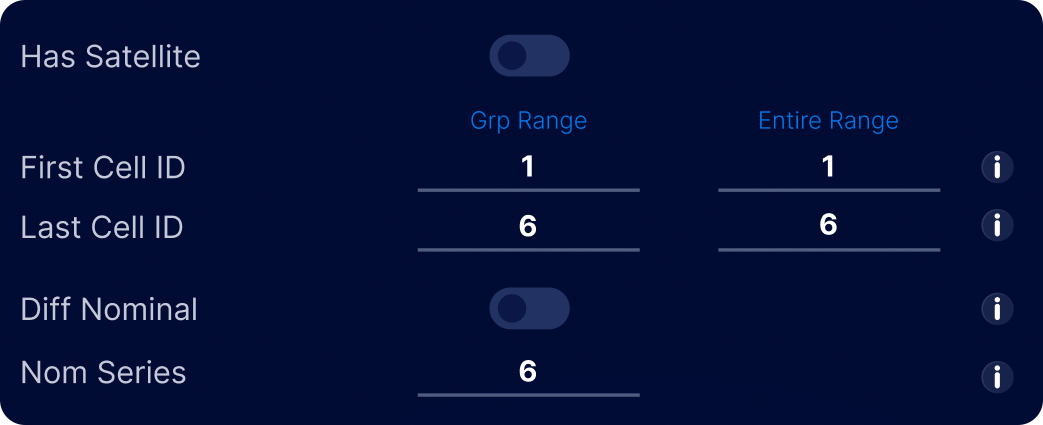
| First Cell ID | First node in range; when a slave allows an entire range beyond the slave |
| Last Cell ID | Last node in range; when a slave allowed an entire range beyond the slave |
| Diff Nominal | ON/OFF switch. Enables nominal series to be different from range assigned, used when multiple battery strings are paralleled. |
| Nom Series | Target number of CellMon CMU devices to monitor each battery pack |
¶ Batt Type
Specifies the type of battery being monitored.
Preset values are applied to Lo Cell Voltage, Nom. Cell Voltage, Bypass Voltage and Hi Cell Voltage. When selecting custom the relevant fields can be changed.

| Lo Cell Voltage (CV2) | Cell voltage alert will flash a RED LED if below on CellMon |
| Nom. Cell Volt (CV7) | Nominal Cell Voltage for battery chemistry, info only |
| Bypass Volt (CV9) | Bypass Cell Voltage, when above will bypass/bleed power from the cell |
| Hi Cell Voltage (CV11) | Cell voltage alert will flash a RED LED when above on CellMon. |
| Lo Cell Celcius | Cell temperature alert when below will flash a RED LED on CellMon (Deprecated) |
| Hi Cell Celcius (CT8) | Cell temperature alert when above will a RED LED on CellMon |
| Ignore Lo Celcius |
¶ CellMon Module / Type
Specifies the type of CellMon hardware module used.
Presets values for Bypass Current Limit, Bypass Temp Limit and Bypass Impedance. When custom is selected the values can be adjusted but this should only be used for decentralised systems.
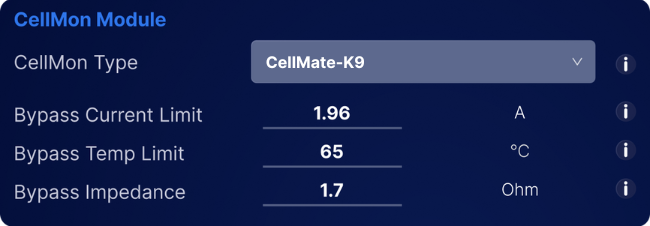
| Bypass Current Limit | The maximum current the CellMon will bypass/bleed to hold the cell voltage to the threshold |
| Bypass Temp Limit | The maximum temperature that the CellMon will operate ensures they do not go over whilst holding the voltage threshold. |
| Bypass Impedance | Typically used for the 8W modules, however, the 2W version is available for small-capacity cells (only suitable for less than 10Ah). |
¶ Bypass Extra Mode
Options for Bypass behaviour, Idle Shunt, Same Cell Voltage or Auto Level.

WARNING: Extra Bypass Mode should not be used with LiFePO4 batteries and should not be left on permanently. This may shorten the life of your cell monitors.
For the guide on how to set up the Auto Level bypass mode, go to Wiki: Set Up The AutoLevel Bypass Configuration