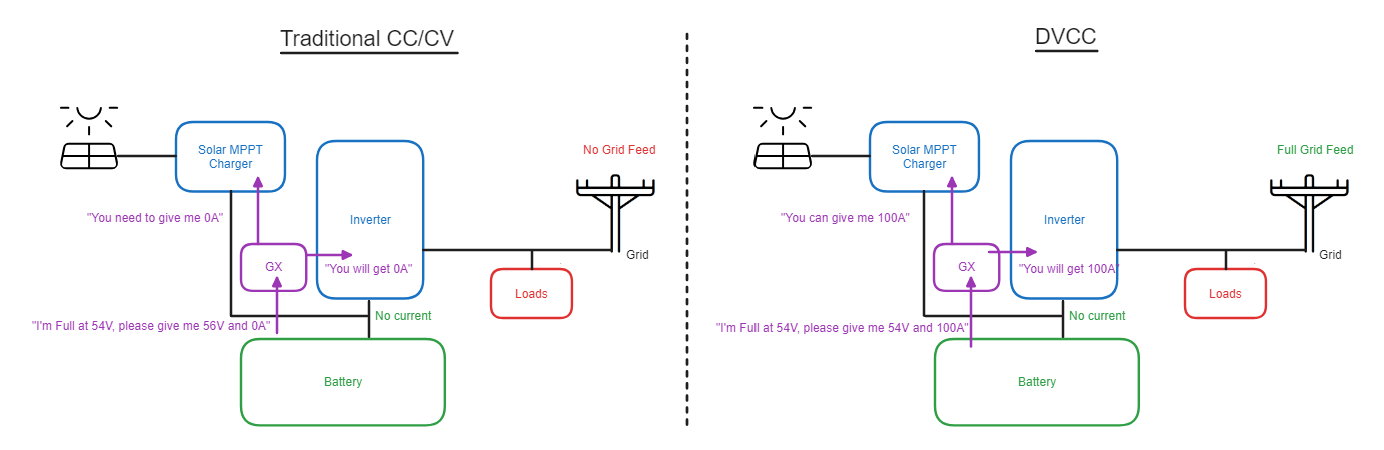¶ Victron DVCC
This requires oftware 2.17.55 or newer and matching firwmare (e.g. 14.4.80 or newer for a WatchMonCORE)
This is intended for Victron users looking to leverage grid feed only
¶ What is Victron DVCC?
This info is taken from here if you want to read more: https://www.victronenergy.com/media/pg/CCGX/en/dvcc---distributed-voltage-and-current-control.html
In older Victron systems, the chargers would manage the battery with internal control loops. As batteries became smarter and harder to control (and the introduction of BMS like us that can talk CAN), Victron has encouraged its users to adopt Distributed Voltage and Current Control, where the GX listens to the BMS over CAN, and controls chargers and inverters appropriately.
¶ What are Dynamic Voltage Targets
Here's a diagram that explains how the offsets and limits work:
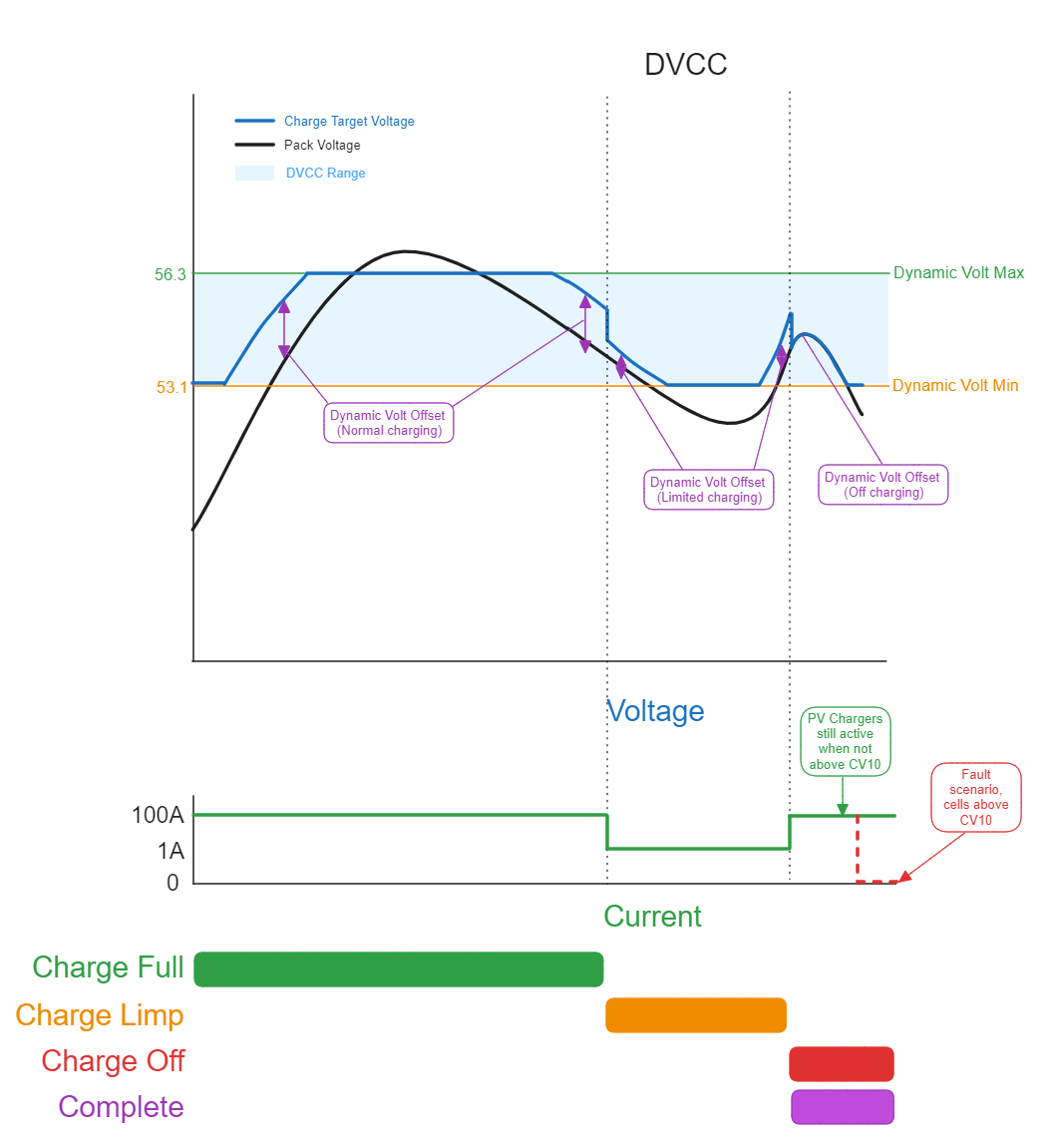
- During Charge Full the BMS will take the current shunt voltage, add Normal Dynamic Volt Offset (default 0.3V), and ask the GX to charge to that voltage, sticking within Dynamic Volt Min and Dynamic Volt Max for normal charging.
- During Charge Limited the BMS will take the current shunt voltage, add Limited Dynamic Volt Offset (default 0.1V), and ask the GX to charge to that voltage, sticking within Dynamic Volt Min and Dynamic Volt Max for limited charging.
- During Charge Off the BMS will take the current shunt voltage and ask the GX to charge to that voltage, sticking within Dynamic Volt Min and Dynamic Volt Max for normal charging.
- If any cell gets above CV10 Cell Hi Cutout, the BMS will ask the GX for 0A current to stop charging.
- Critical rules still apply, if any cell reaches CV12 Hi Cell Volt for enough time, the BMS will enter a critical state and trigger circuit breakers if configured to do so.
¶ How to do it
- You will need to modify some settings in your Victron system and our BMS.
-
Enable DVCC on your GX device (Settings -> DVCC):
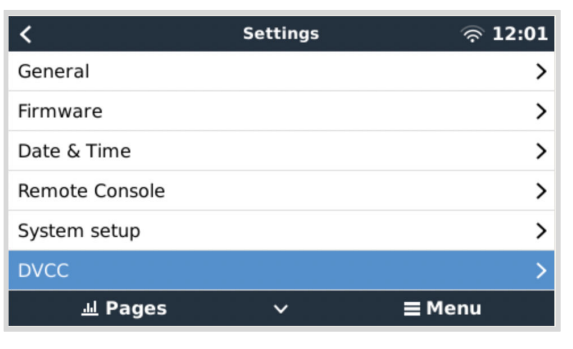
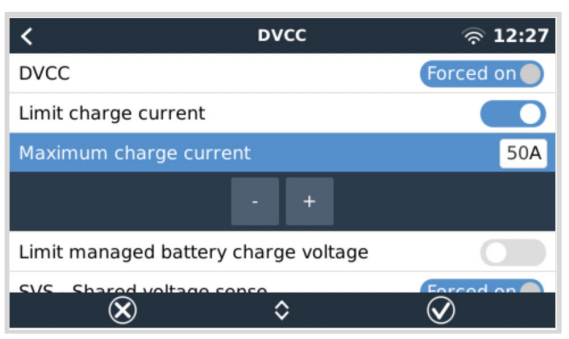
-
Set the current limit to the highest value your battery can support - the GX will pick the lower between the BMS and this value
-
Turn on Shared Voltage Sense and Shared Current Sense to use our data.
-
Navigate to Control Logic > Charging > Extra Parameters and switch on Remote Amp - Off = Normal Target and Remote Volt - Dynamic Targets
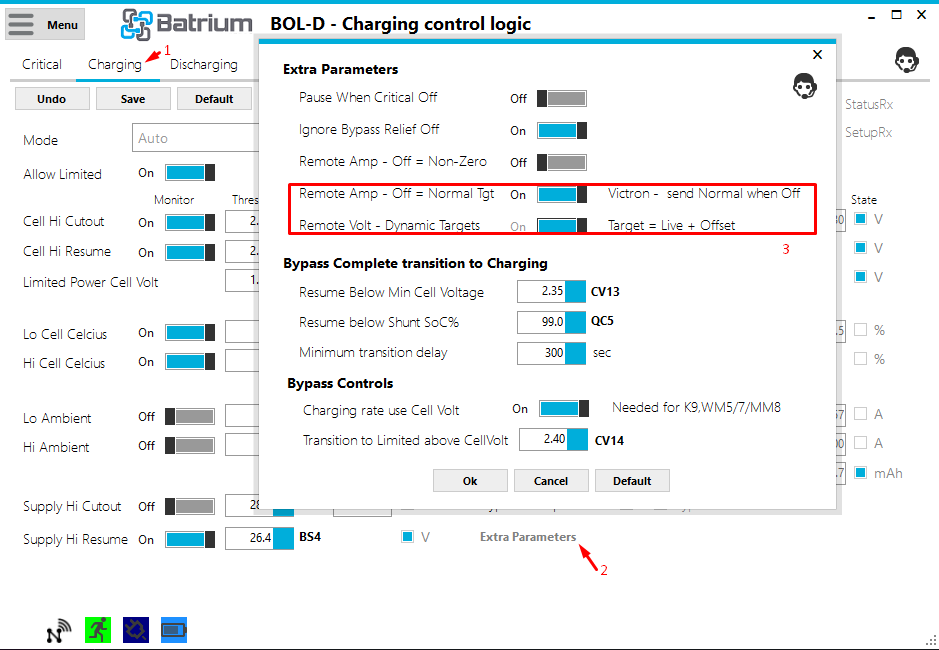
-
Navigate to Control Logic > Remote and change Template to Dynamic Voltage Targets
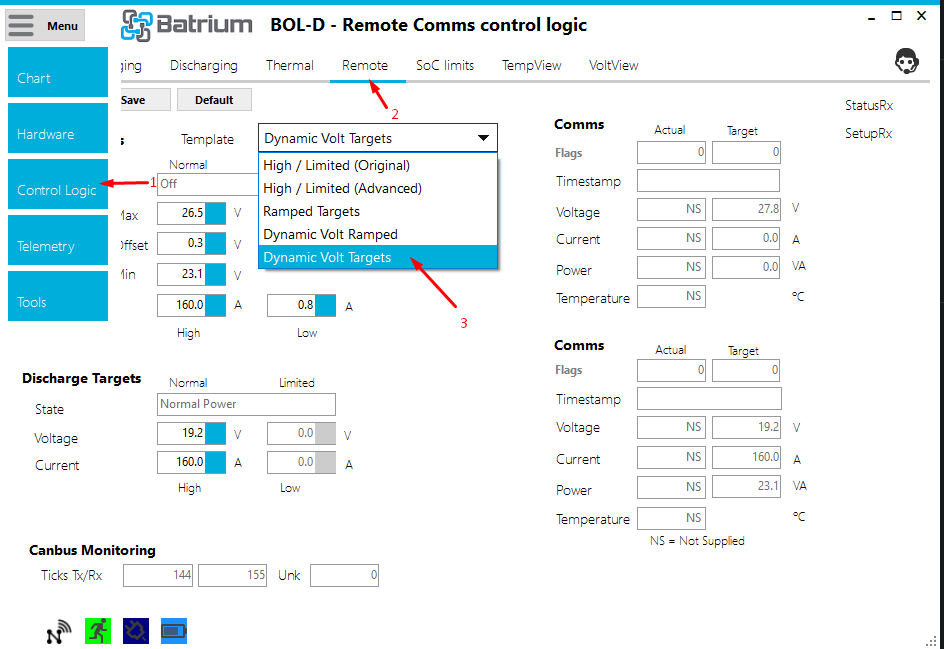
-
Press Default then Save to pre-populate your limits and offsets with sane defaults.
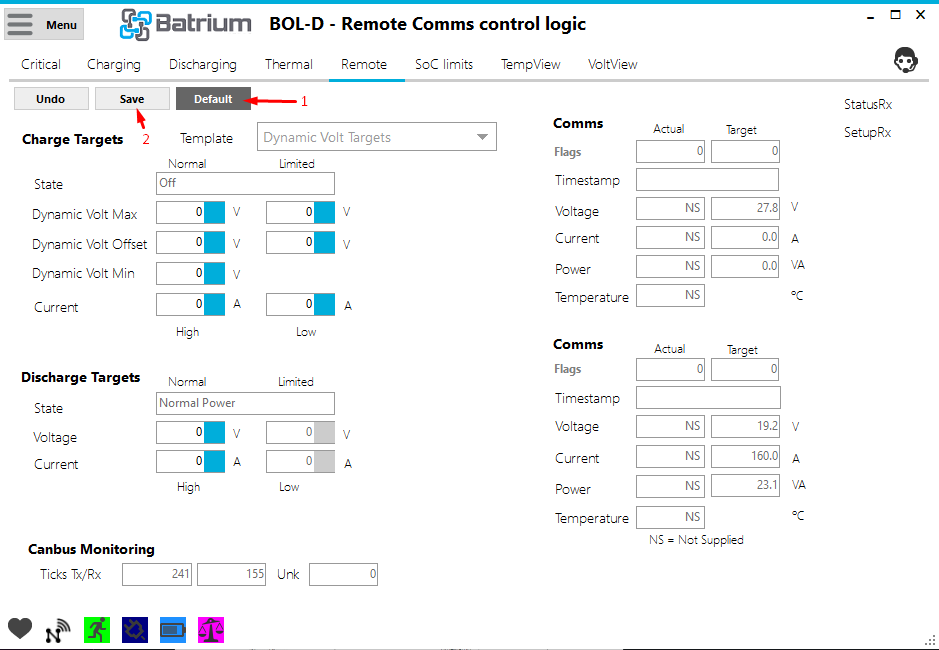
-
Press Edit again and then Modify the limits and offsets as you see fit and click Save
¶ Understanding the charging process
Depending on chemistry and system equipment this will vary, we are working towards a new set of defaults after seeing more system running for a extended period. With th eobjective of a lower voltage and combination of Bypass Extra mode.
There is a combination settings between of Remote Voltage Max Targets, Control Charging targets and CellMon bypass configuration.
¶ Objective
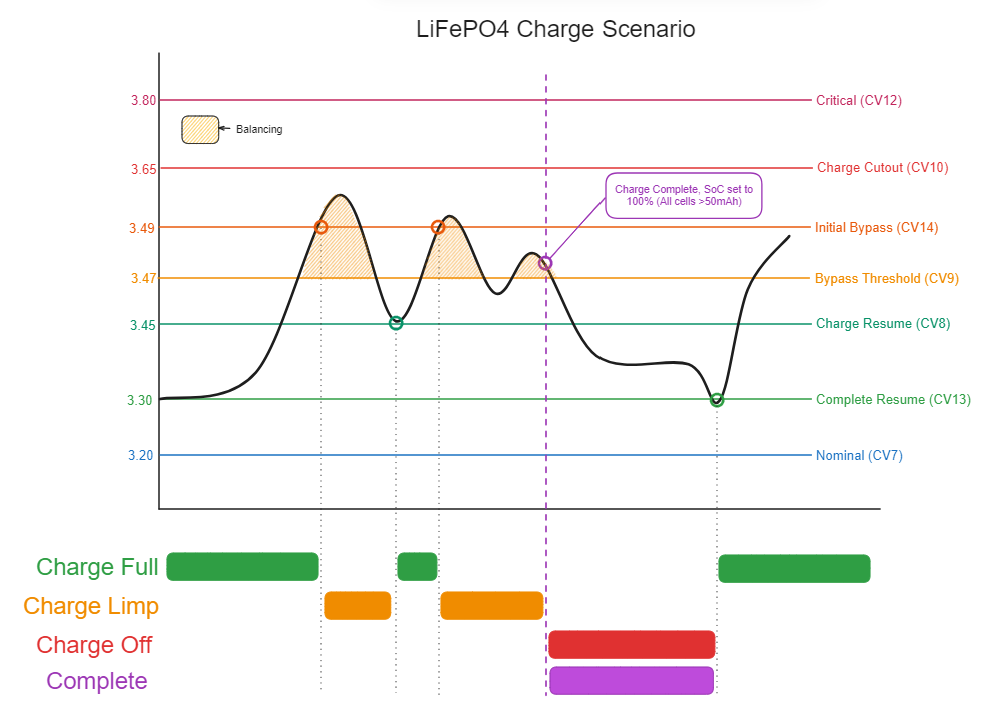
¶ Untuned example
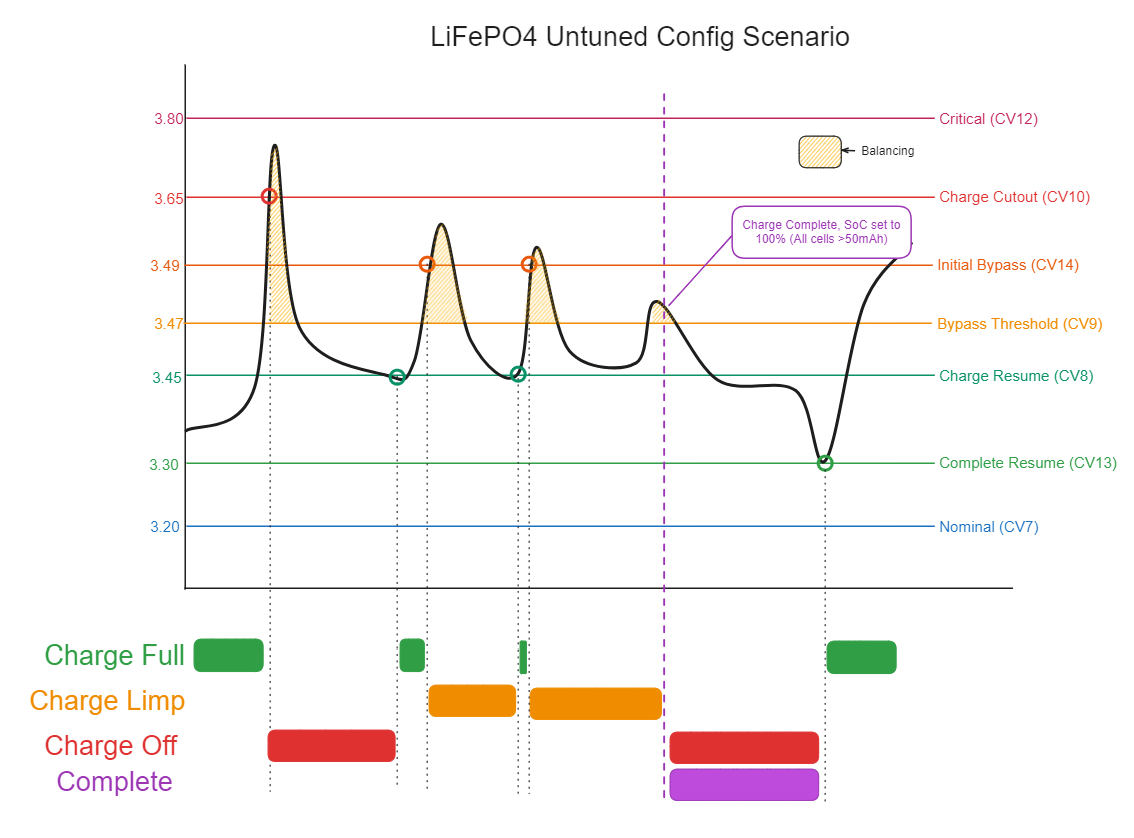
¶ Why this is needed
- Because of the modular nature of Victron systems, when you command a GX or similar to stop charging the battery by reducing the CCL to zero, this message gets relayed to the MPPT charger, and prevents grid feed at the top of charge.
- We can fix this by keeping the CCL at full (e.g. 100A), and dynamically modifying the charge target voltage instead to match the current shunt voltage, preventing charging but allowing grid feed.