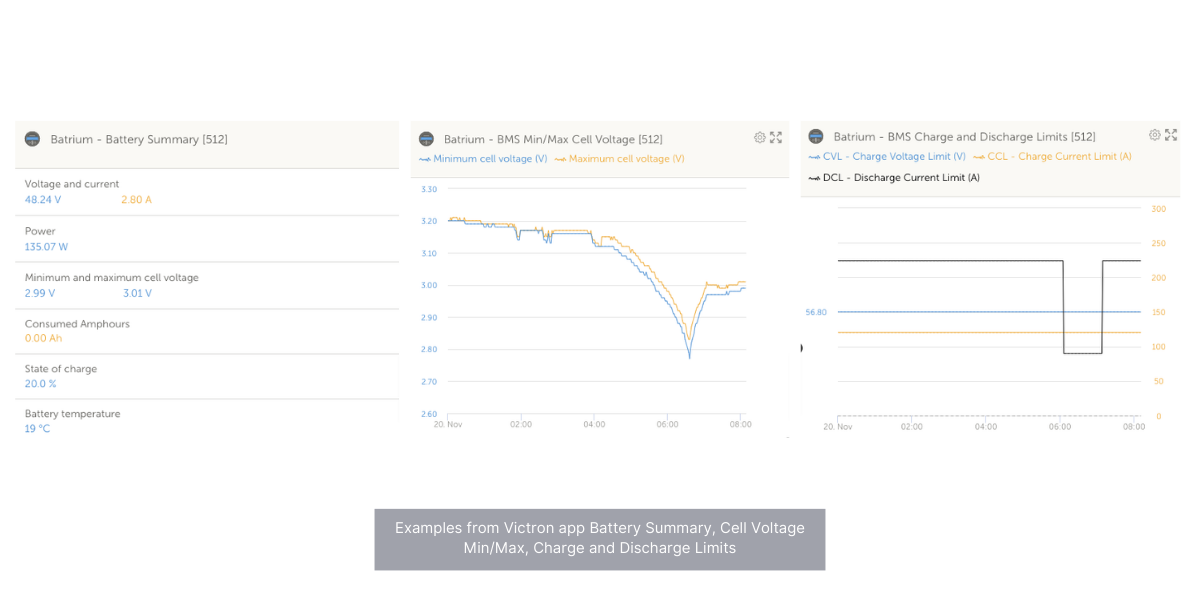¶ ADVANCED - Inverter Testing Checklist
Inverter interface testing is crucial to determine if the BMS and the inverter equipment work correctly. Interface testing is essential because of the following reasons:
- To confirm whether the inverter received the limits and status from the BMS
- To check whether the BMS can command the inverter/charger to ramp down the charging rate to be more gentle to the batteries when close to full, or disable discharge or reduce its rate.
The following checklist is to confirm whether the communication between the BMS and the inverter has been established:
More details are outlined below:
Assumptions: We expect that the inverter will update accordingly in less than 1 minute.
Testing Value Change in Batrium Shows Change in Inverter: Make the following changes one at a time, and then reset to the original and if see they resume.
¶ Checklist
¶ 1. Rx / Tx Connection
On Hardware > Integration, make sure the Rx/Tx for CANbus monitoring is incrementing — this means that the inverter has successfully established communication with the BMS and that the BMS acknowledges the inverter.
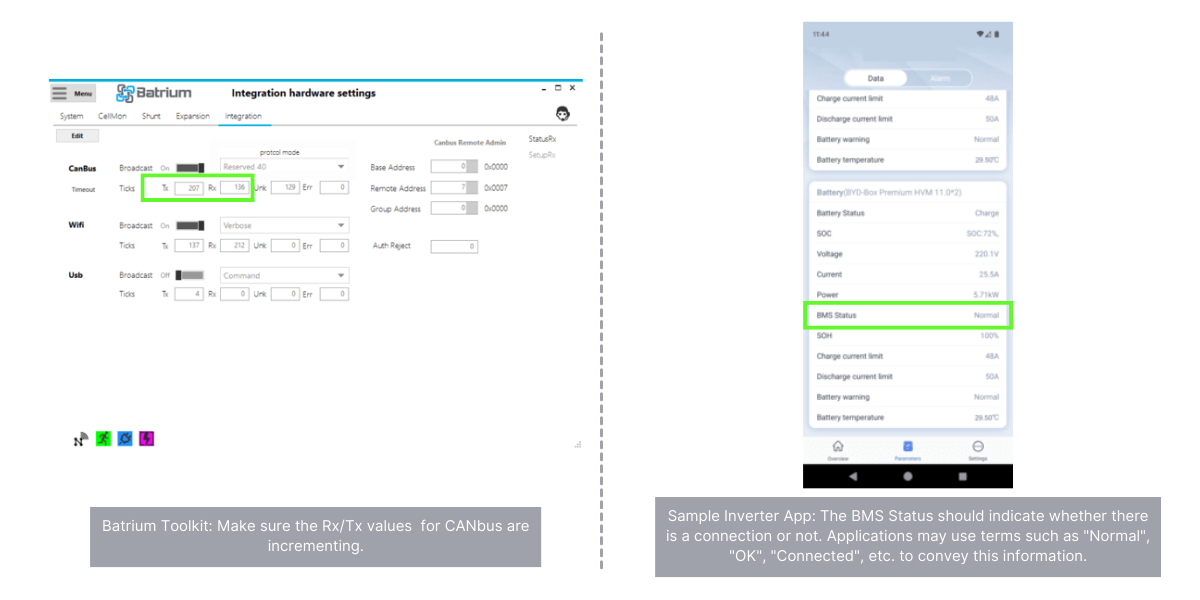
¶ 2. Battery Temperature
You need to verify if the battery temperature changes when the BMS transmits the average battery temperature (avg/min/max i.e. 23 to 25).
- Change the average by putting your hand on the temperature sensors and heating a few of them. You need to see the temperature change to verify that it flows through.
- Verify battery temperature from the inverter app.
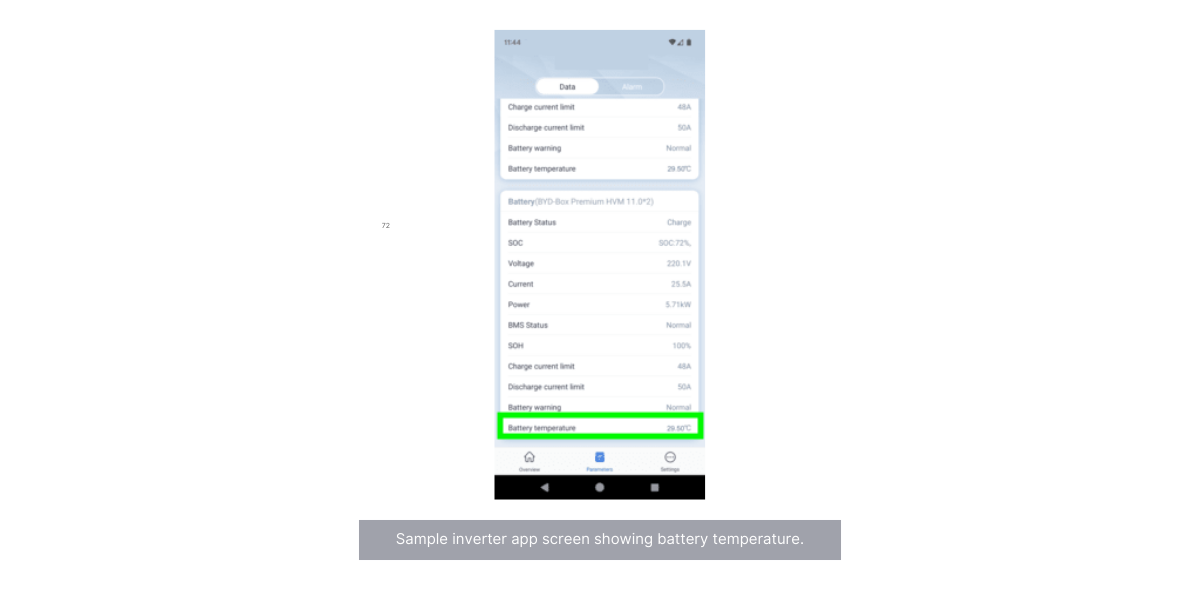
¶ 3. Battery SoC%
Go to Hardware > Shunt to verify the battery SoC% (i.e. 65% to 68%).
- To check and compare whether the SoC% flows, try and change it by 2% and see if the changes were observed.
Make sure the values on the BMS match those with the inverter.
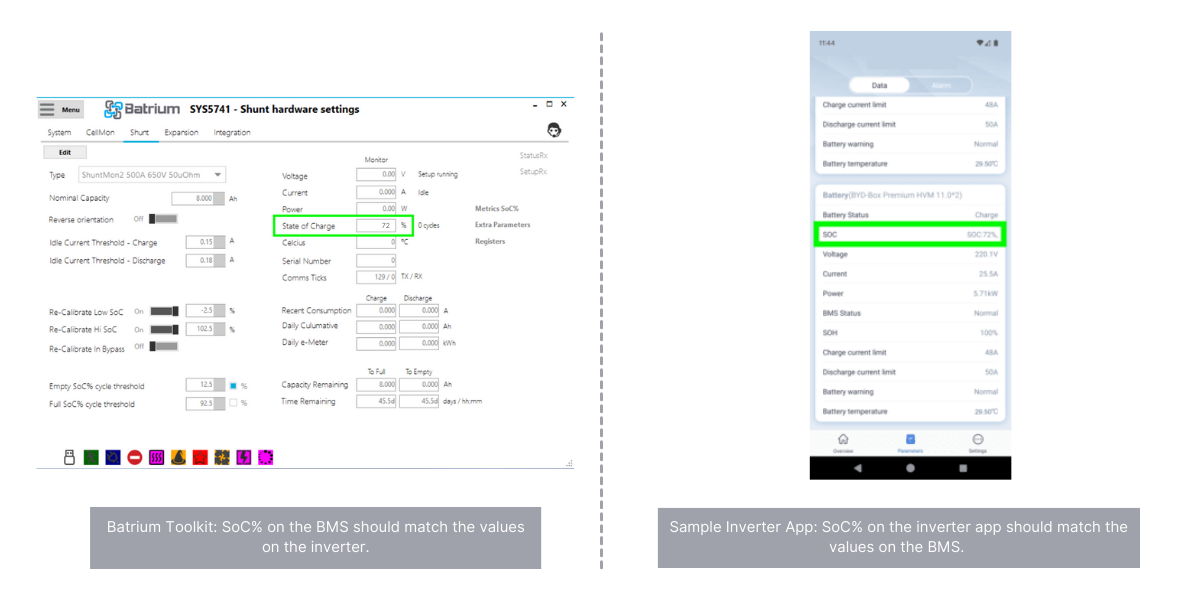
¶ 4. Shunt Readings (Voltage and Current)
Go to Hardware > Shunt to verify if the voltage and current are sent across to the inverter.
Make sure the measured current from BMS has the correct polarity to suit the inverter so charging/discharge is reported correctly.
Note: Positive for charging and negative for discharging.
Make sure the values on the BMS match those with the inverter.
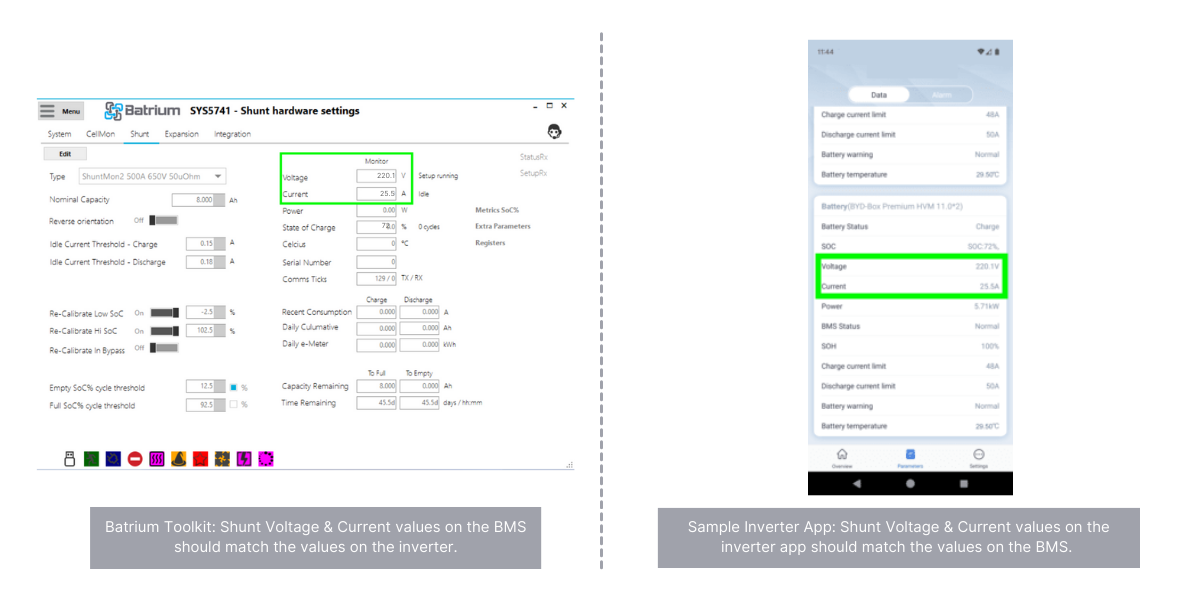
- Adjust the system to charge or you have to force the system to discharge to try and adjust the voltage.
- Observe if the voltage and current change.
- You might need to wait a little bit of time until the battery starts to charge and change until you see it flow through.
¶ 5. Target Limited for Charging (Voltage and Current)
On the Control Logic > Remote tab, set your preferred voltage targets and current limits.
Make sure the values on the BMS match those with the inverter.
1.png)
Scenario whilst charging (i.e. battery actual at 54.1v and current inbound to battery +50A)
- Adjust the target volt limit to slightly 0.1v below the actual and monitor to see that the inverter slows charging to become idle within one minute.
(i.e. 54.2v actual revised to target 54.1v) - Reset the voltage limit back and see that charging resumes.
- Adjust battery charging amp limits to less than the actual value and monitor to see that the inverter follows recommendations within 1 minute.
(i.e. if its 50A drop to 40A) - Reset the charging amp limit and see that charging resumes.
¶ 6. Target Limited for Discharging (Voltage and Current)
On the Control Logic > Remote tab, set your preferred voltage targets and current limits.
Make sure the values on the BMS match those with the inverter.
1.png)
Scenario whilst discharging (i.e. battery actual at 54.1v and current outbound from the battery -50A)
- Adjust the target volt limit to slightly 0.1v above the actual and monitor to see that the inverter stops discharging and becomes idle within one minute.
(i.e. 54.1v actual revised to target 54.2v) - Reset the voltage limit and see that discharging resumes.
- Adjust battery discharging amp limits to less than the actual value and monitor to see that the inverter follows the recommendation within 1 minute.
(i.e. if its 50A drop to 40A) - Reset the charging amp limit back and see that charging resumes.
¶ 7. Alert and Warnings Codes
You can look at the Live Telemetry tab to check these values.
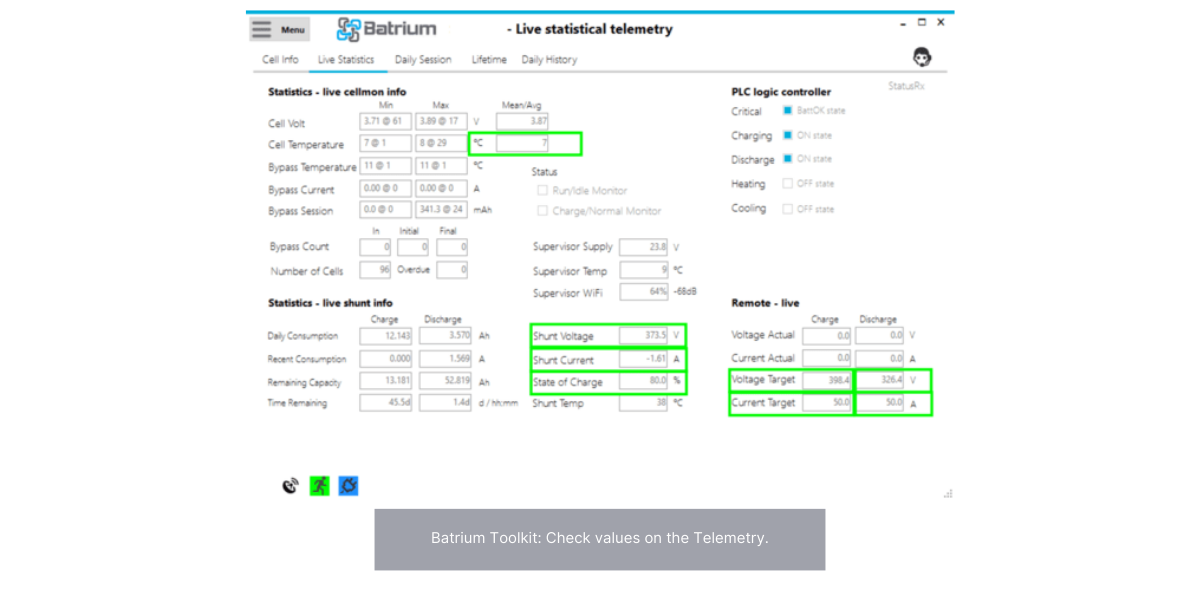
¶ 8. Observe if the inverter reacts to the BMS charge stop.
Switch from auto to manually off and then back.
¶ 9. Observe if the inverter reacts to charge limiting
Adjust from 70A to 50A and see if it restricts.
¶ 10. Observe if the inverter reacts to discharge stop.
Switch from auto to manually off on the discharging control tab and then revert back.
¶ 11. Observe if the inverter reacts to discharge limiting.
Please know this is only possible for hybrid inverters that can handle discharge restrictions — mostly ON/OFF and Offgrid is only ON/OFF.
¶ 12. Observe how the inverter reacts if the CANbus cable is disconnected or the BMS is switched off.
See if it eventually stops (sometimes 5mins depending on the system).
¶ 13. Check other fields that may be part of the protocol.
Here are some examples from Victron:
- Cell data
- Cell voltage min/max and which cell it is (shown on telemetry)