¶ Redback Hybrid SH5000

CAUTION: Example below has values shown for a demo LiFePO4 cell pack. Ensure that you adopt values suitable to your application and comply with the battery suppliers recommendation.
¶ Install communication cable to charger via CAN1 port on WatchMon.
¶ For newer WatchMon
Note: 120 Ohm resistor shares CANbus High and CANbus Low
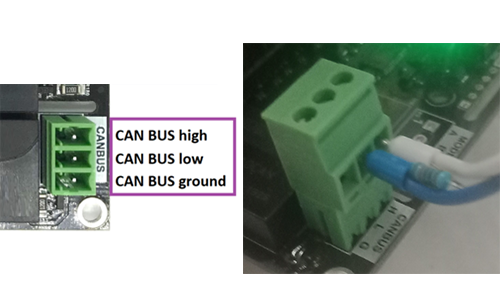
¶ For Older Watchmon with 4 Pin CAN
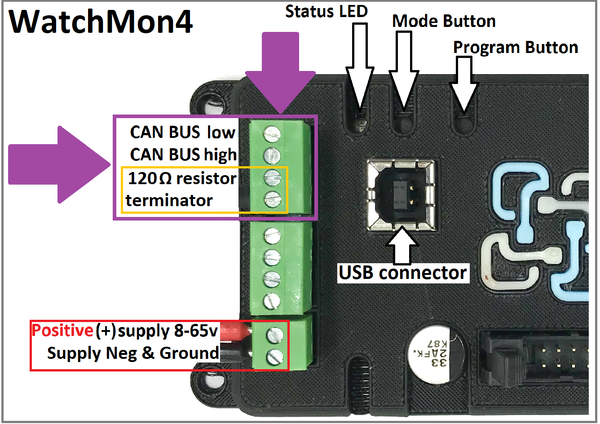
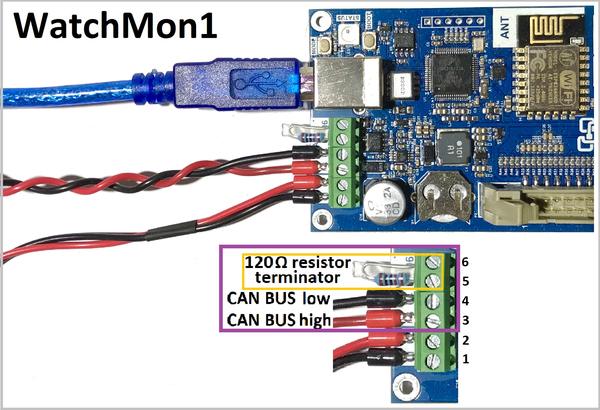
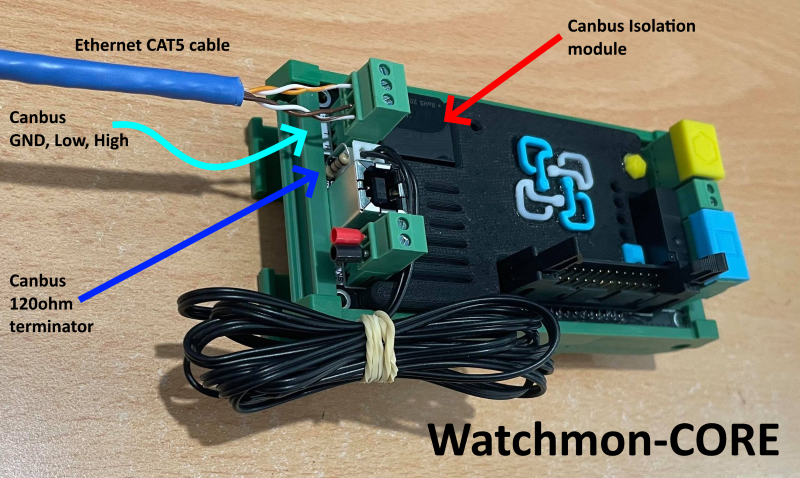
¶ Install communication cable to Reback BMS socket
(Extract from Reback BMS manual)
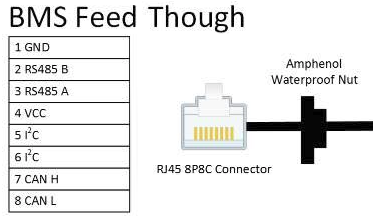
Typical Cat 5 cable colour pin combination:

Redback RJ45 pin 7 (typically Brown/White)connects to Can-H WatchMon
Redback RJ45 pin 8 (typically Brown) connects to Can-L WatchMon
Redback RJ45 pin 1 (typically Orange/Green)connects to WatchMon GND
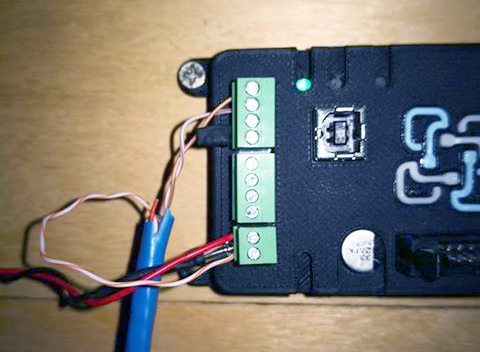
NB: Using a CAT5 ethernet cable strip back the cable and connect to pins identified above.

¶ Configure Watchmon Toolkit Software
¶ 1. Integration Settings
Open the WatchMon Toolkit and navigate to the Integration Settings by clicking the Menu then Hardware and select Integration Tab.
Select CANbus protocol to Redback Hybrid SH5000 and Save.
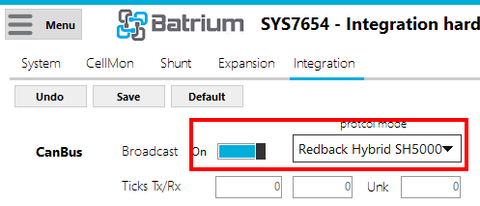
¶ 2. Charging Settings
On WatchMon Toolkit, navigate to Control Logic menu, then Charging tab.

Adjust the charging control logic to suit the application.
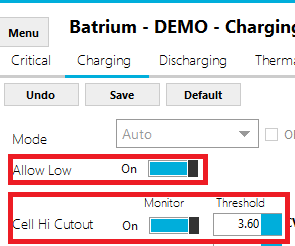
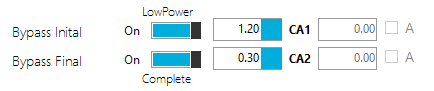
Notes:
- Low power must be enabled.
- Cell Hi Cutout should be above the CellMon bypass voltage threshold as a safe guard target.
- Low power current should suit the bypass capability of CellMon.
- When the bypass current is above Initial, it will trigger the system to low power.
- When the bypass current for all cellmons is above Final, the system will complete charging cycle.
¶ 3. CellMon Settings
Navigate to Hardware, then CellMon tab.

Adjust the CellMon Bypass Voltage to suit the application.
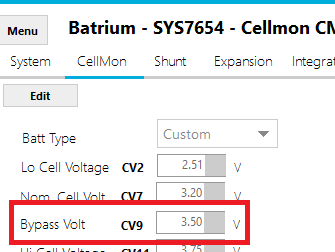
Note: Make sure to "Device Sync" the changes to the CellMons.
¶ 4. Remote Settings
Navigate to the Remote tab on the Control Logic screen.

¶ Adjust the remote charging target to suit the application.
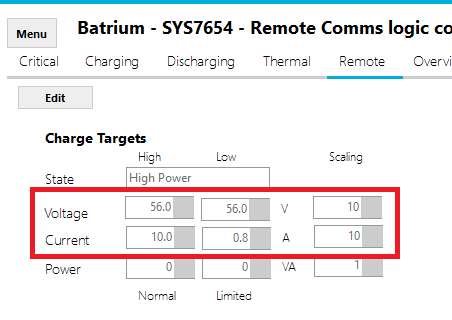
Notes:
- Scaling must be 10, for both voltage and current.
- Low power must be enabled on charging tab.
- Low power current should suit the bypass capability of CellMon.
- Charger voltage target needs to be sufficient for all cells to reach bypass threshold.
¶ Adjust the remote discharging targets to suit the application.
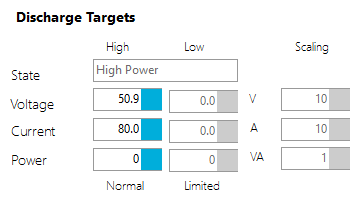
Notes:
- Scaling must be 10, for both voltage and current.
- Do not run low power mode on discharging tab.
- Control logic discharge voltage cutout should match the remote target.
¶ 5. Live Stats
Navigate to Telemetry, then Live Stats to observe system operation.
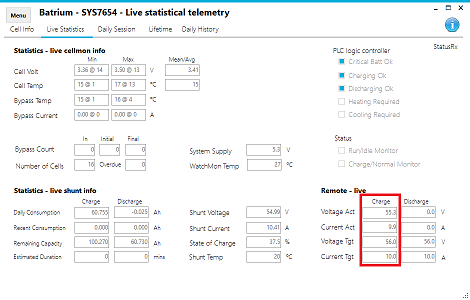
¶ See also
- What if my inverter is not on your compatible list?
- Can the WatchMon Control a Charger?
- Inverter Testing