Guide article of the new Toolkit3 app to allow users to configure the Critical Control Settings.
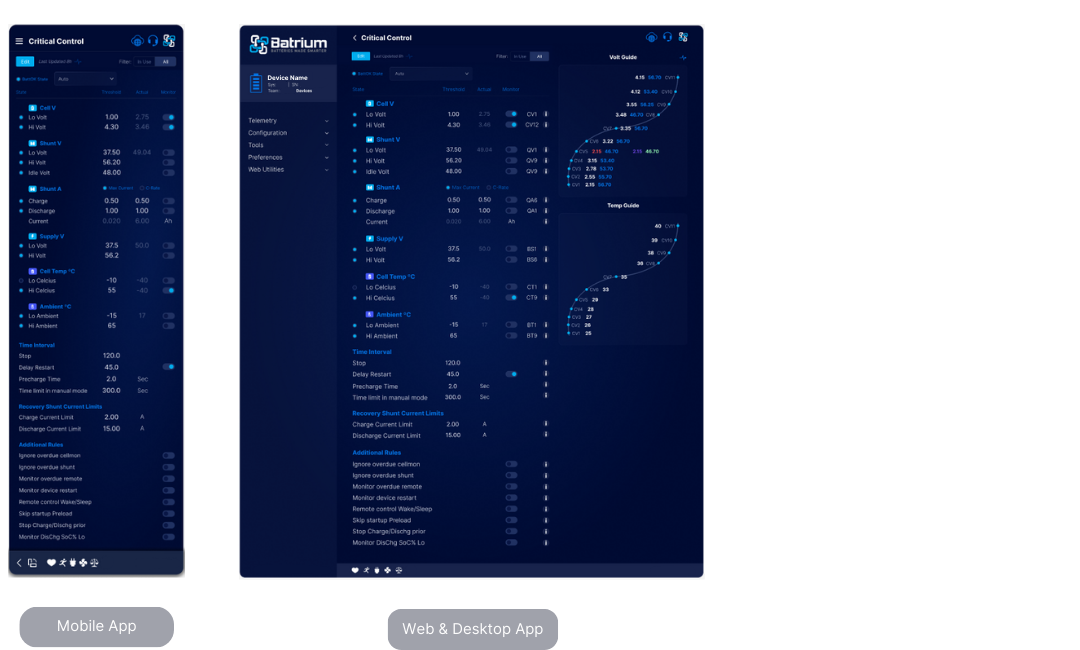
Navigate to the screen via the Menu and choose the Configuration tab. Choose Critical from the drop-down menu.
¶ Edit Mode Overview
Editing is only available when in 'Technician' mode.
For guide on how to make changes, go to Configuration Guide and Icons.
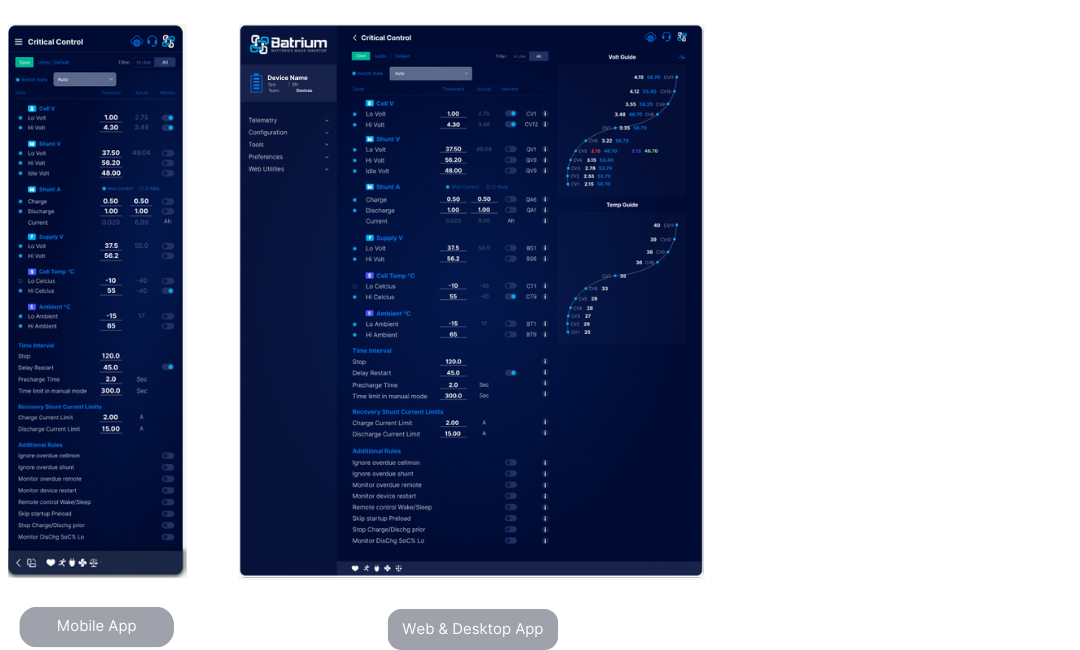
¶ Field Definitions
¶ Critical Battery OK State
Depending on the state that will engage or disengage the contactor, this is only for an emergency event when the charging/discharging and other control triggers have been ignored. The thresholds are wider than the normal operating parameters.
| BattOk | The contactor state is ON |
| OFF | The contactor state is OFF |
| BattOk transitioning to OFF | The contactor is currently ON however, the rules will switch OFF if the state continues for the threshold period |
| OFF transitioning to BattOk | The contactor is currently OFF, however, will switch back ON once the elapsed restart interval has occurred. |

| Auto | This will adopt the state calculated based on the thresholds specified. |
| ManualOn | This will force the system state to ON. |
| ManualOff | This will force the system state to be OFF. |
¶ Time Interval

| Stop | Ensures that the state change from ON to OFF (BattOk) must extend beyond the period specified in seconds |
| Delay Restart | Ensures that the state change from OFF to ON (BattOk) must extend beyond the period specified in seconds |
| Precharge Time | |
| Time limit in manual mode |
¶ Cell Volt

| Lo Volt (CV1) | Cell voltage threshold that is OK to operate, if below will change state when monitoring is enabled. Output is connected to the Critical Contactor. |
| Hi Volt (CV12) | Cell voltage threshold that is OK to operate, if above will change state when monitoring is enabled. Output is connected to the Critical Contactor. |
¶ Cell Temp °C
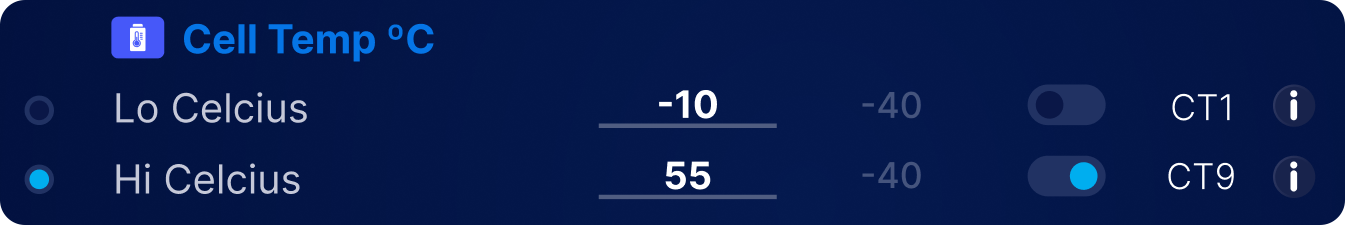
| Lo Cell (CT1) | Cell temperature threshold that is OK to operate, if below will change state when monitoring is enabled. Output is connected to the Critical Contactor. |
| Hi Cell (CT9) | Cell temperature threshold that is OK to operate, if above will change state when monitoring is enabled. Output is connected to the Critical Contactor. |
¶ Ambient °C

| Lo Ambient (BT1) | WatchMon supervisor temperature threshold that is OK to operate, if below will change state when monitoring is enabled. Output is connected to the Critical Contactor. |
| Hi Ambient (BT9) | WatchMon supervisor temperature threshold that is OK to operate, if above will change state when monitoring is enabled. Output is connected to the Critical Contactor. |
¶ Supply Volt
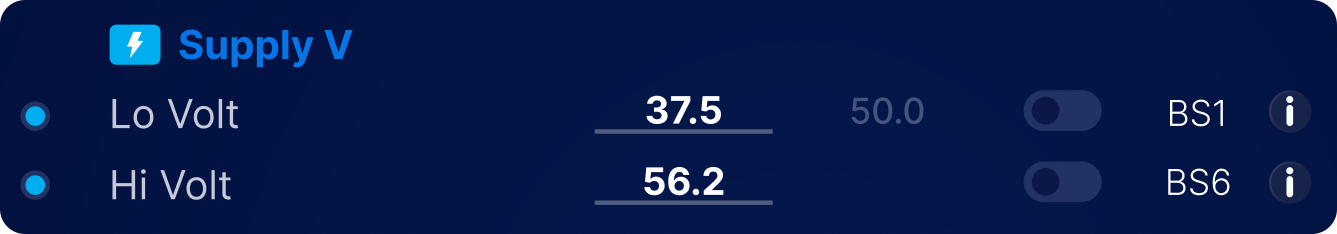
| Lo Volt (BS1) | This value shows the WatchMon supply voltage threshold that is OK to operate; if below will change state when monitoring is enabled, the output is connected to the Critical Contactor. |
| Hi Volt (BS6) | WatchMon supply voltage threshold that is OK to operate, if the above will change state when monitoring is enabled, the output is connected to the Critical Contactor. |
¶ Shunt Volt

| Lo Volt (QV1) | Shunt voltage threshold that is OK to operate, if below will change state when monitoring is enabled, the output is connected to the Critical Contactor. This value is both when idle and under discharge/charge currents. |
| Hi Volt (QV9) | Shunt voltage threshold that is OK to operate, if the above will change state when monitoring is enabled, the output is connected to the Critical Contactor. |
| Idle Shunt Volt (QV9) | Shunt voltage threshold that is OK to operate when the current is idle (battery at rest), if below will change state when monitoring is enabled, the output is connected to the Critical Contactor. |
¶ Shunt Current
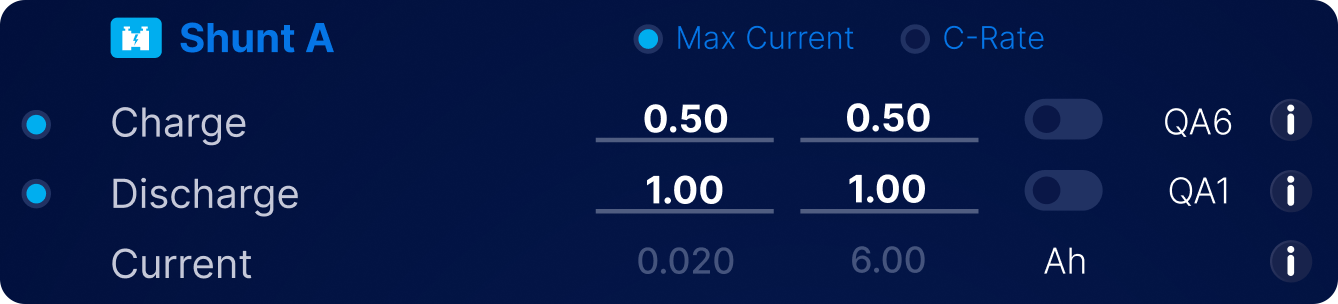
| Charge (QA6) | Monitor the charging threshold below the maximum current when enabled, alternatively, this can be calculated as a C-Rate of the nominal cell capacity Ah rating. Effectively a smart circuit breaker, however, mechanical relay/contactors have a finite operating life when switching to large DC current. This practice is not recommended and is only fail-safe. |
| Discharge (QA1) | Monitor the discharging threshold below the maximum current when enabled and discharging, alternatively, this can be calculated as a C-Rate of the nominal cell capacity Ah rating. Effectively a smart circuit breaker, however, mechanical relay/contactors have a finite operating life when switching to large DC current. This practice is not recommended and is only fail-safe. |
| Shunt Current | Current reading from Shunt and nominal battery capacity. |
¶ Recovery Shunt Current Limits

| Charge Current Limit | |
| Discharge Current Limit |
¶ Additional Rules / Extra Parameters
Previously called Extra Parameters. Switch to ON/OFF to activate the intended rule.

| Ignore Overdue CellMon | This allows the critical event to not be triggered if the CMU communication network has gone offline to continue to allow no critical event to occur. This can be used to ensure that only when values are outside the parameter range a critical event occurs and if there is no communication, those parameters are ignored. The default option is “OFF”. |
| Ignore Overdue Shunt | This allows the critical event to not be triggered if the shunt communication network has gone offline to continue to allow no critical event to occur. This can be used to ensure that only when values are outside the parameter range a critical event occurs and if there is no communication, those parameters are ignored. The default option is “OFF”. |
| Monitor Overdue Remote | This allows the critical event to be not triggered if the CANbus communication network has gone offline to continue to allow no critical event to occur. This can be used to ensure that only when values are outside the parameter range a critical event occurs and if there is no communication, those parameters are ignored. The default option is “OFF”. |
| Remote Control Wake/Sleep | This is used to prevent the BMS from starting and bringing the critical ON until the remote message is sent to the BMS via the CANbus network. This function allows someone to, remotely via CANbus, switch the “Critical ON” or “OFF” if the state is met. With critical, this would engage the contactors and bring the battery online. Further to this, on the Charge and Discharge control, you can switch a state to make sure it follows the same Critical is OK State before those events occur. The default option is “OFF”. |
| Skip Startup Preload |
This is used to ensure that the system critical carefully verifies all states before the Battery OK State is met. The default option is “OFF”. We recommend this one be switched ON if you wish to ensure that on power up all the checks are completed and not preloaded. This matters when the WatchMon supply power is directly shut down and not when the system is shut down in a controlled state. This field allows when the Watcmon is restarted to resume the last known state for any relays and hence allows remote firmware updates to be applied over the web without relays dropping out. |
| Stop Charge/Discharge Prior | |
| Monitor Discharge SoC% Lo |