Guide article of the new Toolkit3 app to allow users to configure the Integration Hardware Settings.
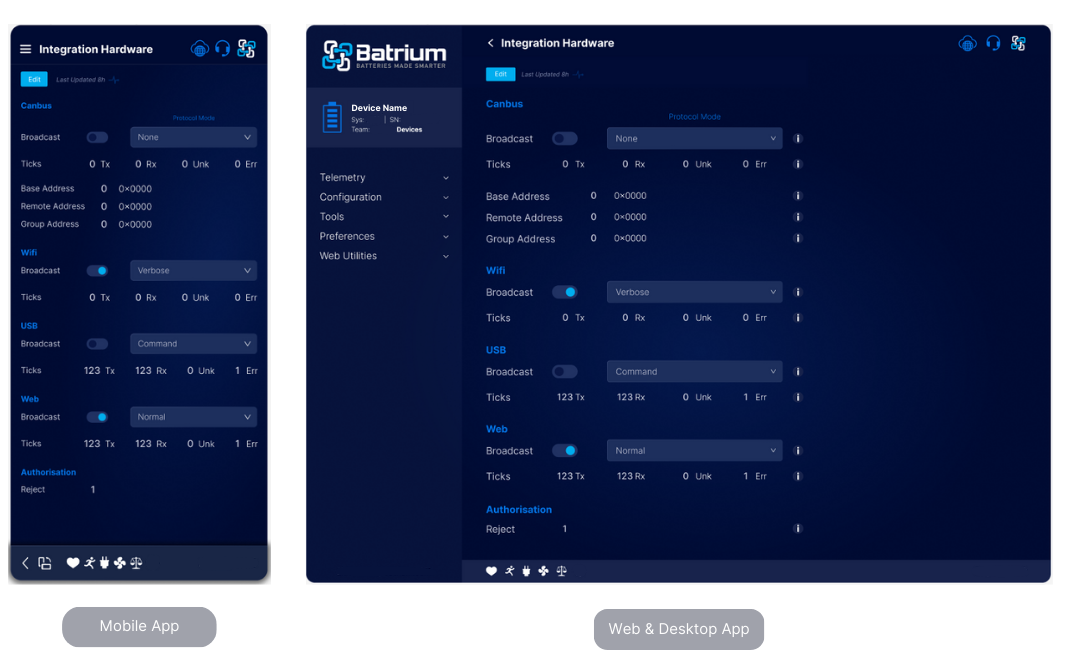
Navigate to the screen via the Menu and choose the Configuration tab. Choose Integration Hardware from the drop-down menu.
¶ Edit Mode Overview
Editing is only available when in 'Technician' mode.
For guide on how to make changes, go to Configuration Guide and Icons.
- Set the CANbus mode to the appropriate external connecting system.
- Save.
- Set the WiFi to broadcast or not and how much detail.
- Set the USB to broadcast or not and how much detail.
- Set the Web to broadcast or not and how much detail.
With version 2.0 we have introduced counters for WiFi/USB diagnostics and some new inverters.
¶ Action Buttons
¶ CANbus
Settings include an ON/OFF broadcast switch and an active light as well as the ability to choose the protocol from a list.

¶ WiFi
Settings include an ON/OFF broadcast switch and an active light as well as the ability to choose the protocol from a list.
Some diagnostics have been added so that we can better track what is happening.
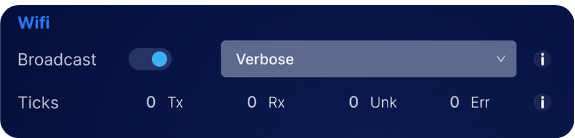
The option for WiFi includes the different options. Some of these options are new with version 2.0 of the software to allow more flexibility.
¶ USB
Settings include an ON/OFF broadcast switch and an activity status.
Some diagnostics have been added so that we can better track what is happening.

¶ Web
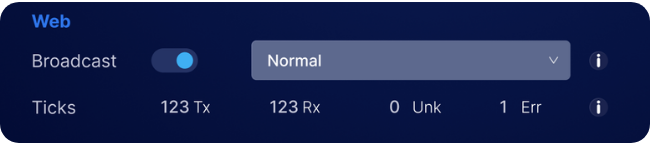
¶ Authorisation
