¶ SUPPORT - Can I Get Extra Support
The option of a remote support session is available to all existing and potential customers who need assistance on their current project or who wish to consult for a potential project involving the Batrium BMS.
This can be purchased when buying the product or on an as-needed basis.
¶ 1. Puchase Support - 30 minutes
¶ 2. Find a date & time
Find a schedule that is best suitable and book an appointment at our Calendly calendar.
¶ Calendly: Select a Date & Time
Calendly shows the time in YOUR time zone when booking so please take note of the time zone differences.
WE REQUEST THAT YOU MAKE SURE TO BOOK YOUR CALL AT LEAST 24 HOURS IN ADVANCE.
Note that we are an Australian business operating in the time zone of Sydney, Australia. This may mean we might be asleep when you book and cannot always respond instantly.
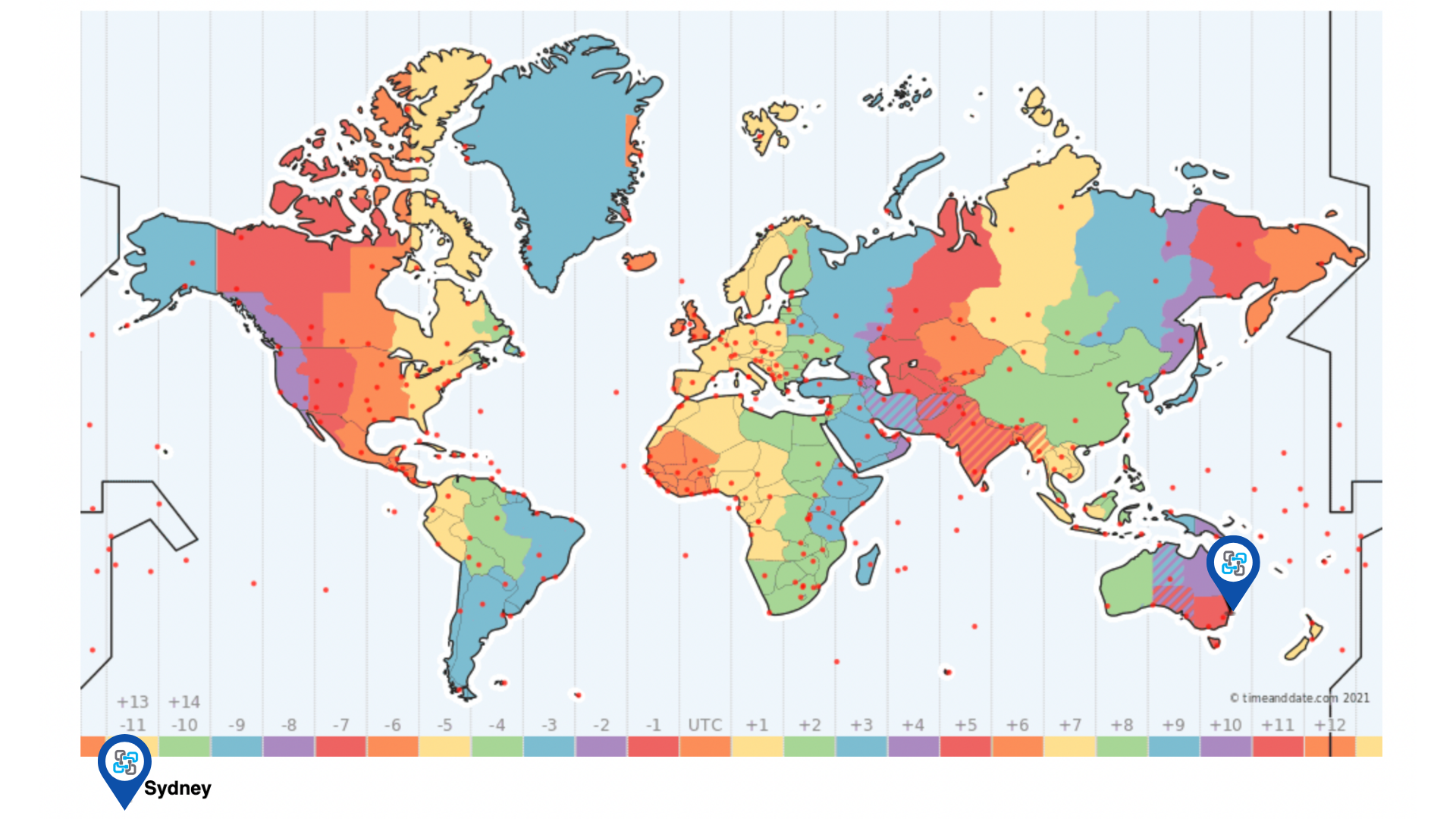
For Australian customers, please book during business hours, from 9 am to 5 pm only. Extended options are there for those located in other time zones.
To accommodate customers in other regions like Europe and America, we have assigned extra timeslots to help make it more convenient. Make sure to select your local time zone and Calendly will take into account the differences and will also send reminders 15 minutes prior to the session.
For troubleshooting concerns, make sure you have accomplished the necessary requirements upon booking: Troubleshooting Requirements
¶ During Session Reminders
To communicate clearly during the session, make sure the computer you’re using has a speaker and microphone.
A security feature of the software is placed to protect against people being able to activate video or microphones without the end user's awareness. You must turn on the microphone during the session as there is no way for us to activate this.
If you don't speak English, consider an alternative translation tool so we can chat during the session.
Please also check your WiFi coverage. A good and strong internet connection is needed as this will avoid problems during the remote session.
Note on Remote Access:
We will only remote to your machine when someone is present and monitoring the system. This is a basic safety requirement as we will be editing the configurations and troubleshooting while trying to understand and fix the problem. We use Zoom or equivalent.