¶ SETUP: WatchMon Starting Guide
NOTE: This is for a first-time approach to setting up your system.
This guide is designed to provide detailed instructions for users who are new to setting up their WatchMon system.
Whether you are a beginner or have some experience, this guide aims to help you navigate the process with ease. From connecting the hardware to configuring the software, we will walk you through each step of the process, ensuring that you have a complete understanding of how to set up your WatchMon system. Please note that this guide is specifically for first-time users and is meant to be a starting point for your WatchMon journey.
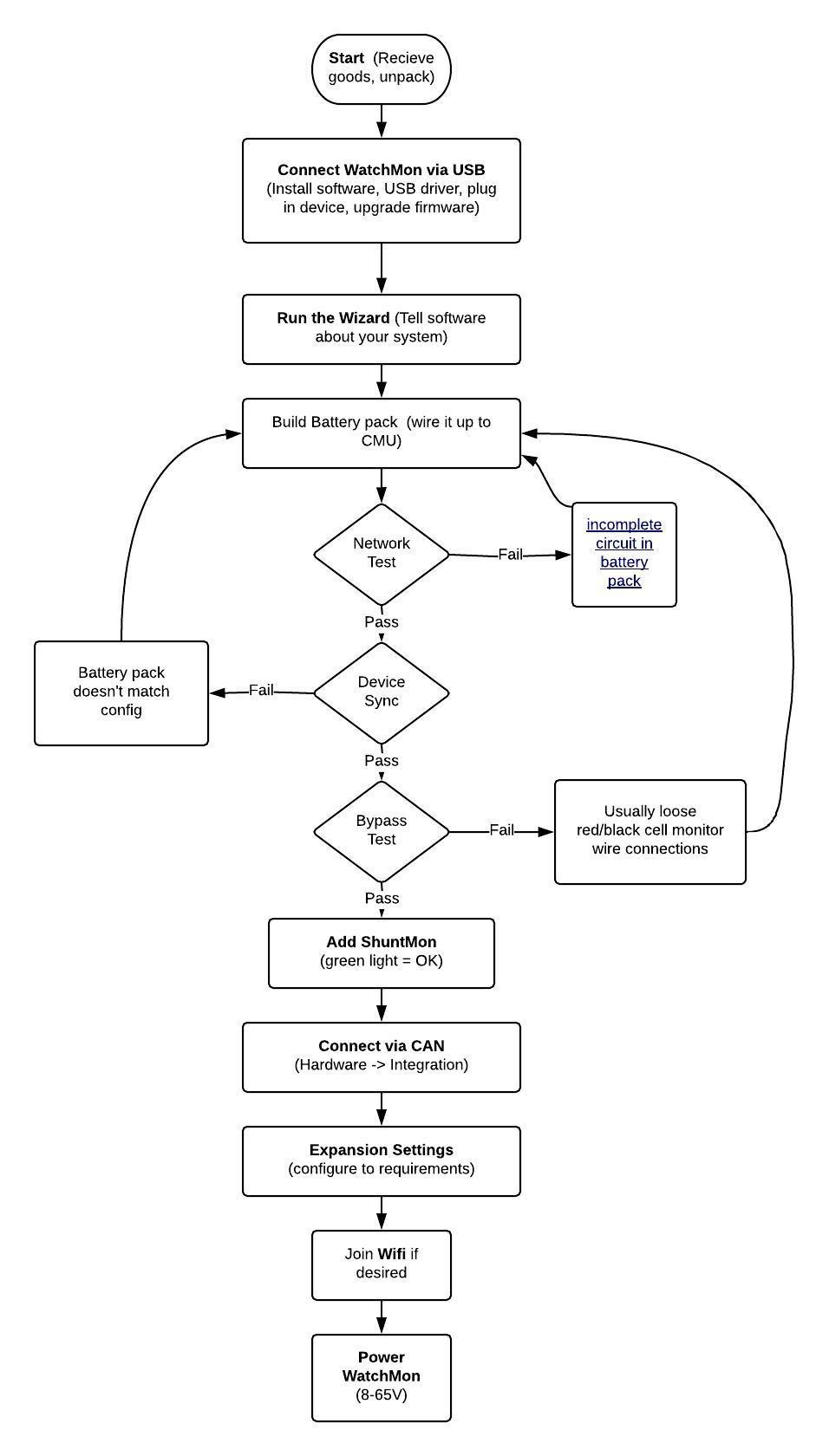
¶ 1. Check all items ordered are present.
A typical starter kit contains:
1 x WatchMon
1 x USB A-B 1.5m extension cable
1 x CellMon (for WatchMon supervisor) with cable and pluggable connector
Cell monitors and cables as per order:
1 x Expansion board 3 - *optional; Provides extra inputs and outputs (Expansion Output Functions)
1 x ShuntMon 500A/1000A current SoC% shunt sensor ( includes cable) - *optional; Provides State of Charge
1 x Screwdriver
1 x Sticker
¶ 2. Install the WatchMon Toolkit Software.
Download the latest software release here.
¶ 3. Install the USB driver.
Here's the guide for installing the USB driver for WatchMon Toolkit.
¶ 4. Plug in the WatchMon.
Plug the WatchMon via a USB cable (batteries, SoC sensor, power, etc. should not be plugged in at this point).
¶ 5. Connect to the WatchMon.
Initially connect the WatchMon via USB.
¶ 6. Run the Wizard setup.
Set up the Wizard to define the system.
¶ 7. Wire your batteries to the cell monitors.
Cell monitors get their power from the battery they are monitoring, so when wiring up, it should light up green for a few seconds.
¶ 8. Plug in the CellMon to the WatchMon.
After plugging in, test the network for continuity. You can verify the Cell monitors for faults using Network Tester.
If issues arise, track down the problem in the network.
¶ 9. Synchronise the cell monitors using Device Sync.
Device Sync checks that the battery pack matches your setup and downloads the limits and knowledge of the entire pack to the cell monitors.
NOTE: This step needs to be done after every change to the system setup to ensure the cell monitors know their place and targets.
Not required as standard procedure for the CellMate-K9 except for the system to detect the number of pins wired and to remember the cell counts per module.
¶ 10. Test Cell monitors balancing resistors with a Bypass Tester.
The Bypass Test checks the system under stress and the balancing function.
If Sync passes but this fails, then it is usually a loose cable or connection. Check whether the connections are tight, not rusty and whether the cables are in good condition.
This is not required as standard procedure for the CellMate-K9 and is only used to verify if there is a hardware issue.
¶ 11. Connect the Shuntmon2 to the WatchMon supervisor.
Steps to connect the ShuntMon to the WatchMon Supervisor.
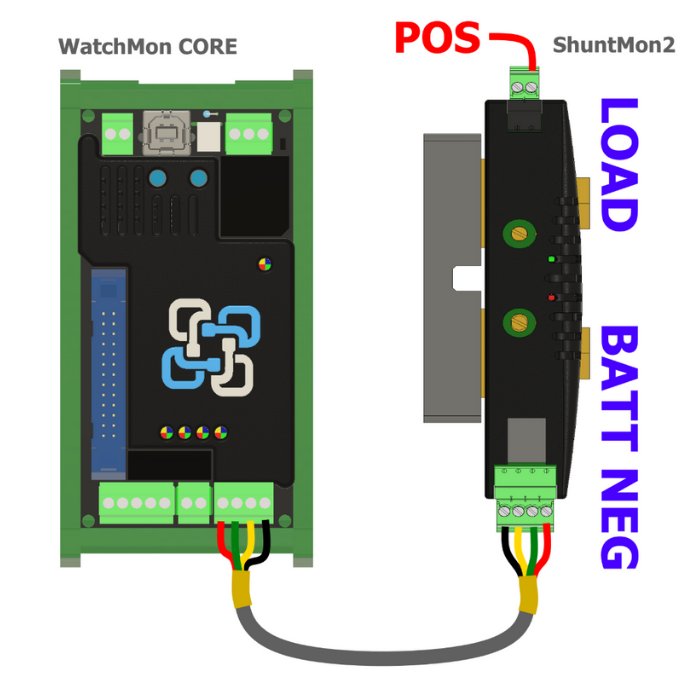
¶ 12. Connect the Inverter charger via Integration.
(Skip this step if you are not connecting to an inverter)
Check out the Integration Settings guide here.
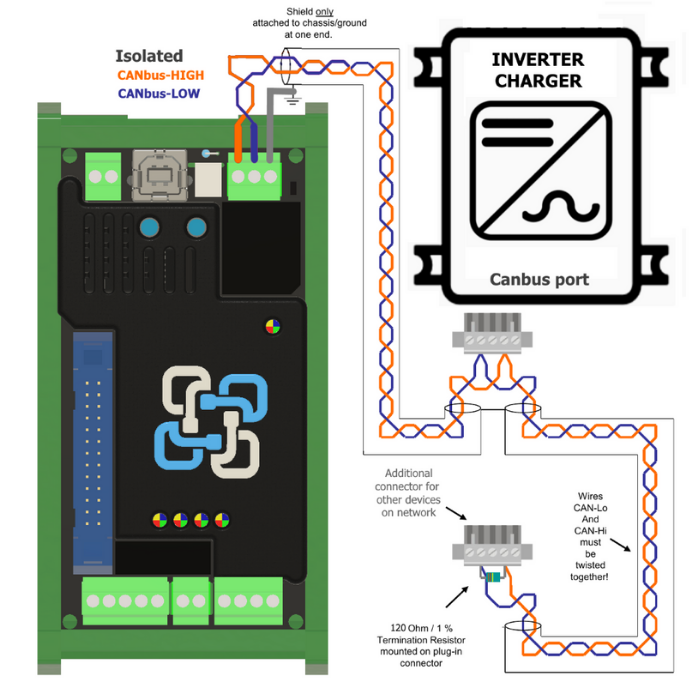
¶ 13. Power the WatchMon.
Note that for battery packs 8-30V you can use your pack to supply the WatchMon. Outside of this range, use a 12V battery.
For High Voltage Battery Pack Systems:
It's best to adopt a fully-isolated DC-DC to provide a supply voltage of either 12v or 24v, depending on the application.
- Built-in 8v to 30v DC-DC supply (non-isolated)
- Consumes ~1.7W with WiFi enabled (typical 48v battery budget 1Ah / day)
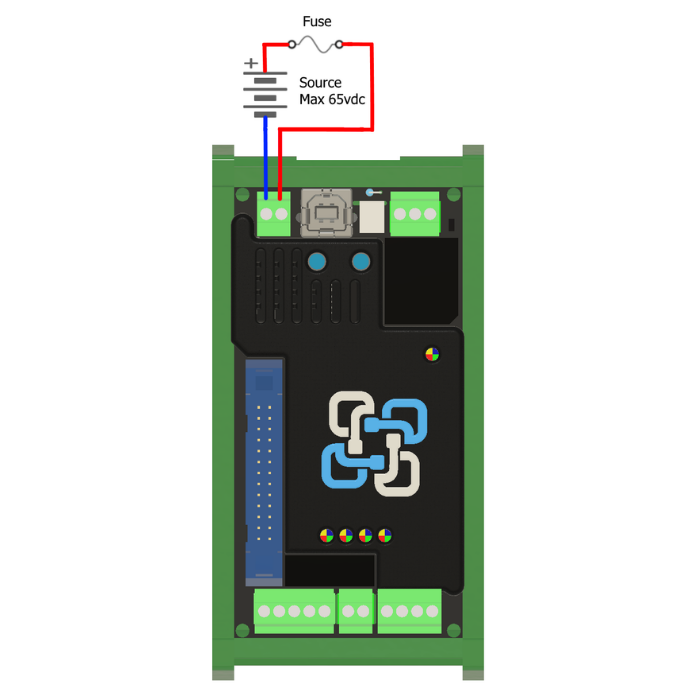
¶ 14. Connect Peripherals via Expansion settings
This includes fans, heaters, buzzers, circuit breakers, contactors etc.
¶ Full guide here: WatchMonCORE and Expansion Board 3 Hardware Guide and Pin Assignment.
¶ 15. Switch to WiFi if needed.
How to Connect the WatchMon via WiFi Access Point